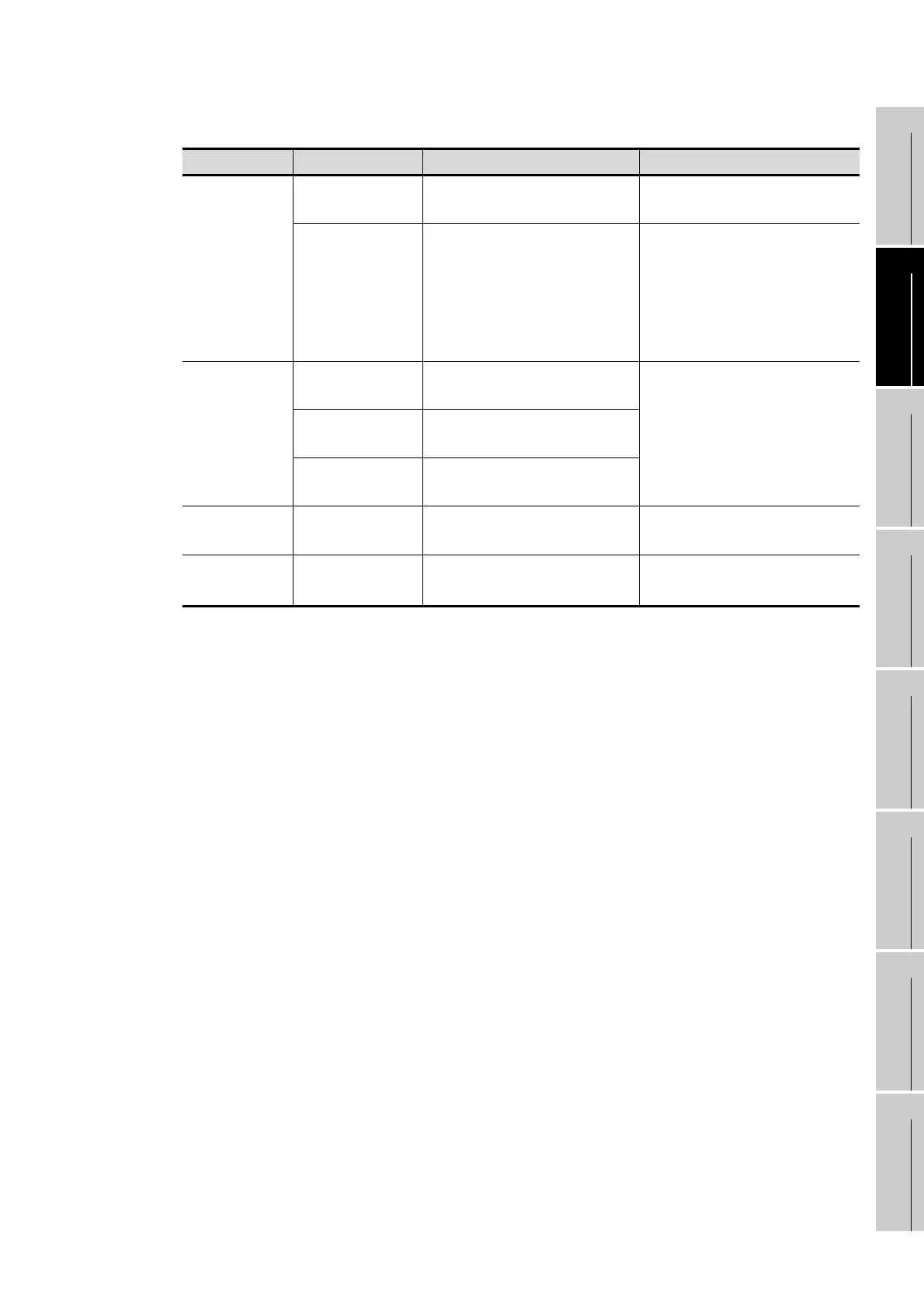18 - 2
18.1 Error Contents Display
17
MAINTENANCE AND
INSPECTION
18
ERROR MESSAGE
AND SYSTEM
ALARM
APPENDICES
(2) Error code and reference manual
*1 The assigned error code for FXPLC is 100 to 109, which displays the status of M8060 to M8069.
(Example) When the error code (100) error occurs, correct the error according to the M8060 description.
*2 The error code displayed on GOT is calculated by changing the error code displayed on the servo amplifier to a
decimal number and adding "20000" to it.
For this reason, to refer to the manual of the servo amplifier based on the error code displayed upon a system
alarm caused to the GOT, subtract the error code by "20000" and convert the lower three digits into a
hexadecimal.
(Example: If the system alarm displayed at GOT is "20144," the error code of the servo amplifier is: 20144 -
20000 = 144 (BIN) = 90 (HEX).
Error source Error code Contents Reference
CPU
0 to 99
(Value of D9008)
Error code of CPU (for ACPU)
User's manual of the ACPU
connected with GOT
100 to 299
Error code of CPU
• FX PLC
*1
• Third party PLC
• Temperature controller
(OMRON temperature
controller only)
User's manual of the FXCPU to
which GOT is connected
If a third-party PLC is connected,
take actions referring to the error
message.
GOT
300 to 399
Error code of the GOT main unit
function
Section 18.2400 to 499
Error code of the GOT
communication function
500 to 699
Error code of the GOT main unit
function
CPU
1000 to 10000
(Value of SD0)
Error code of CPU
(for QCPU, QnACPU)
User's manual of the QCPU and
QnACPU connected with GOT
Servo
amplifier
*2
20016 to 20237 Error code of servo amplifier
User's manual of the servo
amplifier connected to GOT
