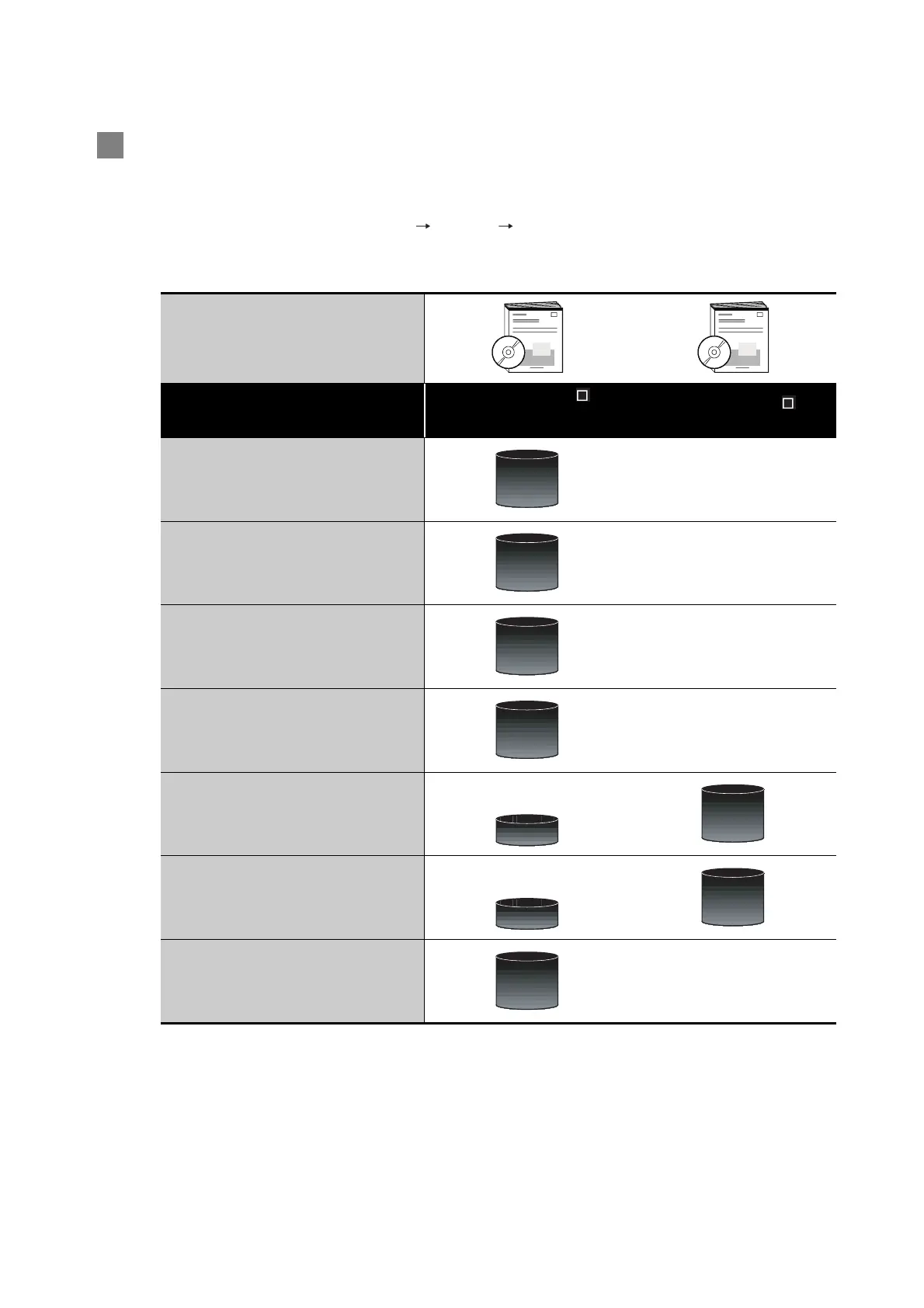1 - 2
2 About Manual
The following manuals related to GOT 1000 series are available. Refer to each manual in accordance
with the intended use.
(1) Installation of the software programs Drawing Data transfer
For operations from creating project data to transferring data to GOT, refer to the following
manuals.
*1 Stored in the GT Works 2/GT Designer2 in PDF format.
Purpose
GT Designer2 Version
Basic Operation/Data Transfer
Manual
*1
GT Designer2 Version
Screen Design Manual
*1
Installing product on PC
Creating projects
Creating screens
Drawing figures
Making Common Settings
Placing/Setting objects
Transferring data to GOT
Detailed
Detailed
Detailed
Detailed
Overview
Detailed
Overview
Detailed
Detailed
