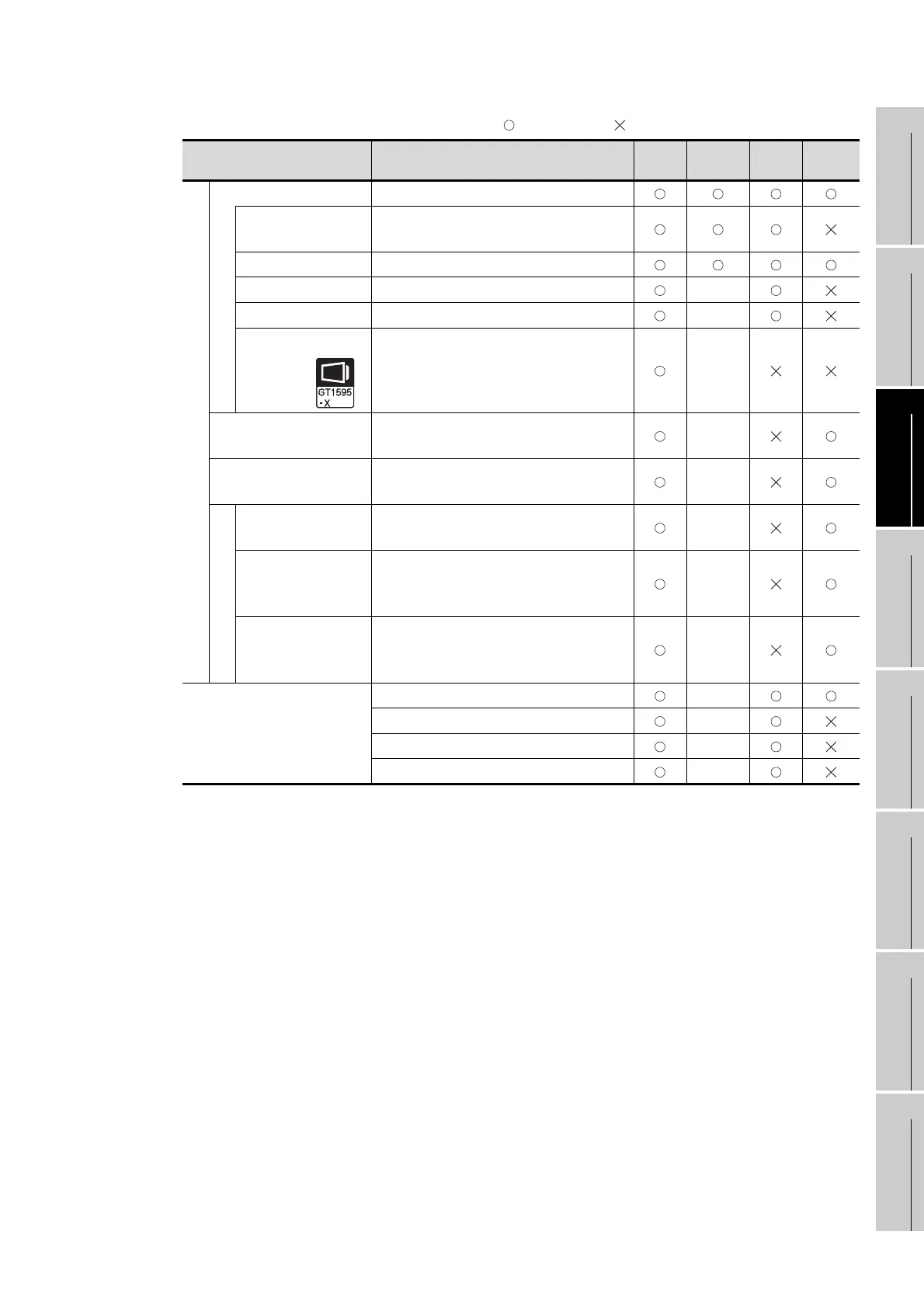App - 9
Appendix 2 Usage Condition of Utility Function
17
MAINTENANCE AND
INSPECTION
18
ERROR MESSAGE
AND SYSTEM
ALARM
APPENDICES
: Applicable : Not Applicatble - : Not required
Setting items Function GT15
GT Soft
GOT 1000
GT11
Drawing
Setting
GOT Setup
Operation Buzzer volume setting
Security setting
*3
Security level change (Security
password input for each object)
Utility call key Utility call key setting
Key sensitivity Key sensitivity setting
-
Key reaction speed Displaying key response speed
-
Touch panel
adjustment
Correcting touch position reading error
-
Q/QnA ladder monitor
setting
Setting of data holding destination for
MELSEC-Q/QnA ladder monitor function
-
Transparent mode
setting
Setting of communication target channel
No. when using FA transparent function
-
Video/RGB Setting
Video Unit
Settings
Setting of the video input signal and
resolution
-
Video Display
Settings
Setting of the captive area size for each
video channel, the color tone, contrast,
brightness, and color intensity
-
RGB Display
Settings
Setting of the RGB clock phase, hori-
zontal screen position, and vertical
screen position
-
Time display and setting
*4
Selecting base clock
-
Displaying the present time of the clock
-
Setting the present time of the clock
-
Displaying battery status
-
