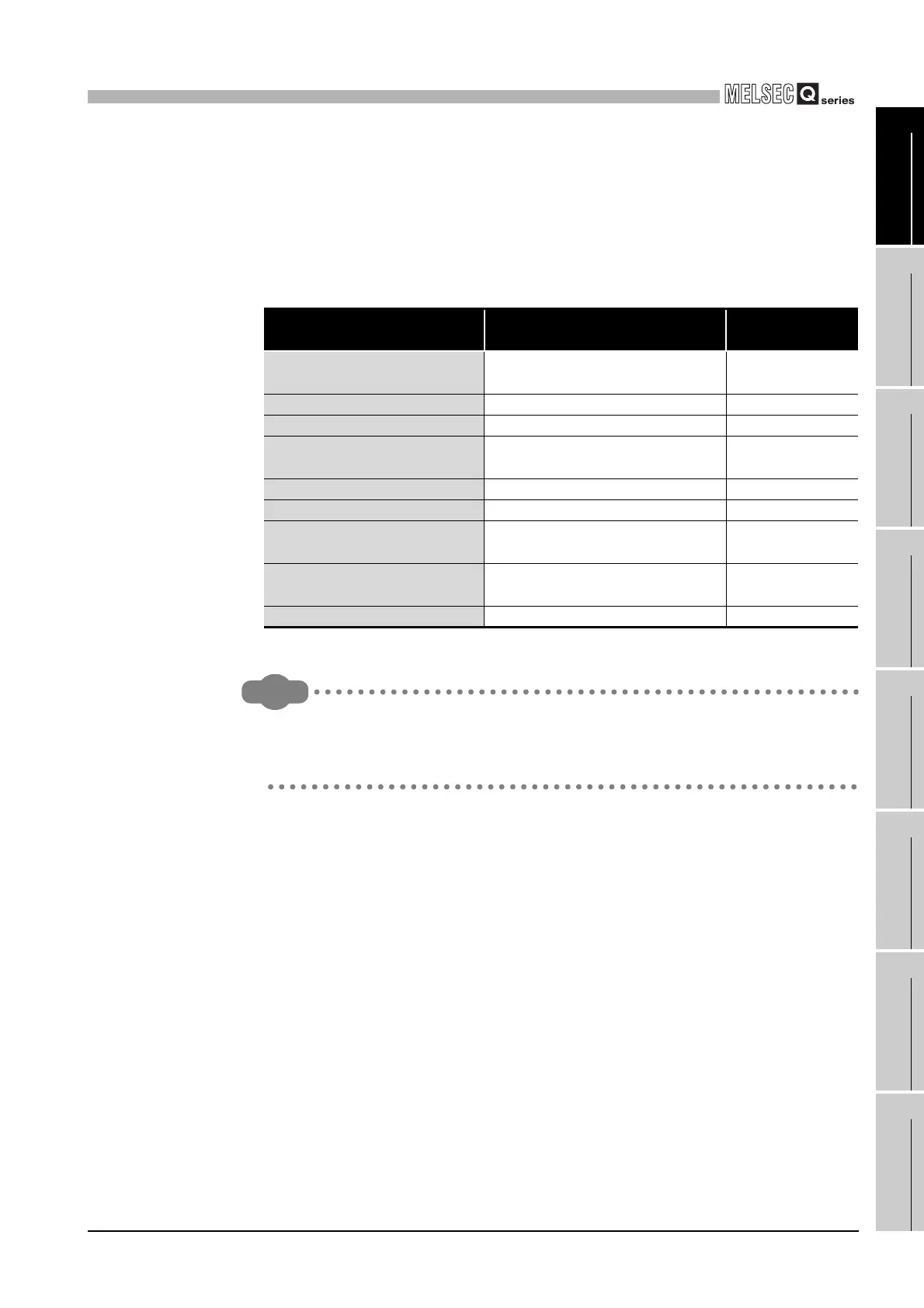9
UTILITY OPERATION
9.4 MELSECNET/H Utility
9.4.4 Operating Other station monitor screen
9 - 105
9
UTILITY OPERATION
10
FUNCTIONS AND
PROGRAMMING
11
OVERVIEW OF
MULTIPLE CPU
SYSTEM
12
MULTIPLE CPU
SYSTEM
CONFIGURATION
13
MULTIPLE CPU
SYSTEM
CONCEPT
14
COMMUNICATIONS
BETWEEN CPU
MODULES
15
PARAMETERS
ADDED FOR
MULTIPLE CPU
16
PRECAUTIONS FOR
USE OF AnS SERIES
MODULE
(2) Details screens
Each of them displays the detailed information of the item selected on the "Other
station monitor" screen.
Open any of the following details screens by making selection on the "Other station
monitor" screen.
Remark
The information of each details screen is the based on the condition identified
when it is opened.
To update the information, close and reopen the details screen.
Table9.66 Selection on "Other station monitor" and corresponding details screen
"Other station monitor" screen
option
Details screen Reference section
Communication status of each
station
"Communication status of each
station"
This section (2)(a)
Data-Link status of each station "Data-Link status of each station" This section (2)(b)
Parameter status of each station "Parameter status of each station" This section (2)(c)
CPU operation status of each
station
"CPU operation status of each
station"
This section (2)(d)
CPU RUN status of each station "CPU RUN status of each station" This section (2)(e)
Loop status of each station "Loop status of each station" This section (2)(f)
Reserved station designation of
each station
"Reserved station designation of
each station"
This section (2)(g)
PSU operation status of each
station extension
"PSU operation status of each station
extension"
This section (2)(h)
Each station network type status "Each station network type status" This section (2)(i)
