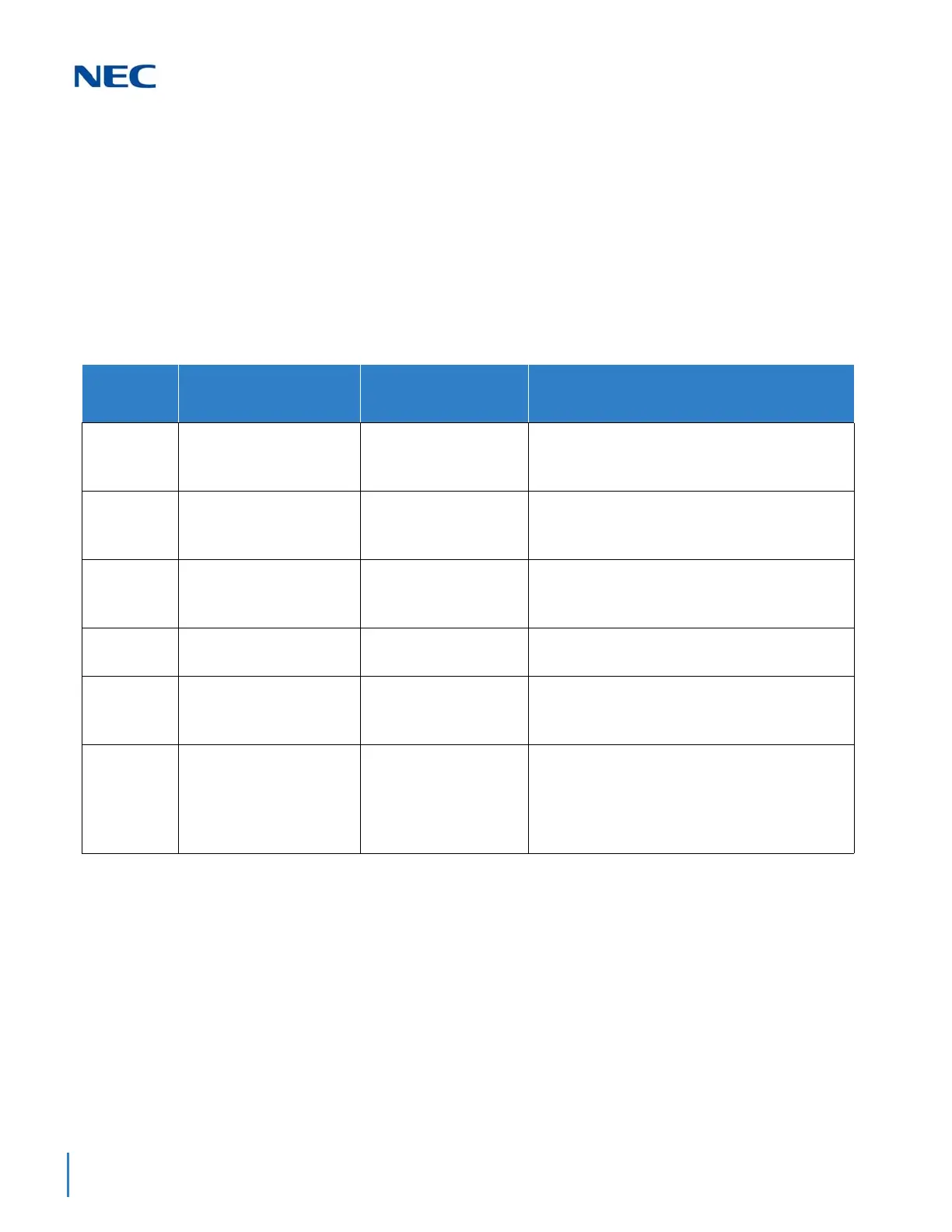Issue 2.0
4-40 Features and Specifications
RELATED FEATURE LIST
Calling Name Display – K-CCIS
Station-to-Station Calling – K-CCIS
Uniform Numbering Plan – K-CCIS
GUIDE TO FEATURE PROGRAMMING
This guide provides a list of associated Programs that support this feature.
Program/
Item No.
Description/
Selection
Assigned Data Comments
14-02-10 Analog Trunk Date Setup –
Caller ID
0 = Disable (No)
1 = Enable (Yes)
Default is 1
Enable/Disable a trunk ability to receive Caller ID.
20-09-02 Class of Service Options
(Incoming Call Service) –
Caller ID Display
0 = Off
1 = On
Default is 0
Control the Caller ID Display at an extension.
20-09-08 Class of Service Options
(Incoming Call Service) –
Calling Party Information
0 = Off
1 = On
Default is 1
Enable receiving Calling Party Information from
K-CCIS.
20-06-01 Class of Service for
Extensions
0~15 Ext.101 is in Class 15. All others are in Class
1.(default)
50-02-05 Connecting System
Settings – Calling Name
Indication (T1)
0 = Disable
1 = Enable
Default is 1
Enable receiving Calling Name indication from
K-CCIS.
15-01-01 Basic Extension Data Setup
– Extension Name
Up to 12 Characters
Default:
Sta 101 = Ext 101
Sta 102 = Ext 102
etc.
Set the extension/Virtual extension name.
