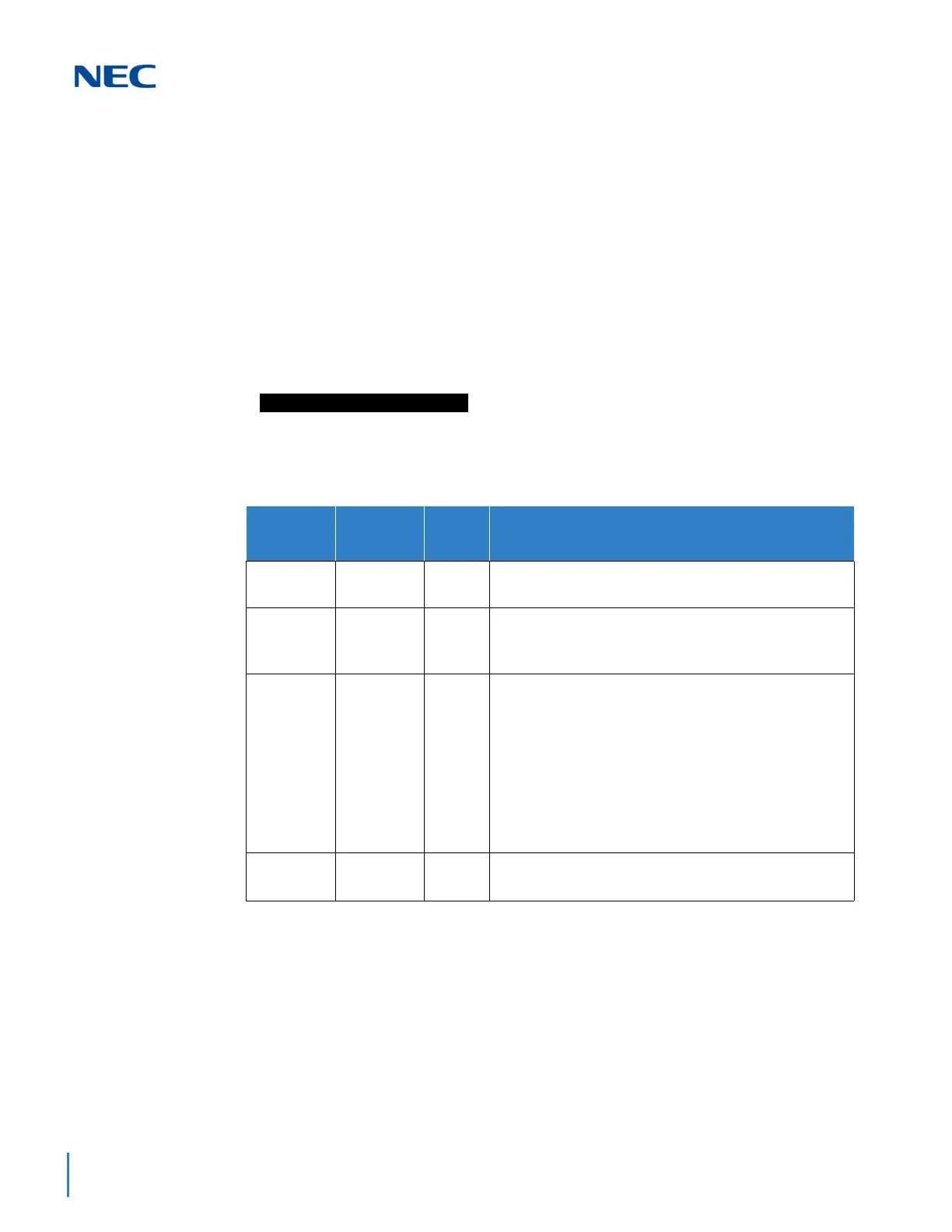Issue 2.0
10-52 SV9100 NetLink
SECTION 18 HOW TO ENTER PROGRAMMING MODE
To enter programming mode:
1. Go to any working display telephone.
In a newly installed system, use extension (port 1).
2. Do not lift the handset.
3. Press Speaker.
4.
# # .
5. Dial the system password + Transfer.
Refer to the following table for the default system passwords. To change the
passwords, use Program 90-02: Programming Password Setup.
Password
Password
User
Name
Level Programs at this Level
----- ----- 1 (MF)
Manufacturer (MF):
All programs
12345678 tech 2 (IN)
Installation (IN):
All programs in this section not listed below for SA
and SB
0000 ADMIN1 3 (SA) System Administrator – Level 1 (SA):
10-01, 10-02, 10-12, 10-13, 10-14, 10-15, 10-16,
10-17, 10-18, 10-22, 12-02, 12-03, 12-04, 15-01,
15-07, 15-09, 15-10, 15-11, 20-16, 21-07, 21-14,
22-04, 22-11, 25-08, 30-03, 32-02, 40-02, 41-02,
41-03, 41-04, 41-05, 41-06, 41-07, 41-08, 41-09,
41-10, 41-11, 41-12, 41-13, 41-14, 41-15, 41-16,
41-17, 41-18, 90-03, 90-04, 90-06, 90-07, 90-18,
90-19
9999 ADMIN2 4 (SB) System Administrator – Level 2 (SB):
13-04, 13-05, 13-06
