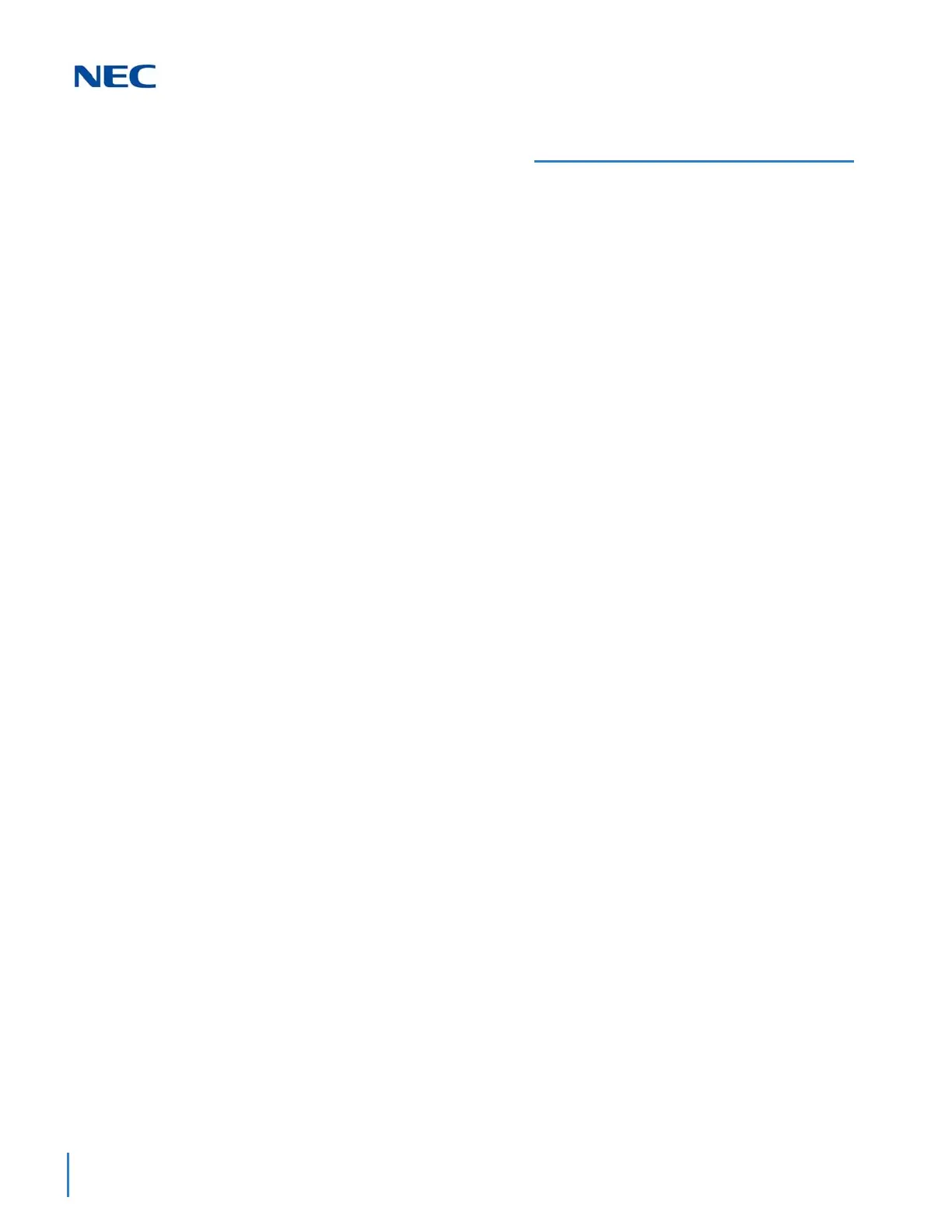Issue 2.0
4-6 Features and Specifications
Automatic Recall – K-CCIS
FEATURE DESCRIPTION
This feature allows a call to be release transferred to another station in another office
in the K-CCIS network and recall back to the originator of the transfer after a
programmed time.
SYSTEM AVAILABILITY
All Terminals
Required Components:
GCD-CCTA
- OR -
GPZ-IPLE
OPERATING PROCEDURES
Using a multiline terminal with a call in progress (Closed Numbering Plan):
1. Press Transfer. Internal dial tone is heard. The call is placed on Non-Exclusive Hold.
2. Dial the distant K-CCIS station number where the call is to be transferred.
3. Wait for the ringback tone.
4. Hang up.
- OR -
1. When the party answers, announce the transfer.
2. Restore the handset (transfer is completed).
Using a multiline terminal with a call in progress (Open Numbering Plan):
1. Press Transfer, and receive internal dial tone. The call is placed on Non-Exclusive
Hold.
2. Dial the trunk Access Code (normally 8).
3. Dial the Office Code number.
4. Dial the distant K-CCIS station number where the call is to be transferred.
5. Wait for the ringback tone.
