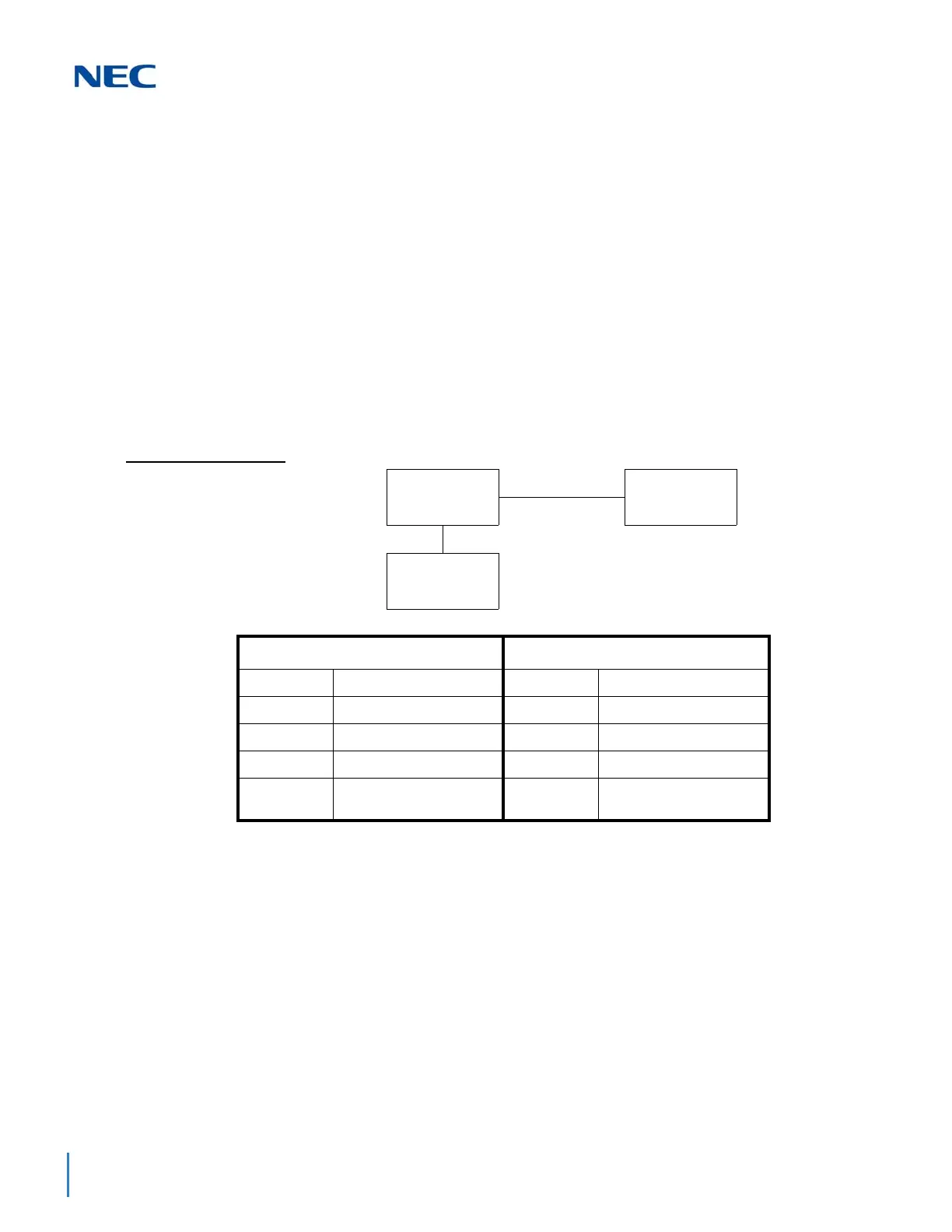Issue 2.0
13-50 AspireNet
If 102 (in-skin/external voice mail) is selected for the ring group instead of 103, the voice mail within the
extension’s own system will be called.
DDI, DISA: Mis-Dial Calls
If the centralized voice mail is set in Program 25-03:103 as the transferred destination for DDI/DISA mis-
dial calls, then the call will be transferred to the centralized voice mail.
If 102 (in-skin/external voice mail) is selected for the ring group instead of 103, the voice mail within the
extension’s own system will be called.
DDI, DISA: No Answer and Busy Calls
If the centralized voice mail is set in Program 25-04:103 as the transferred destination for DDI/DISA no
answer and mis-dial calls, then the call will be transferred to the centralized voice mail.
If 102 (in-skin/external voice mail) is selected for the ring group instead of 103, the voice mail within the
extension’s own system will be called.
System Configuration Examples
Only Local Voice Mail
• The inbound and outbound calls in System-A can access the local voice mail (600), but the inbound
and outbound calls in System-B can not reach the local voice mail (600). Access from System-B to the
voice mail is available only when a called telephone (at system-A) has Call Forward set to the local voice
mail (600).
• Users at System-B can not use any voice mail services (SC *8, voice mail function key 77, conversation
record key 78 or auto attendant key 79).
• The voice mail system should not have any mail boxes set for extension numbers at System-B.
System A System B
16-02-01 VM ports = Group 64 16-02-01 None
45-01-01 64 45-01-01 None
11-07-01 Group 64 = 600 11-07-01 None
45-01-07 None 45-01-07 None
11-01-01 Dial 6x = Type 2 (Inter-
com)
11-01-01 Dial 6x = Type 8 (Net-
working)
SYSTEM A SYSTEM B
LOCAL VOICE
