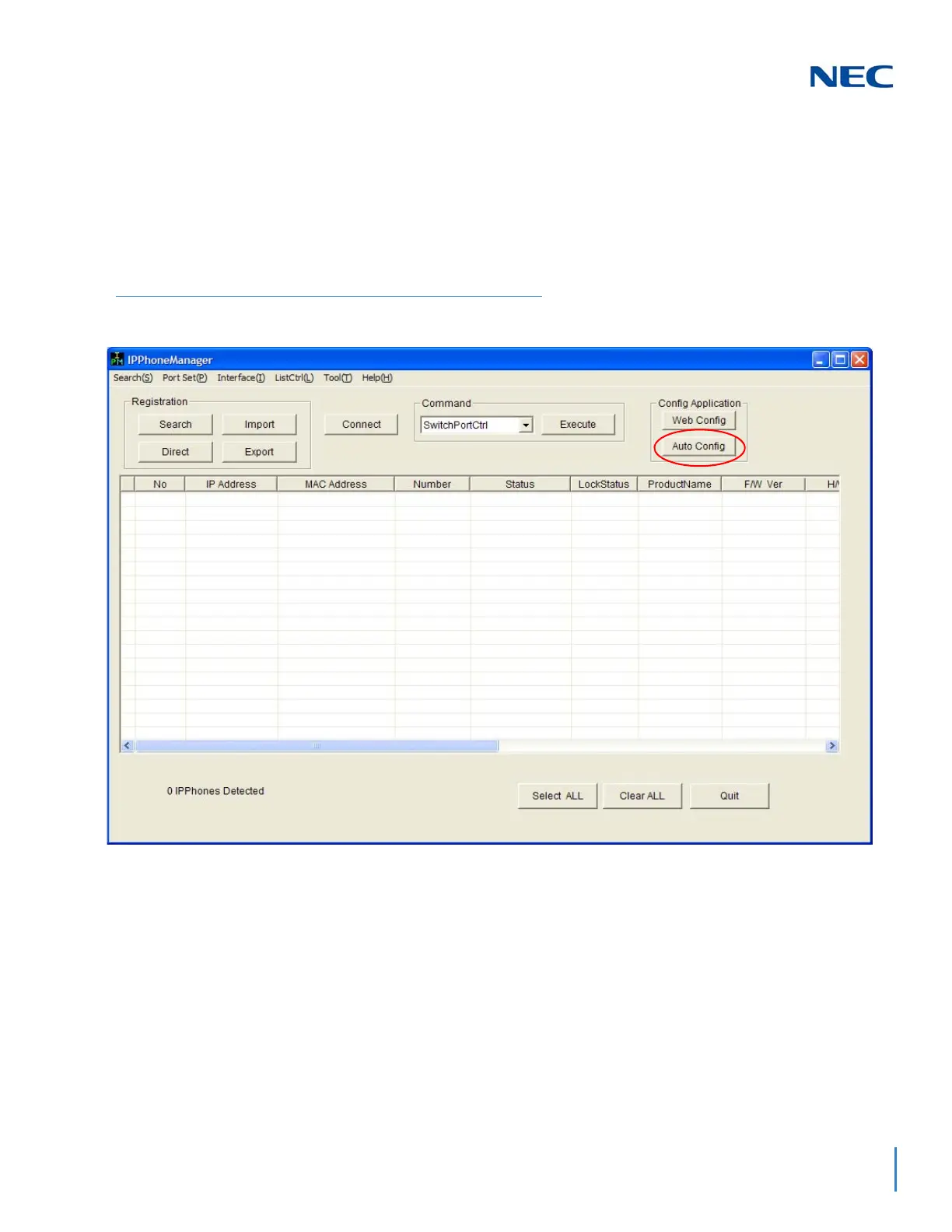Issue 2.0
SV9100 Networking Manual 8-15
11.2 Building Config File
When building a config file, follow the steps below to launch the phone manager
and create a file.
1. Launch the IP Phone Manager software.
2. Once the software is launched, click Auto Config.
Figure 8-8 IP Phone Manager
