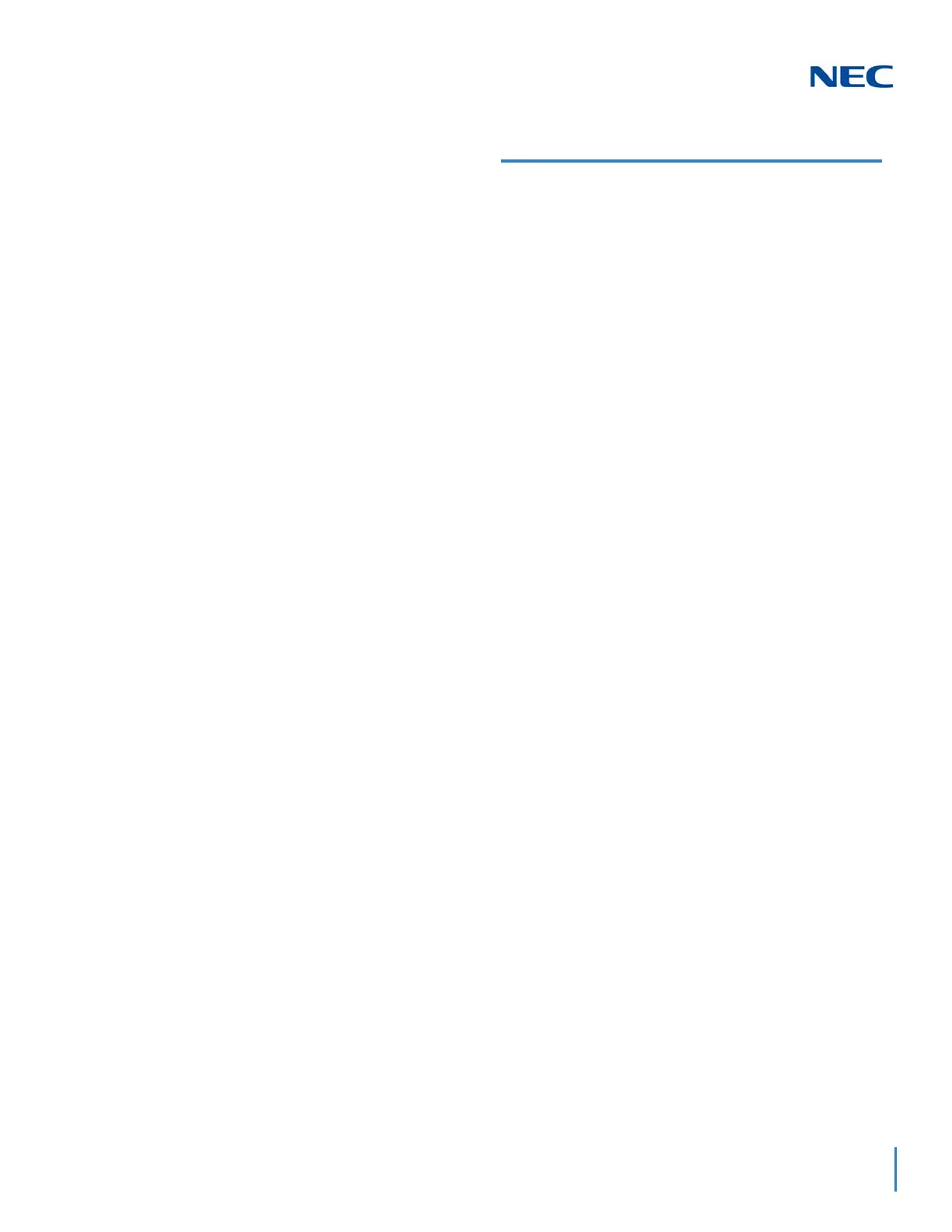Issue 2.0
SV9100 Networking Manual 4-109
Voice Mail Integration – K-CCIS
FEATURE DESCRIPTION
This feature allows any station user in the K-CCIS network to use the Voice Mail
System (VMS) in another office in the K-CCIS network.
For more details, refer to the UNIVERGE SV9100 Features and Specifications
Manual.
SYSTEM AVAILABILITY
Terminal Type:
All Stations
REQUIRED COMPONENTS:
CD-VM00
GCD-CCTA
- OR -
GPZ-IPLE
OPERATING PROCEDURES
To access voice mail from a Multiline Telephone in the Main system:
1. Lift the handset or press Speaker.
2. Dial pilot number for voice mail.
3. When voice mail answers use softkeys to navigate.
- OR -
4. Wait for softkeys to time out and listen to voice prompts to navigate.
5. When finished hang up.
To access voice mail from a Multiline Telephone in the Remote system:
1. Lift the handset or press Speaker.
2. Dial extension number for voice mail.
3. When voice mail answers listen to voice prompts to navigate.
