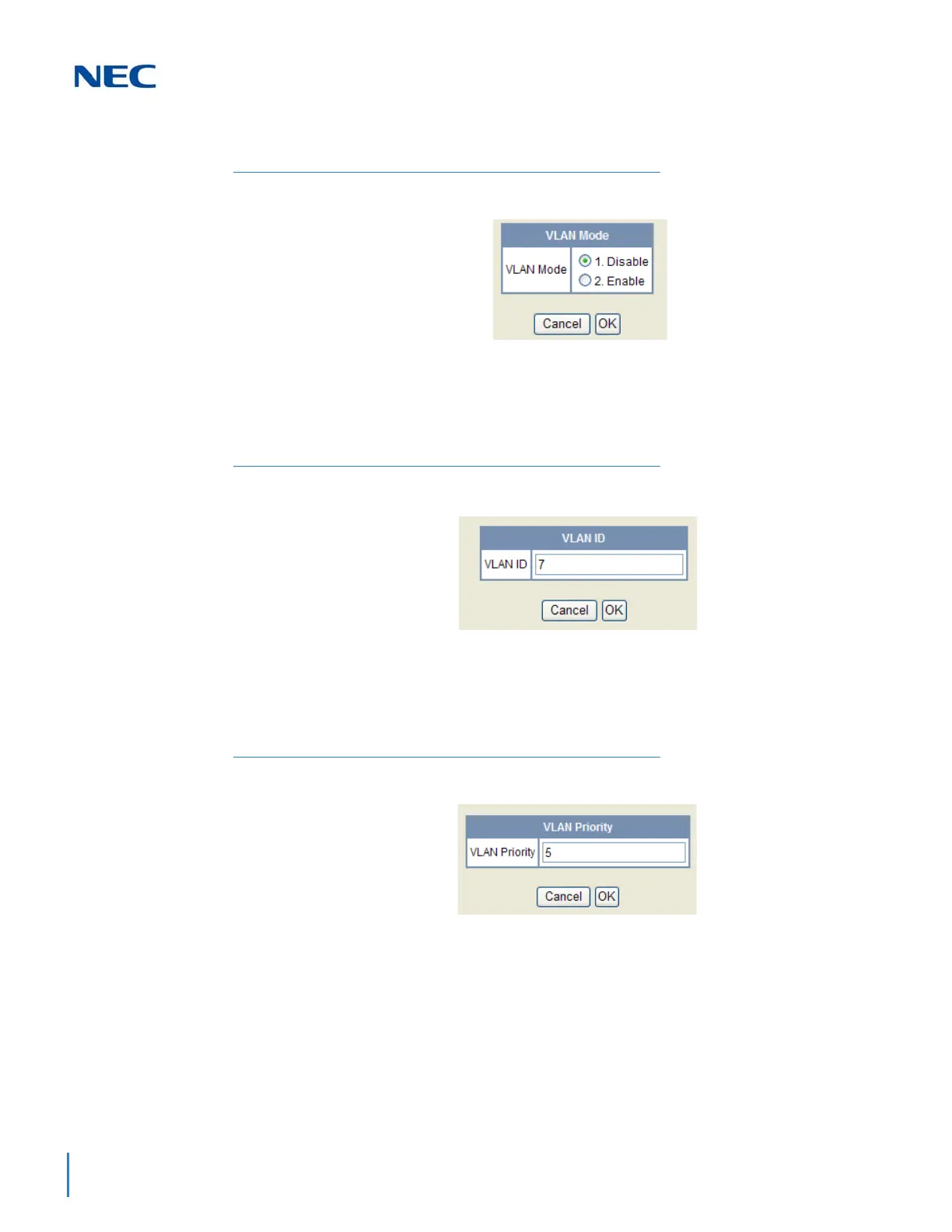Issue 2.0
8-32 IP Multiline Station (SIP)
5. Select either Enable or Disable (default) and click OK.
6. VLAN ID allows an entry of 1~4094 for the VLAN ID. VLAN Mode
must be enabled for this entry to be valid.
Enter the VLAN ID and click OK.
7. VLAN Priority allows an entry of 0~7 for the VLAN Priority. VLAN
mode must be enabled for this entry to be valid.
Enter the required priority, and click OK.
Figure 8-18 VLAN Mode
Figure 8-19 VLAN ID
Figure 8-20 VLAN Priority
