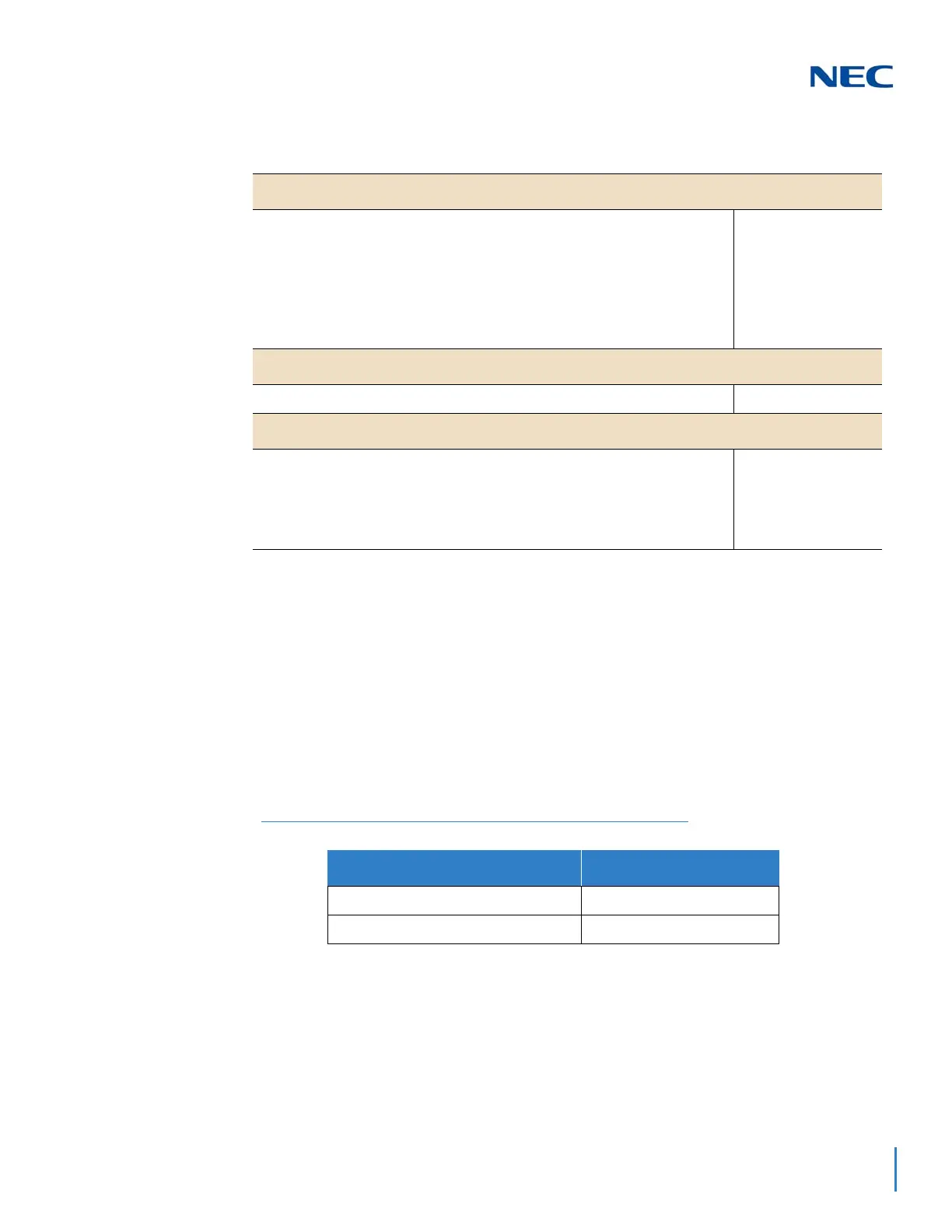Issue 2.0
SV9100 Networking Manual 8-13
SECTION 9 IP PHONE PROGRAMMING INTERFACE
This section describes how to access the programming interface for IP phones. To
access the User Menu follow the steps listed below.
1. Using a DT800/DT700 telephone, press the Menu button to enter program
mode. The IP User Menu is displayed.
2. On the IP User Menu, select Config (0) for the IP Phone. Settings are listed in
Table 8-1 IP Phone Programming Options User Menu.
Programming - GCD-CP10:
10-12-01: GCD-CP10 Network Setup - IP Address
(for GCD-CP10)
10-12-10: GCD-CP10 Network Setup - Subnet Mask
10-12-03: GCD-CP10 Network Setup - Default Gateway
10-12-09: GCD-CP10 Network Setup - IP Address
(
This assignment is for GCD-CP10 when the GPZ-IPLE daughter
board is installed.
)
0.0.0.0
255.255.255.0
198.168.1.254
192.168.1.20
Programming - GPZ-IPLE:
84-26-01: IPL Basic Setup - IP Address (Slot # - DSP) 192.168.1.21
Programming - IP Phones
DHCP Mode:
IP Address:
Subnet Mask:
1st Server Address
1st Server Port
Disabled
192.168.2.200
255.255.255.0
198.168.1.20
5080
Table 8-1 IP Phone Programming Options User Menu
Programming Option Default
UserName ADMIN
Password 6633222
