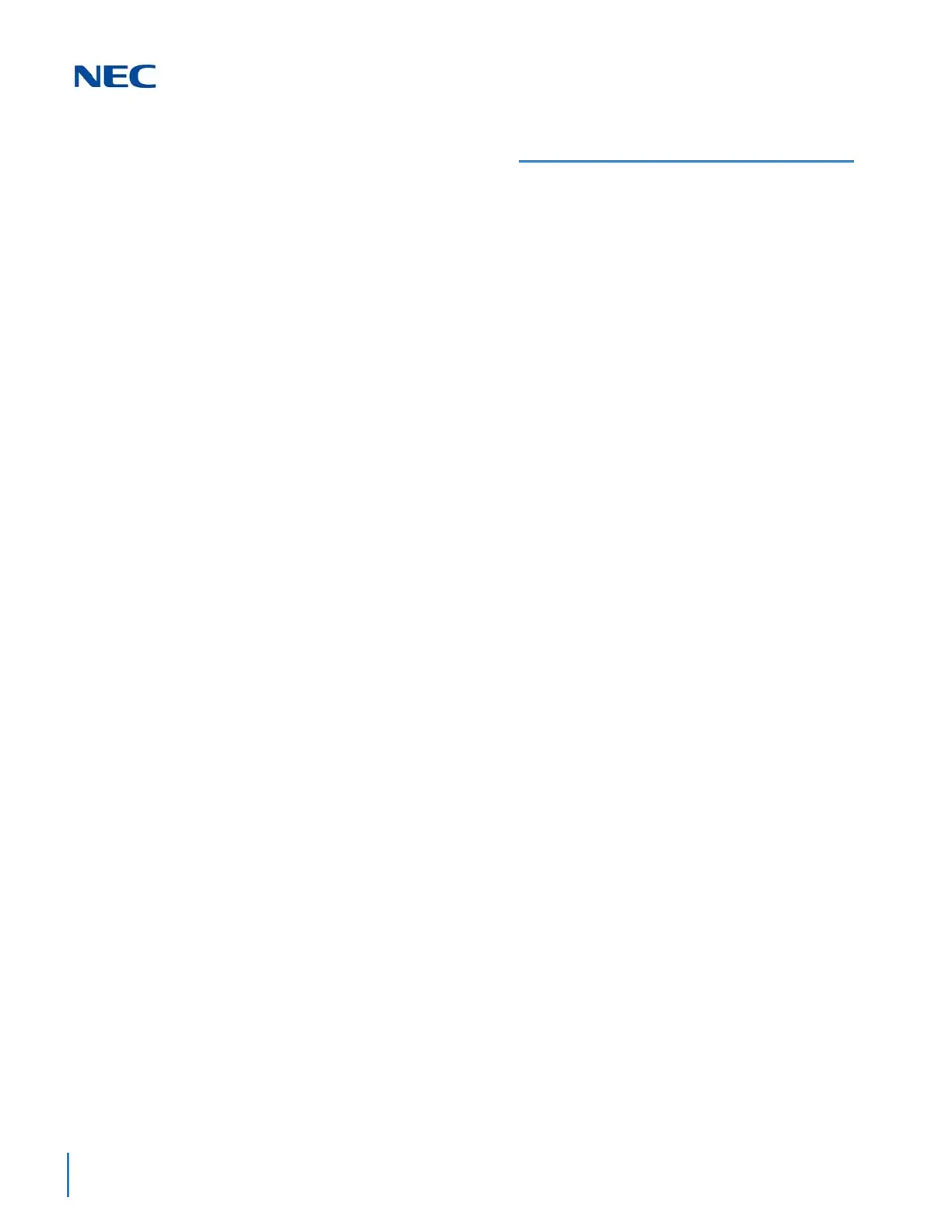Issue 2.0
4-8 Features and Specifications
Brokerage Hotline – K-CCIS
FEATURE DESCRIPTION
This feature provides a ringdown connection between two stations, each using a
multiline terminal, in different offices in the CCIS network.
SYSTEM AVAILABILITY
All Terminals
Required Components:
GCD-CCTA
- OR -
GPZ-IPLE
OPERATING PROCEDURES
To use this feature at any terminal:
1. Lift the handset or press Speaker.
2. Press the line/feature key associated with the pre-assigned station.
The destination station is automatically dialed, ring back tone is heard and the
destination station answers.
3. After completion of conversation, hang up or press Speaker
To make another Brokerage-Hot Line-CCIS call immediately, press another line/
feature key without going on hook and off hook.
SERVICE CONDITIONS
Either multiline terminal in a Brokerage - Hot Line – (K-CCIS) pair may transfer
a Hot Line call to another station in the K-CCIS network using the Call Transfer
– All Calls - (K-CCIS) feature.
Restrictions:
None
