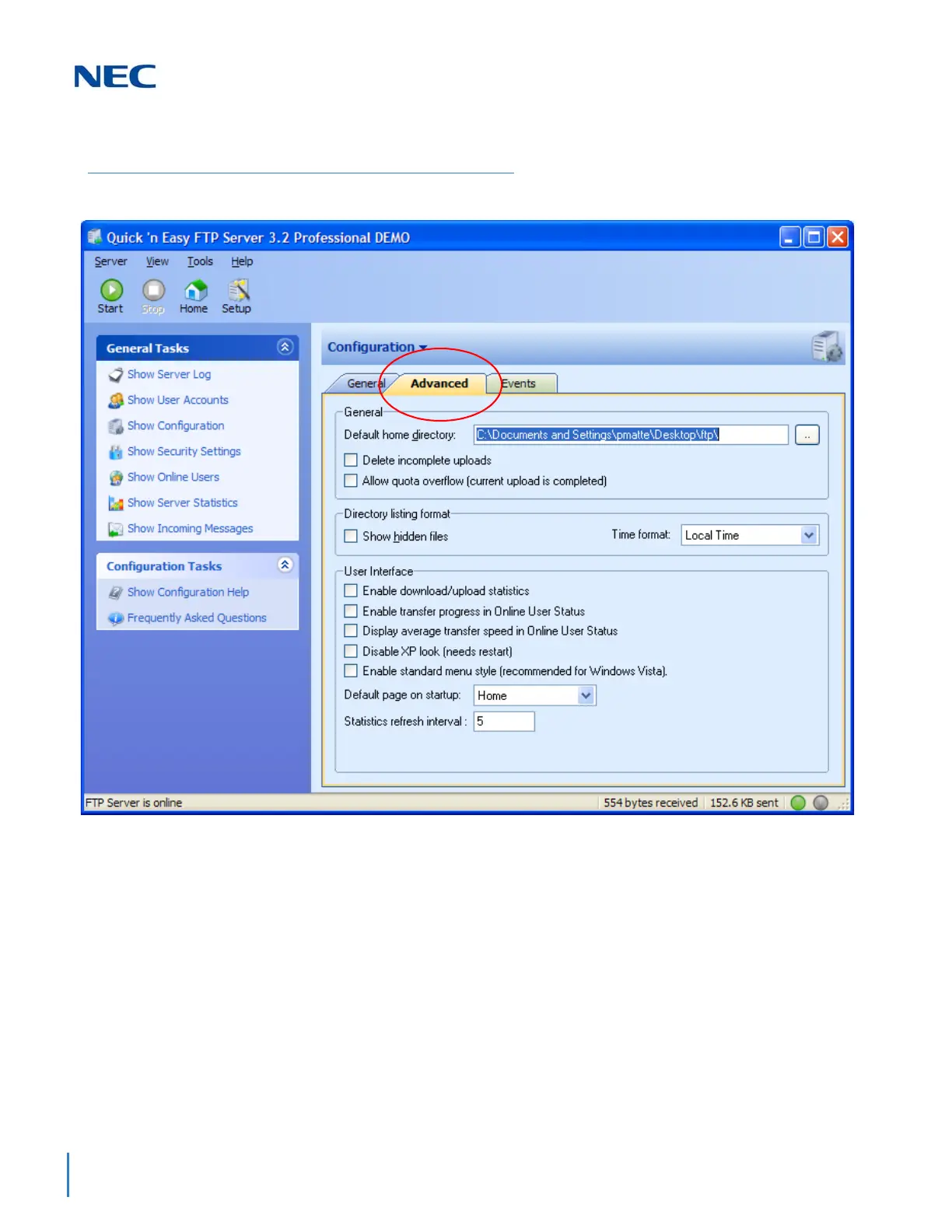Issue 2.0
8-20 IP Multiline Station (SIP)
2. Click on the Advanced tab to specify the directory to store files.
3. Place the file (for example: test.gz) in the Default home directory.
4. After the file is loaded to the proper directory, click Start to start the FTP
server.
5. At this point the FTP server can be minimized to run in the background.
Figure 8-14 Quick ‘n Easy FTP Server Configuration
