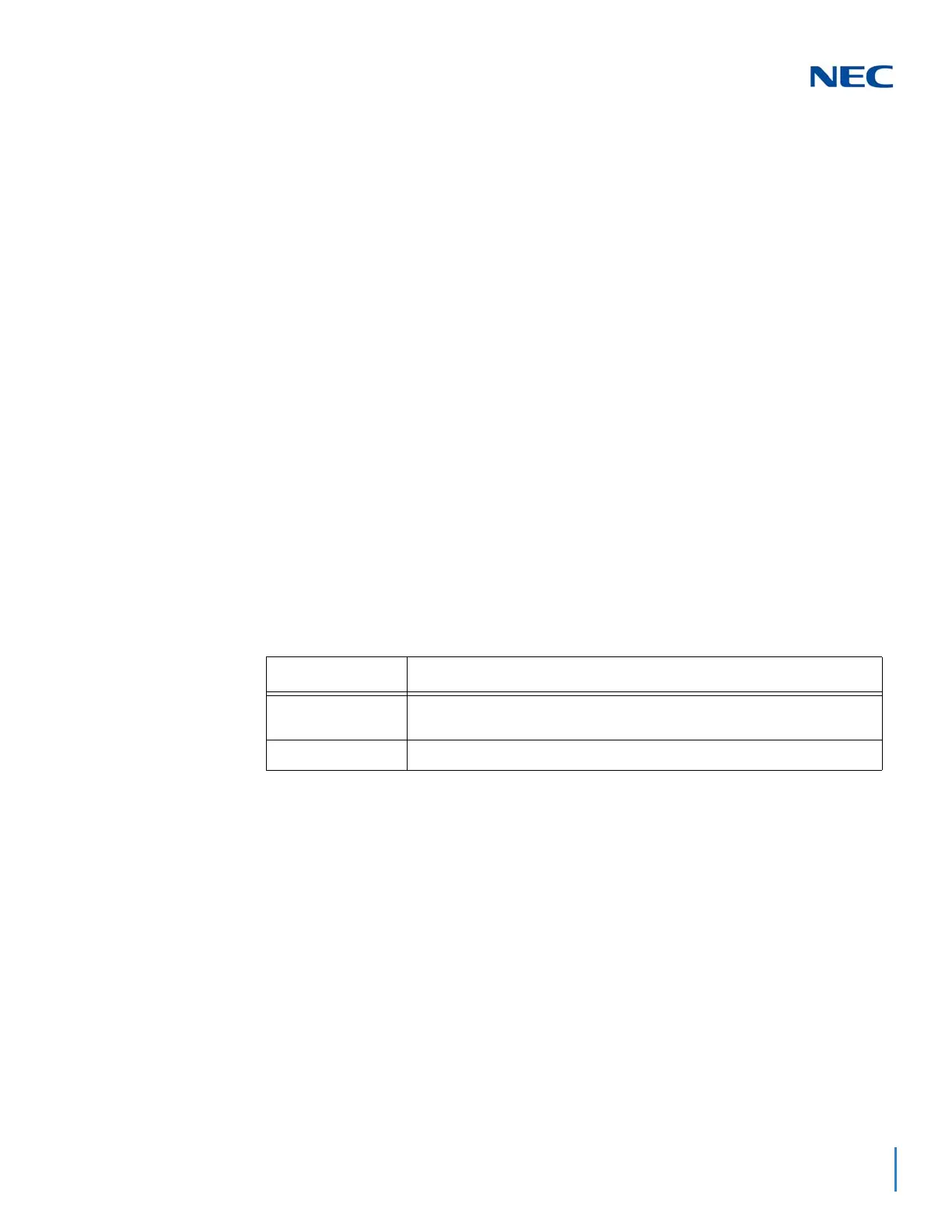Issue 2.0
SV9100 Networking Manual 13-45
Selectable Displa y Messaging
3.26 Selectable Display Messaging
An extension user can select a preprogrammed Selectable Display Message for their extension. This mes-
sage will be displayed on an incoming intercom caller’s LCD when they call the extension in a networked
system.
Operation
To select a message:
1. Press SPK key + dial by PRG11-11-14.
OR
Press SPK key + press Text Message key (PGM 15-07 or SC 751: 18 + Message Number).
2. Enter Message number (01-20) if needed.
Use VOL
or VOL to scroll through the messages.
3. (Optional for messages 1-8 and 10)
Dial the digits you want to append to the message.
You can append messages 1-8 and 10 with digits (e.g., the time when you will be back). You enter the time in 24-
hour format, but it displays in 12-hour format.
4. Press SPK to hang up.
To cancel a message:
1. Press SPK key + dial 0.
OR
Press SPK key + press Text Message key (PGM 15-07 or SC 751: 18)
2. Press SPK to hang up.
Related Programs
Program Number Title
20-13-19 Class of Service Options (Supplementary Service) - Selectable Display Mes-
saging
20-16 Selectable Display Messages
