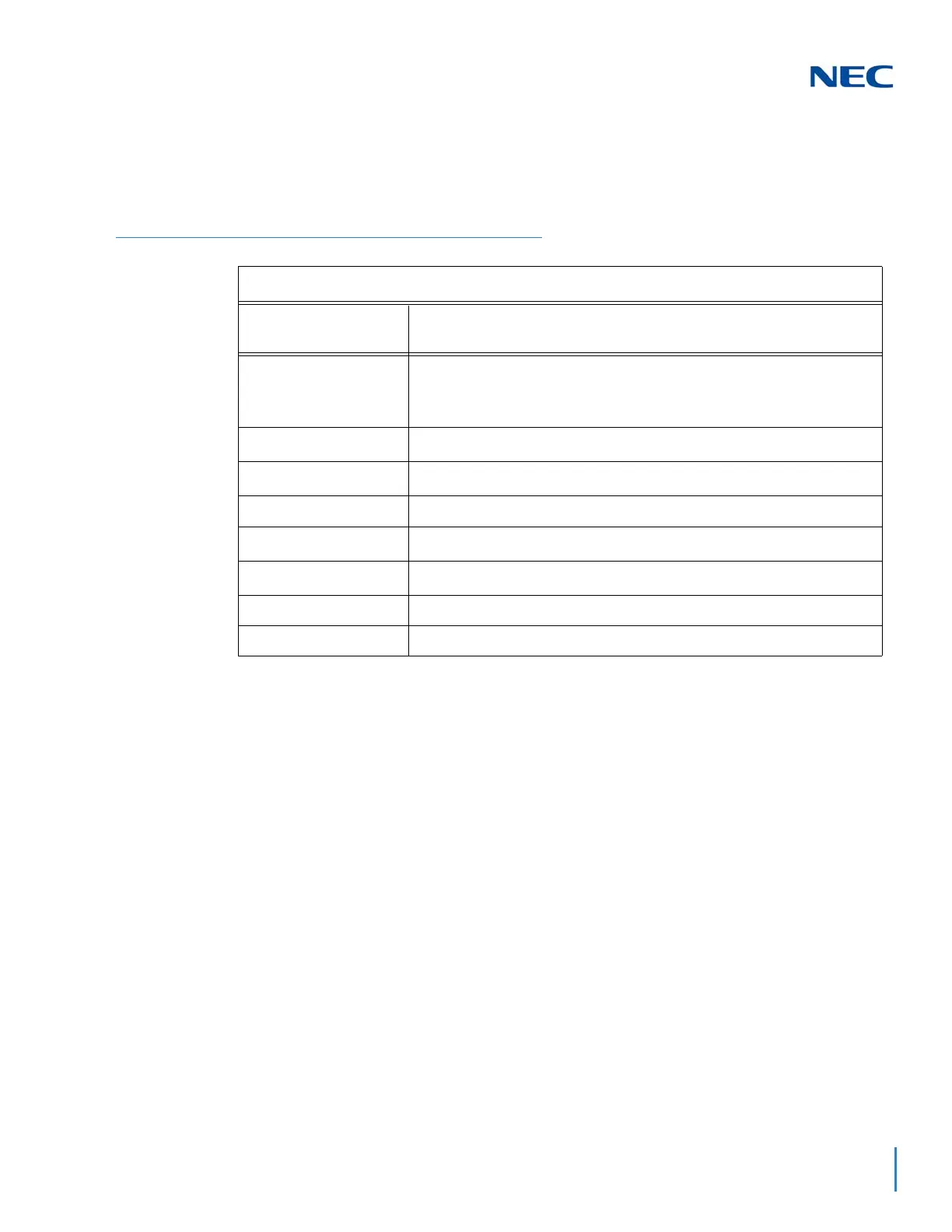Issue 2.0
SV9100 Networking Manual 13-59
4.8 What the Softkey Display Prompts Mean
When using a display telephone in programming mode, various Softkey options are displayed.
These keys will allow you to easily select, scan, or move through the programs.
Table 13-4 Softkey Display Prompts
Softkey Display Prompts
If you press this
Softkey . . .
The system will. . .
back
Go back one step in the program display.
You can press VOLUME
or VOLUME to scroll forward or
backward through a list of programs.
Scroll down through the available programs.
Scroll up through the available programs.
select
Select the currently displayed program.
Move the cursor to the left.
Move the cursor to the right.
-1 Move back through the available program options.
+1 Move forward through the available program options.
