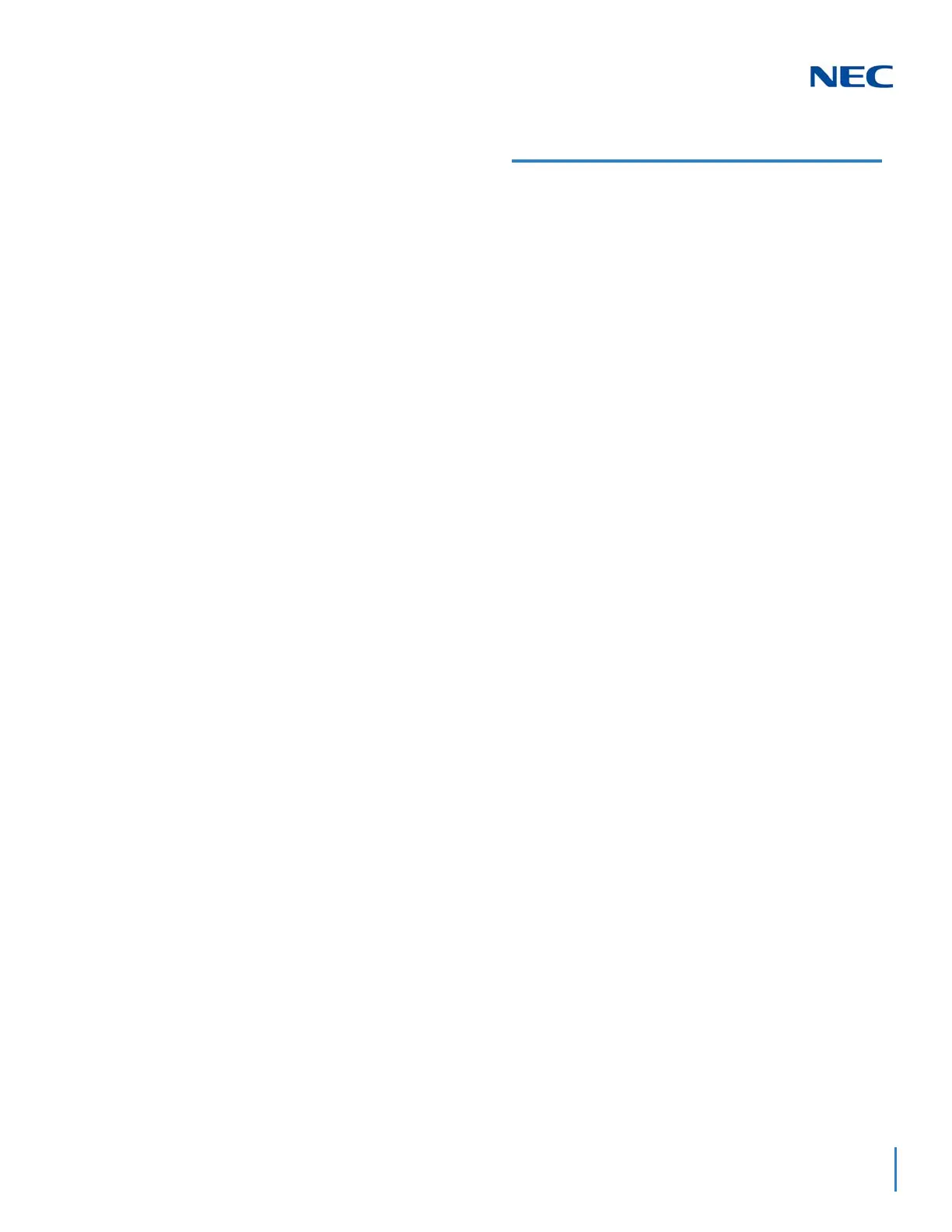Issue 2.0
SV9100 Networking Manual 4-69
Elapsed Time Display – K-CCIS
FEATURE DESCRIPTION
This feature provides an Elapsed Call Time on the LCD which shows the duration of
time that a multiline terminal is connected to any call through the K-CCIS network.
For more details, refer to the UNIVERGE SV9100 Features and Specifications
Manual.
SYSTEM AVAILABILITY
Terminal Type:
All Display multiline terminals
Required Components:
GCD-CCTA
- OR -
GPZ-IPLE
OPERATING PROCEDURES
No manual operation is required.
SERVICE CONDITIONS
General:
When a call is retrieved from Exclusive Hold and/or Non-Exclusive Hold from
the same station, the elapsed call timer begins at 0.
When a call is transferred, the elapsed time of the party receiving the transfer
begins at zero.
Restrictions:
For calls across a K-CCIS link, the Elapsed Call timer begins only after
receiving answer supervision from the distant system.
For Voice Calls across the K-CCIS link, the Elapsed Call timer does not begin
until the distant station answers.
For conference calls established across a K-CCIS link, the elapsed call timer
does not start during an active conference call.
