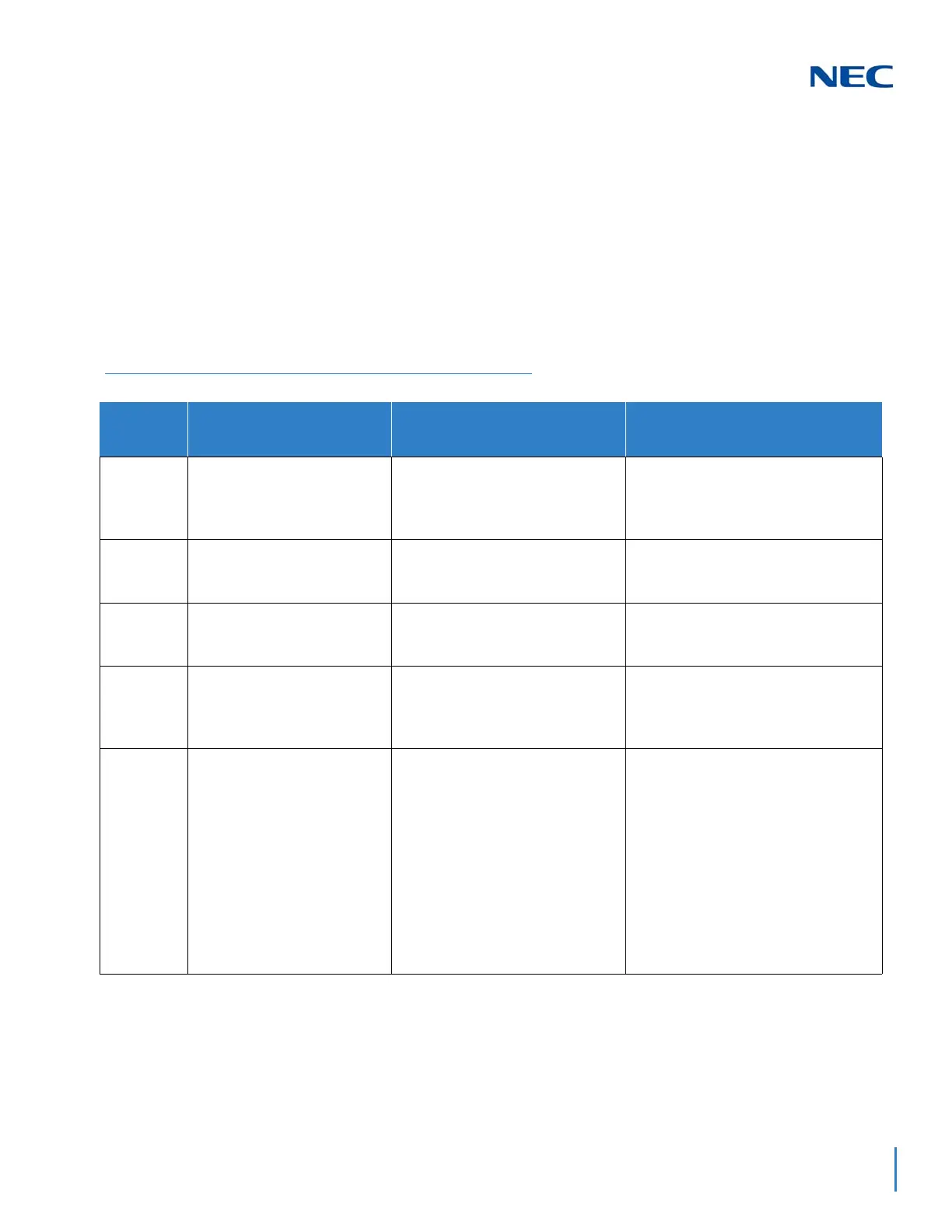Issue 2.0
SV9100 Networking Manual 7-3
2.2 Configure VoIPDB Trunk Ports
After installing IPLE (VOIP Daughter Board) in UNIVERGE SV9100 System,
VOIPDB trunk ports need to be defined in 10-68-01.
By default the VOIPDB trunk ports are defined as None. When using H.323, you
need to change the trunk ports to H.323 in 10-68-01.
2.2.1 H.323 Setup
Use the following programs to assign the information for H.323.
Table 7-1 H.323 Setup Assignments
Program/
Item No.
Description/
Selection
Assigned Data Comments
10-68-01
IP Trunk Availability – Trunk
Type
0: None
1: SIP
2: H.323
3: CCIS
Assign the H.323 Trunk Availability
10-68-02
IP Trunk Availability – Start
Port
Range: 0 ~ 400
Default is 0
Assign the start port number of H.323
Trunks
10-68-03
IP Trunk Availability –
Number of Ports
Range: 0 ~ 400
Default is 0
Assign the Number of H.323 Trunks
14-05-01
Trunk Group – Trunk Group
Number
0~100
Priority = 1 ~ 400
Default is Group 1
Default priorities for trunks 1~400 is
1~400.
Assign Trunks to Trunk Groups/
Outbound Priority
22-02-01
Incoming Call Trunk Setup 0 = Normal
1 = VRS (second dial tone if no
VRS installed)
2 = DISA
3 = DID
4 = DIL
5 = E&M Tie Line
6 = Delayed VRS
7 = ANI/DNIS
8 =DID(DDI) Mode Switching
Default is 0
Set the feature type for the trunk you
are programming.
(Second dial tone for option 1 if no
VRS is installed)
