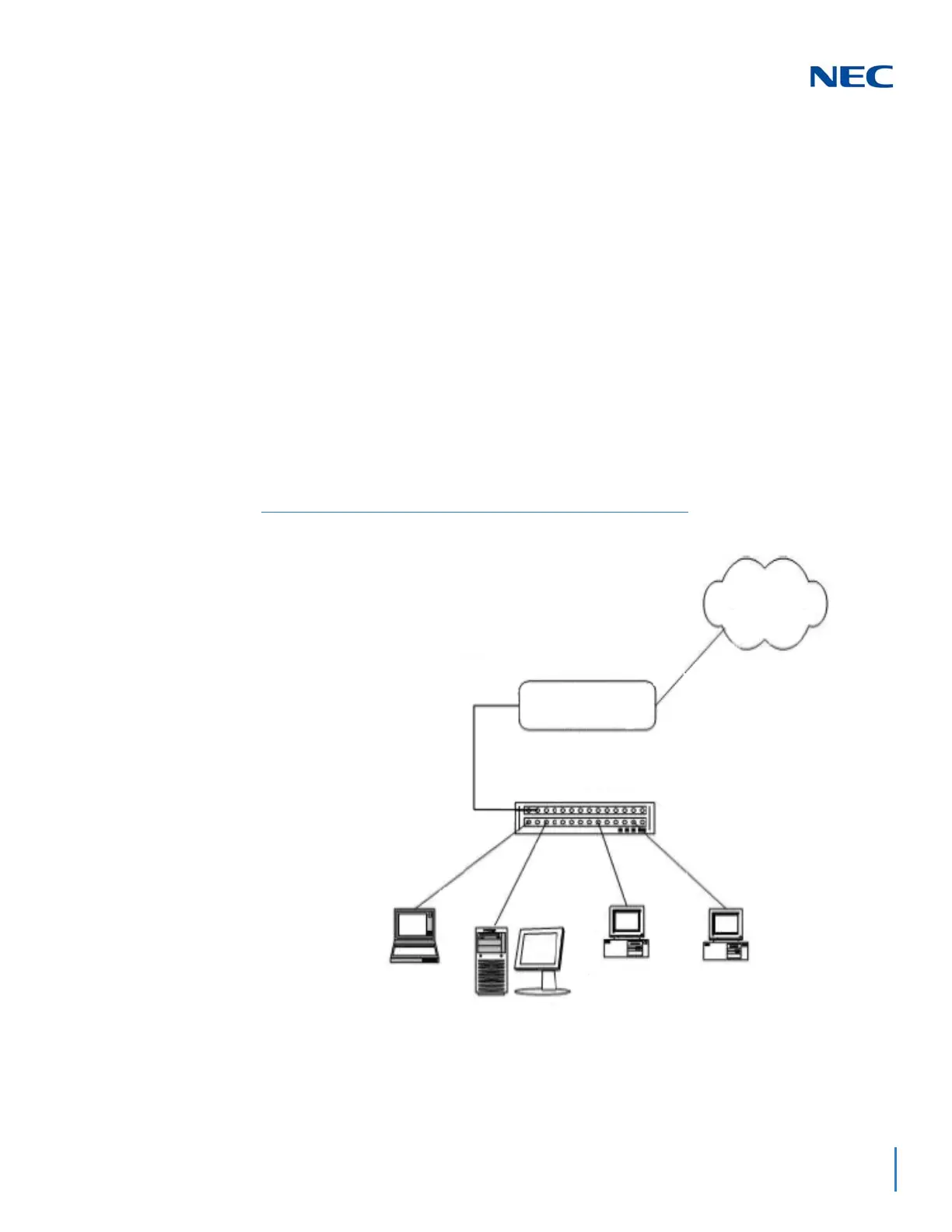Issue 2.0
SV9100 Networking Manual 3-3
SECTION 3 CONFIGURATION EXAMPLES
The following configuration examples illustrate a typical network configuration for an
existing network that uses a static address and a typical configuration for a new
network that uses a dynamic address.
3.1 Example Configuration 1 - Existing Network with Static
Addressing
Figure 3-1 Example Configuration 1 - Existing Network with Static IP Address on
page 3-3 shows a typical network configuration that uses Static IP Addressing.
Each client device has a manually assigned IP address in the 192.168.1.0/24
network (i.e., 192.168.1.1 to 192.168.1.254 with a subnet mask of
255.255.255.0). They also have a default gateway address configured
(192.168.1.254) this allows the device to route packets to destinations that exist
outside of their own LAN.
Figure 3-1 Example Configuration 1 - Existing Network with Static IP Address
Router
(Default Gateway)
WAN,
Internet, etc.
192.168.1.254
192.168.1.50
192.168.1.32
192.168.10.11 192.168.1.10
Switch
(Switched Hub)
