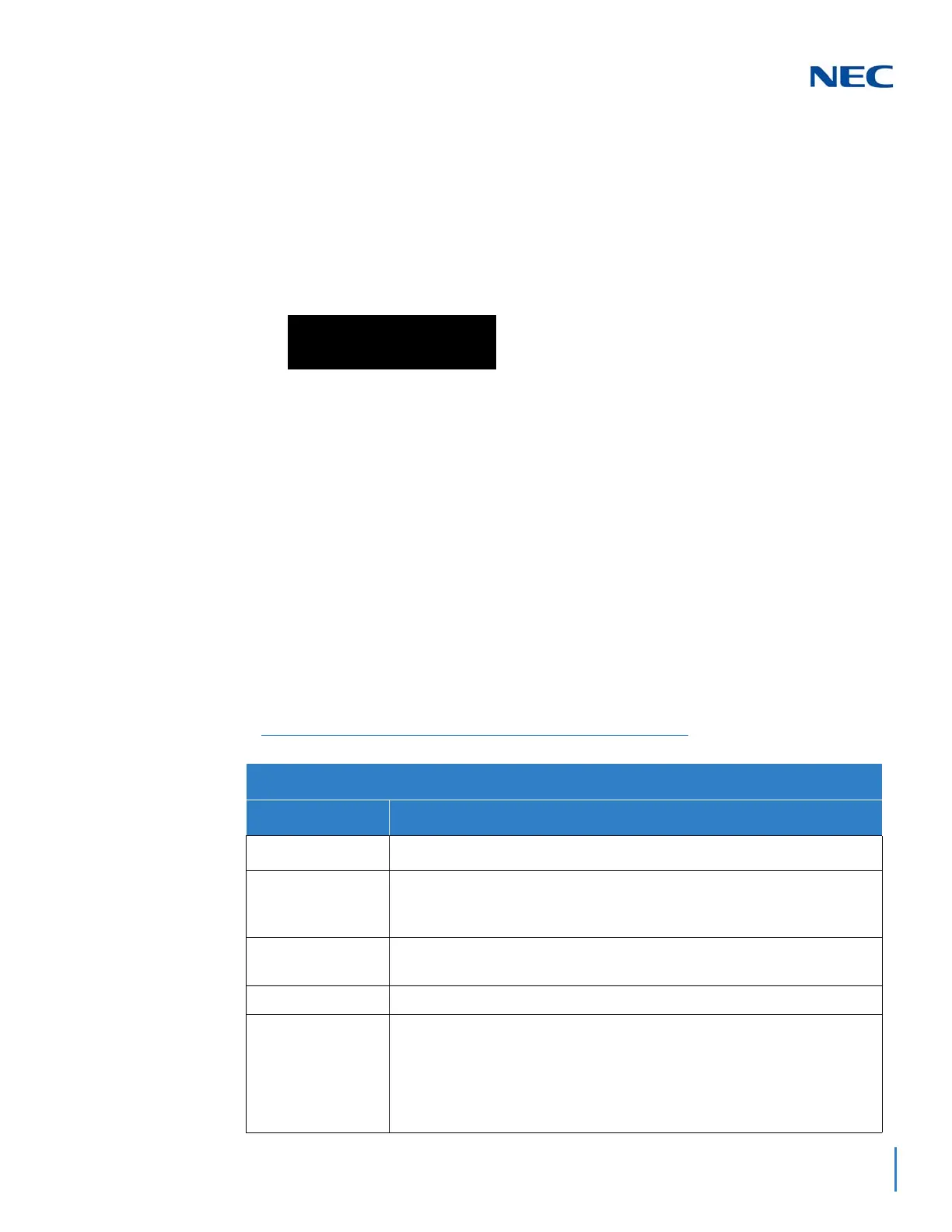Issue 2.0
SV9100 Networking Manual 10-53
SECTION 19 HOW TO EXIT PROGRAMMING MODE
To exit the programming mode:
When you are done programming, you must be out of a program option to exit (press
Answer to exit the program option).
1. Press Answer to exit the program options, if needed.
2. Press Speaker. If changes were made to system programming, Saving System
Data is displayed.
3. The display shows Complete Data Save when completed and exits the
telephone to idle.
To save a customer database, a blank USB Drive is required. Insert the USB Drive
into the GCD-CP10 and, use Program 90-03, to save the software to the USB Drive.
(Use Program 90-04 to reload the customer data if necessary). A USB Drive can
hold only one customer database. Each database to be saved requires a separate
drive.
SECTION 20 USING KEYS TO MOVE AROUND IN THE PROGRAMS
After you enter the programming mode, use the keys in the following chart to enter
data, edit data and move around in the menus.
Program Mode
Base Service OP1 OP2
Table 10-4 Keys for Entering Data
Keys for Entering Data
Use this key... When you want to...
0~9 and
Enter data into a program.
Transfer
Complete the programming step you just made (e.g., pressing Enter
on a PC keyboard). When a program entry displays, press Transfer to
bypass the entry without changing it.
Recall
Delete the entry to the left (e.g., pressing Backspace on a PC
keyboard).
Hold
Delete or clear all characters to the right of the cursor.
Answer
Exit one step at a time from the program window currently being viewed.
For example, if programming item 5 in 15-03, press Answer to enter a
new option in program 15-03. Press Answer again to select a new
program in the 15-XX series. Press Answer a third time to enter a new
program beginning with 1. Press Answer one last time to bring you to the
beginning program display to allow you to enter any program number.
