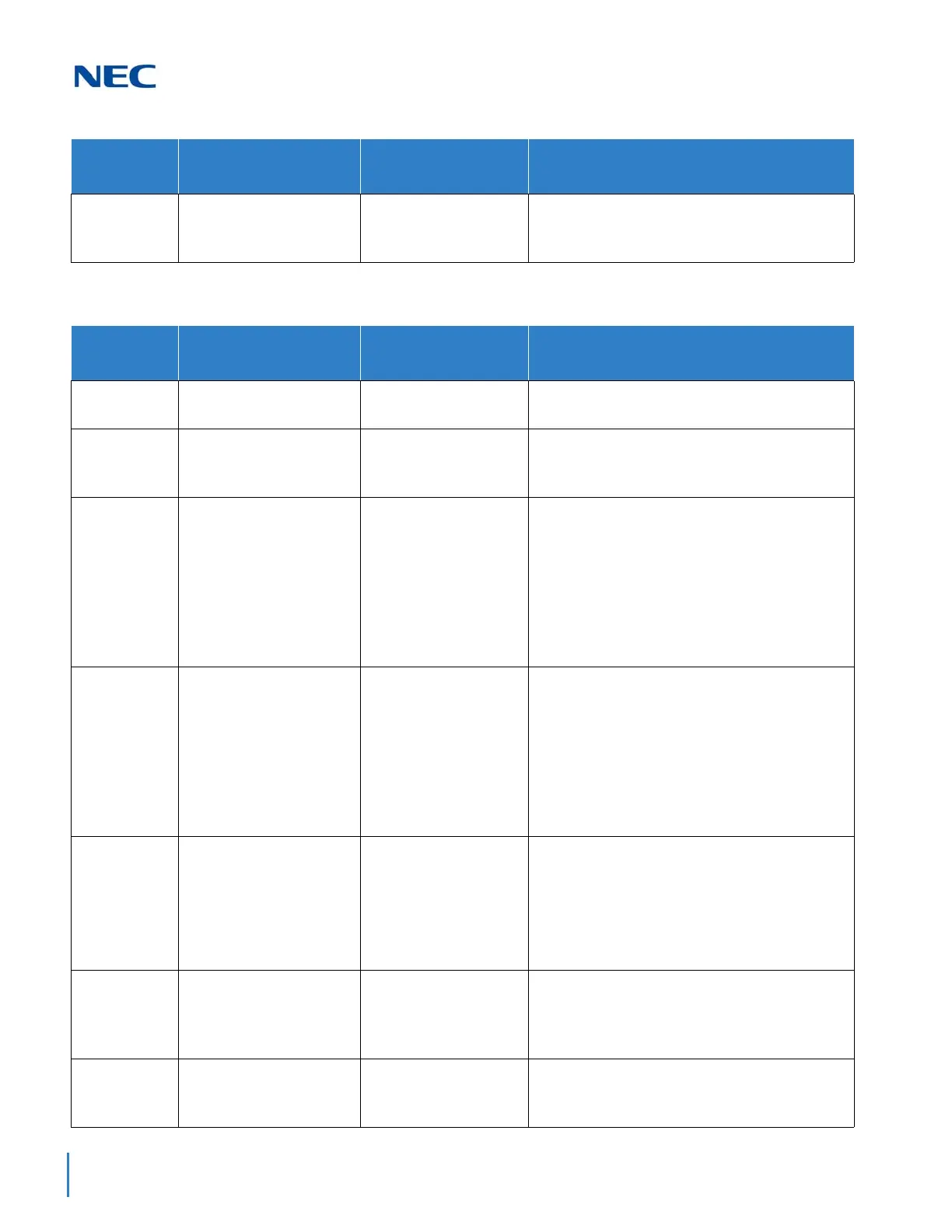Issue 2.0
4-62 Features and Specifications
For Remote System
20-17-01 Operator Extension –
Operator Extension
Number
Up to eight digits
Default is 101.
Define extension numbers that are used as
operators. Assign only in KTS-to-KTS network.
Program/
Item No.
Description/Selection Assigned Data Comments
Program/
Item No.
Description/Selection Assigned Data Comments
11-01-01 System Numbering Default is
0 = 1 digit; F-Route
Refer to UNIVERGE SV9100 Programming
Manual for all options and default settings.
44-02-01 Dial analysis Table for ARS/
F-Route Access – Dial
Analysis Table 1 = 0
Default is No Setting.
Assign access code (up to eight digits) to dial the
Attendant.
44-02-02 Dial analysis Table for ARS/
F-Route Access – Service
Type
0 = No Setting (None)
1 = Extension Call (Own)
2 = ARS/F-Route Table
(F-Route)
3 = Dial Extension
Analyze Table
(Option)
Default is 0
Assign the service type to be used.
44-02-03 Dial analysis Table for ARS/
F-Route Access –
Additional Data
0 = No Setting
1 = Delete Digit = 0~255
(255: Delete all digits)
2 = 0~500
3 = Dial Extension
Analyze Table
Number (0~4)
Default is 0
Enter additional data for Service Type selected in
PRG 44-02-02.
44-05-01 ARS/F-Route Table –Trunk
Group Number
0-100,101-150,255
0 = Not Set
1~100 = Trunk Group
from 14-05
101~150 = Networking
255 = Extension Call
Default is 0
Select trunk group number for outgoing calls.
44-05-02 ARS/F-Route Table –Delete
Digits
0 = No Setting
0~255
(255 = Delete all digits)
Default is 0
Enter number of digits to delete from the dialed
number.
44-05-03 ARS/F-Route Table –
Additional Dial Number
Table
0~1000
Default is 0
Enter Table Number defined in PRG 44-06.
