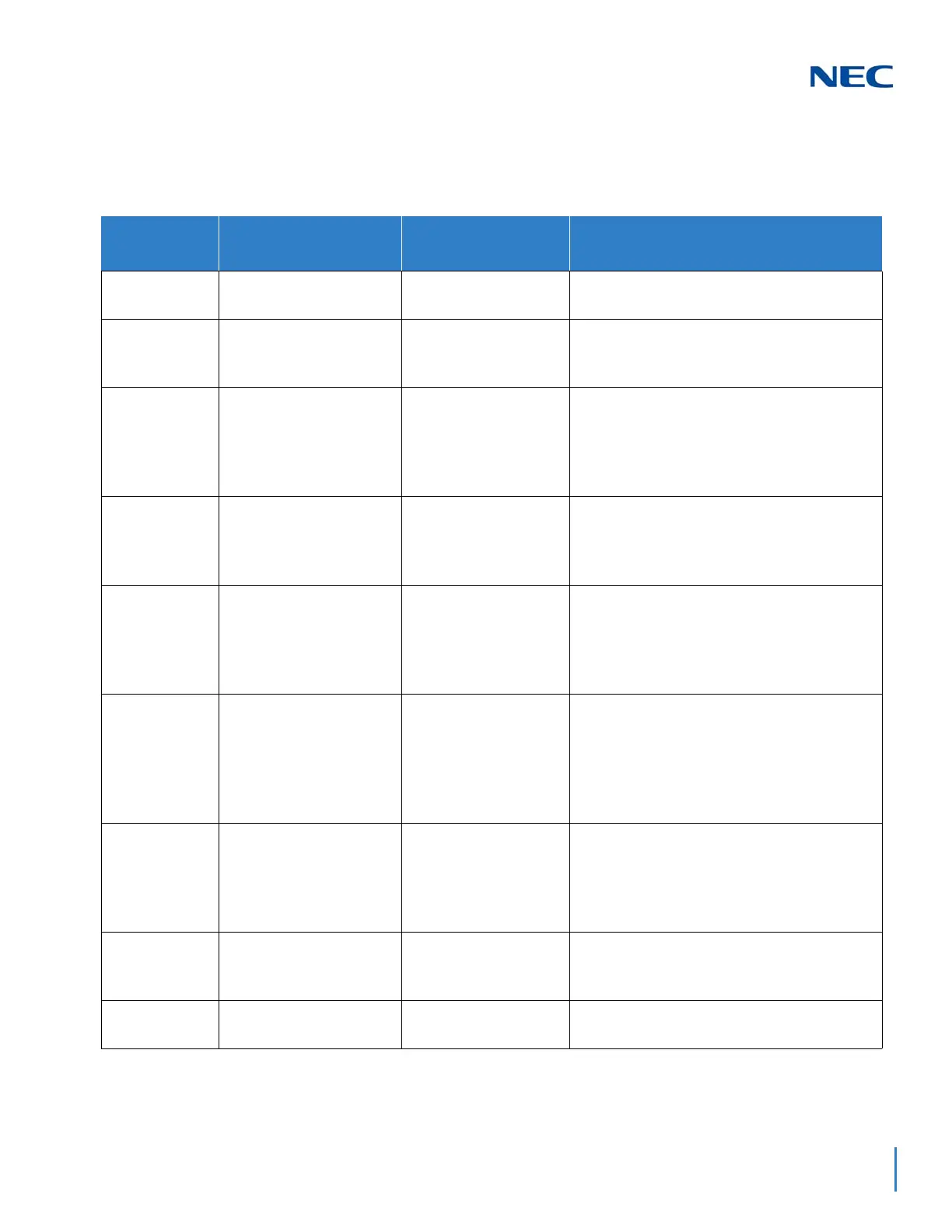Issue 2.0
SV9100 Networking Manual 4-91
GUIDE TO FEATURE PROGRAMMING
This guide provides a list of associated Programs that support this feature.
Program/Item
No.
Description/Selection Assigned Data Comments
20-06-01 Class of Service for
Extensions
0~15 Default: Ext.101 is in Class 15. All others are in
Class 1.
20-09-07 Class of Service Options
(Incoming Call Service) –
Call Queuing
0 = Off
1 = On
Default is 1
Must be Off for Class of Service for Call Forward
Busy to operate.
20-11-12 Class of Service Options
(Incoming Call Service) –
Call Forwarding Off
Premise (External Call
Forwarding)
0 = Off
1 = On
Default is 0
Enable Call Forward – Off-Premise per Class of
Service.
20-11-14 Class of Service Options
(Incoming Call Service) –
Trunk-to-Trunk Transfer
Restriction
0 = Off
1 = On
Default is 0
Turn Off or On the Trunk-to-Trunk Transfer
Restriction. If enabled (turned on),
Trunk-to-Trunk Transfer is not possible.
20-13-06 Class of Service Options
(Supplementary Service) –
Automatic Off Hook
Signaling (Automatic
Override)
0 = Off
1 = On
Default is 1
Must be Off for Call Forward – Busy to operate.
15-07-01 Programmable Function
Keys
10 = Call Forward –
Immediate
11 = Call Forward – Busy
12 = Call Forward – No
Answer
13 = Call Forward –B/NA
Service Codes:
741
742
743
744
14-01-13 Basic Trunk Data Setup –
Trunk-to-
Trunk Transfer
Loop Supervision
0 = Disable (No)
1 = Enable (Yes)
Default is 1
Must be enabled for Trunk-to-Trunk Transfer;
Call Forward – Off- Premise, or Tandem
Trunking.
50-06-01 CCIS Feature Availability –
Link Reconnect
0 = Not Available
1 = Available
Default is 1
Enable Link Reconnect.
50-05-01 CCIS Maximum Call
Forwarding Hop Counter
0~7 Hops
Default is 5
Set Maximum Hops.
