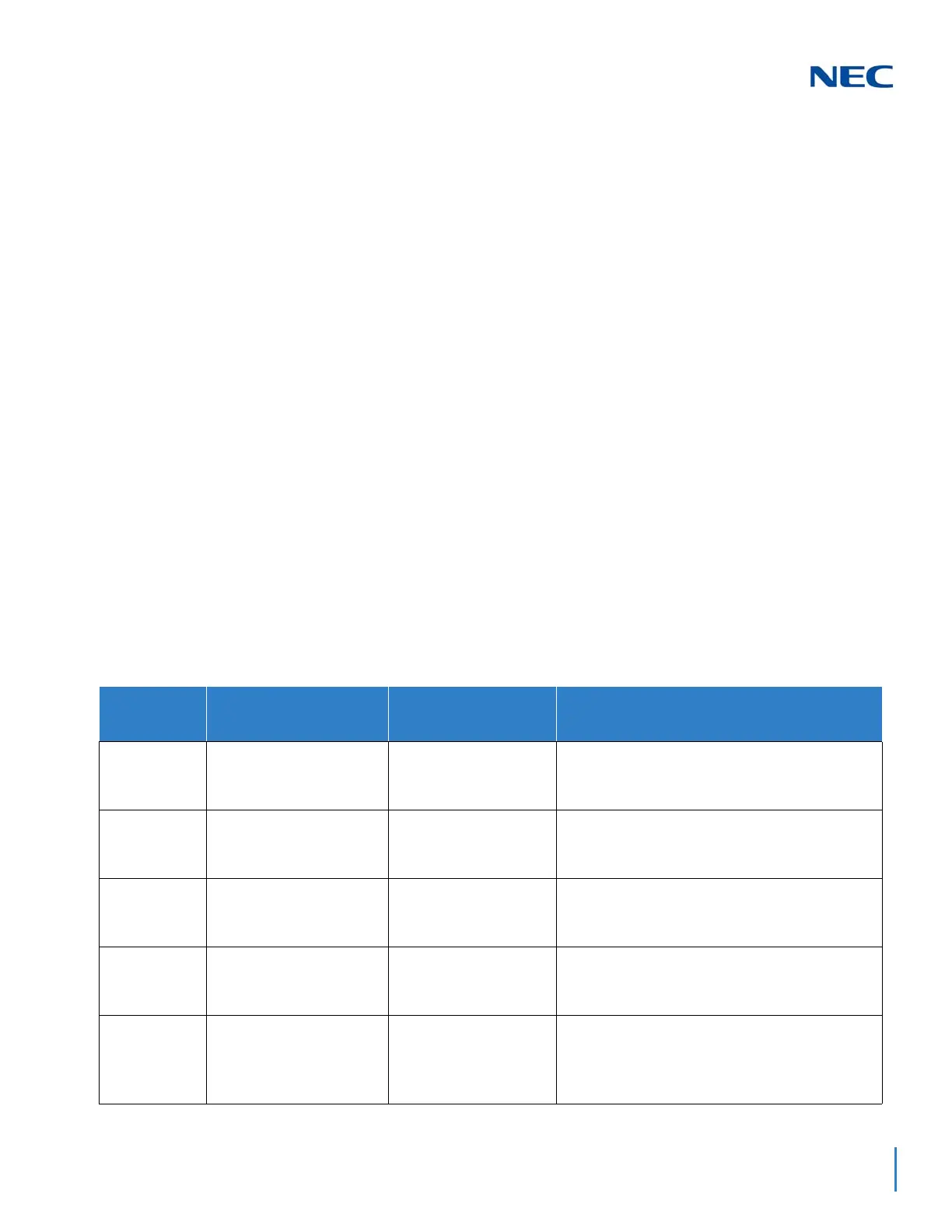Issue 2.0
SV9100 Networking Manual 4-101
SERVICE CONDITIONS
General:
The Quick Transfer to Voice Mail feature is allowed when:
Listening to the ring back tone (RBT)
Listening to the call waiting tone (CWT)
In Handsfree Answerback Mode
In Voice Over Mode
This feature is allowed from a single line telephone (SLT) until the PBR times
out (default: 10 sec).
An SLT may perform the Quick Transfer only during screened transfer
operations.
The InMail is supported for centralized voice mail in a CCIS network.
RELATED FEATURE LIST
Digital Voice Mail
GUIDE TO FEATURE PROGRAMMING
This guide provides a list of associated Programs that support this feature.
Program/
Item No.
Description/Selection Assigned Data Comments
11-16-09 Single Digit Service Code
Setup – Access to Voice
Mail
Default is 8
Assign access code for Quick Transfer to Voice
Mail.
11-07-01 Department Group Pilot
Numbers
Tel Groups 1~64
Dial up to eight digits.
Default is No Setting
Assign pilot number to each Department Group set
up in PRG 16-02. Extension numbers are assigned
in PRGs 11-02, 11-04, 11-06, and 11-08.
15-03-01 Single Line Telephone
Basic Data Setup – SLT
Signaling Type
0 = DP
1 = DTMF
Default is 1
Tell the system which dialing is used by the
connected telephone users. For each Voice Mail
extension this option must be 0.
15-03-03 Single Line Telephone
Basic Data Setup –
Terminal Type
0 = Normal
1 = Special
Default is 0
Enter 1 to allow a single line port to receive DTMF
tones after the initial call setup.
45-01-01 Voice Mail Integration
Options – Voice Mail
Department Group Number
0 = No Voice Mail
0~64 Groups
Default is 0
Assign Department Group Number as the Voice
Mail Group.
