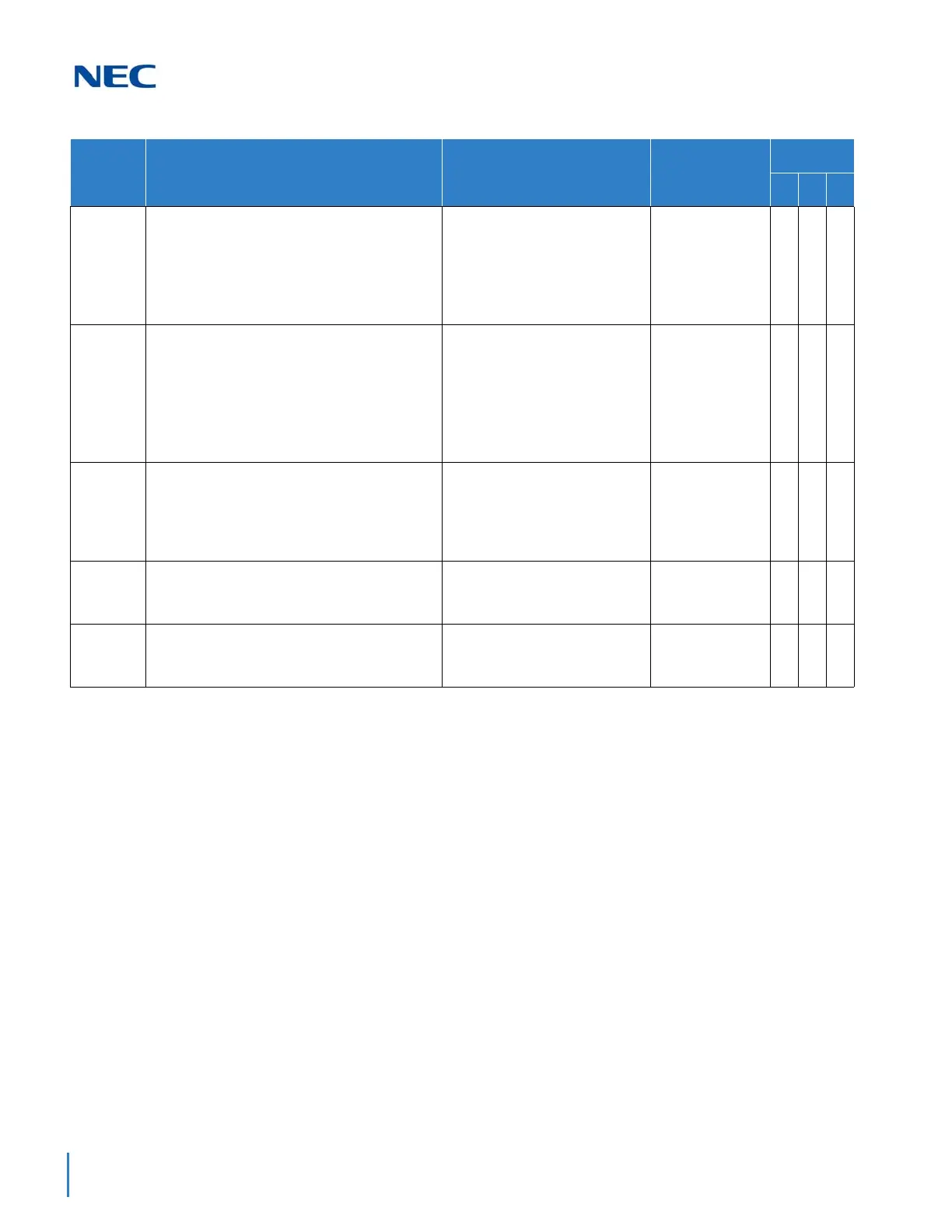Issue 2.0
6-26 SIP Trunking
Operation
SIP Trunk E.164 Support
To make a call using E.164 number format:
1. Lift the handset or press Speaker.
2. Dial 00441202223344
#.
¸ The system automatically modifies the required header fields of the SIP INVITE
message using the configuration settings in the table below before forwarding to
the ITSP.
44-02-02 Dial Analysis Table for ARS/F-Route Access
– Service Type
Set the Service Type (0~3) for the Pre-
Transaction Table for selecting ARS/F-Route.
For the SIP System Interconnection, set each
Dial Digit to 2 (F-Route).
0 = No Setting (None)
1 = Extension Call (Own)
2 = ARS/F-Route Table
(F-Route)
3 = Dial Extension Analyze
Table (Option)
0
44-02-03 Dial Analysis Table for ARS/F-Route Access
– Additional Data
This is the F-Route Table set in Program 44-05.
1 = Delete Digit = 0 ~ 255
(255: Delete All Digits)
2 = 0 ~ 500
(0 = No Setting)
3 = Dial Extension Analyze
Table Number = 0 ~ 4
(0 = No Setting)
0
44-05-01 ARS/F-Route Table – Trunk Group Number
Assign the Trunk Group to be used by the
F-Route Table.
This is the Trunk Group assigned to the SIP
System Interconnection trunks in Program 14-05-01.
0 ~ 100, 255
0 = No Setting
255 = Extension Call
0
44-05-09 ARS/F-Route Table – Maximum Digit
Input the maximum number of digits to send
when using the F-Route.
0 ~ 24 0
84-26-01 IPL Basic Setup – IP Address
Assign the IP address for each DSP on the
IPLE.
xxx.xxx.xxx.xxx 172.16.0.20
Program
Number
Program Name/Description
Input Data Default
Level
1 2 3
