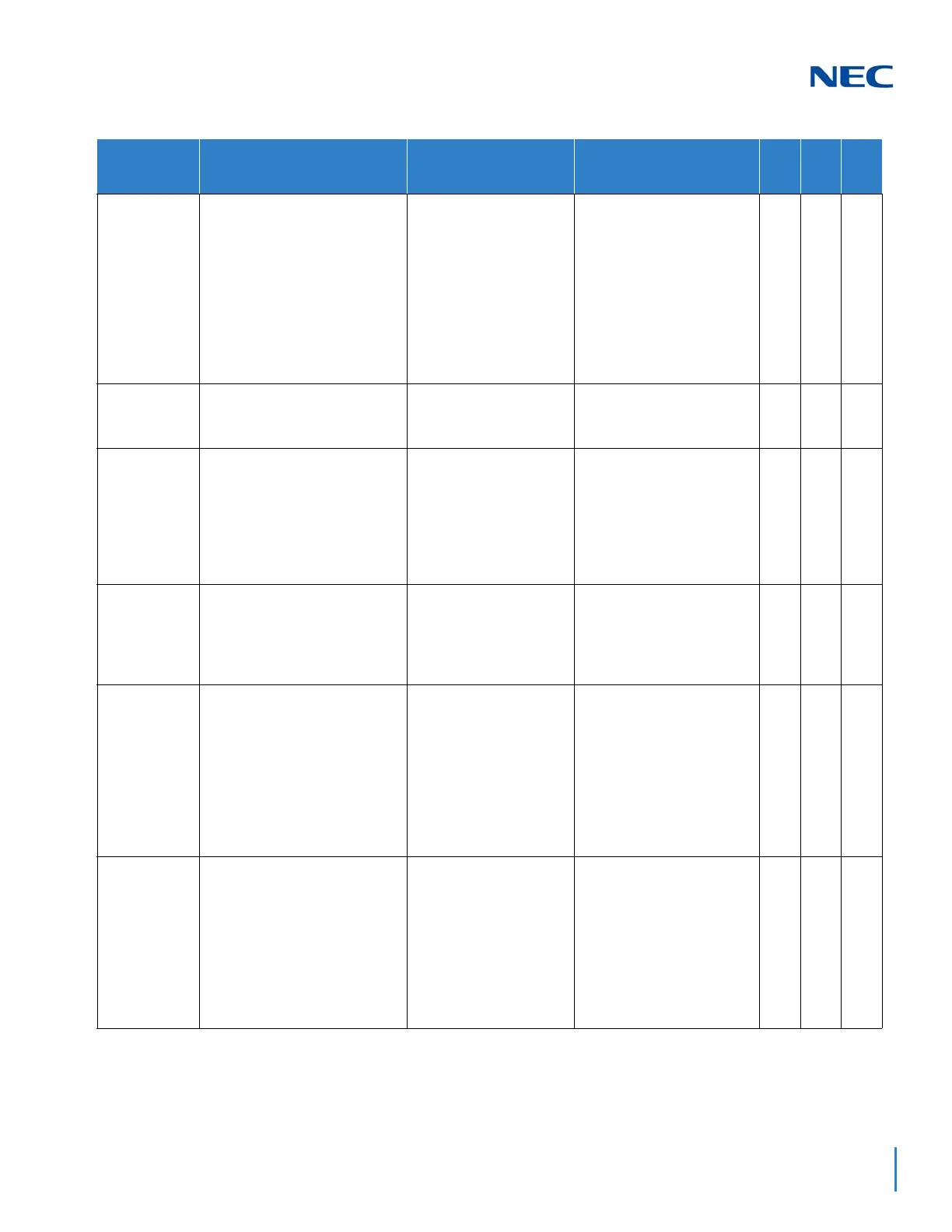Issue 2.0
SV9100 Networking Manual 9-19
15-05-02
IP Telephone Terminal Basic
Data Setup – IP Phone Fixed
Port Assignment
MAC Address of
registered MLT SIP
phone is stored and/or
can input the MAC
address of an MLT SIP
phone so when it comes
online it is provided with
the extension in which
the
MAC address matches.
MAC address
00-00-00-00-00-00 to
FF-FF-FF-FF-FF-FF
Default is
00-00-00-00-00-00
15-05-07
IP Telephone Terminal Basic
Data Setup – Using IP
Address
Informational Only
registered IP Phones
0.0.0.0~255.255.255.255
Default is 0.0.0.0
15-05-15
IP Telephone Terminal Basic
Data Setup – CODEC Type
Assign the CODEC
Type of the MLT SIP.
1-Type 1
2-Type 2
3-Type 3
4-Type 4
5-Type 5
Default is 1
15-05-16
IP Telephone Terminal Basic
Data Setup – Password
Assign the
authentication
password for SIP single
line
telephones.
Up to 24 characters
Default not assigned
15-05-18
IP Telephone Terminal Basic
Data Setup – IP Duplication
Allowed Group
If an adapter has one IP
address coming into it
but multiple extensions
off of it, assign all
extensions to a group
so the CPU knows that
the one IP address is
assigned to multiple
extensions.
0 = Disable
1 = Enable
Default is 0
15-05-43
Video Mode This Program is used to
select the video function
with the standard SIP
terminal. If the standard
SIP terminal supports
the video function, the
SV9100 transfers the
video CODEC in SDP
information.
0 = Disable
1 = Enable
Default is 0
Program
Number
Program Name
Description/
Comments
Assigned Data 1 2 3
