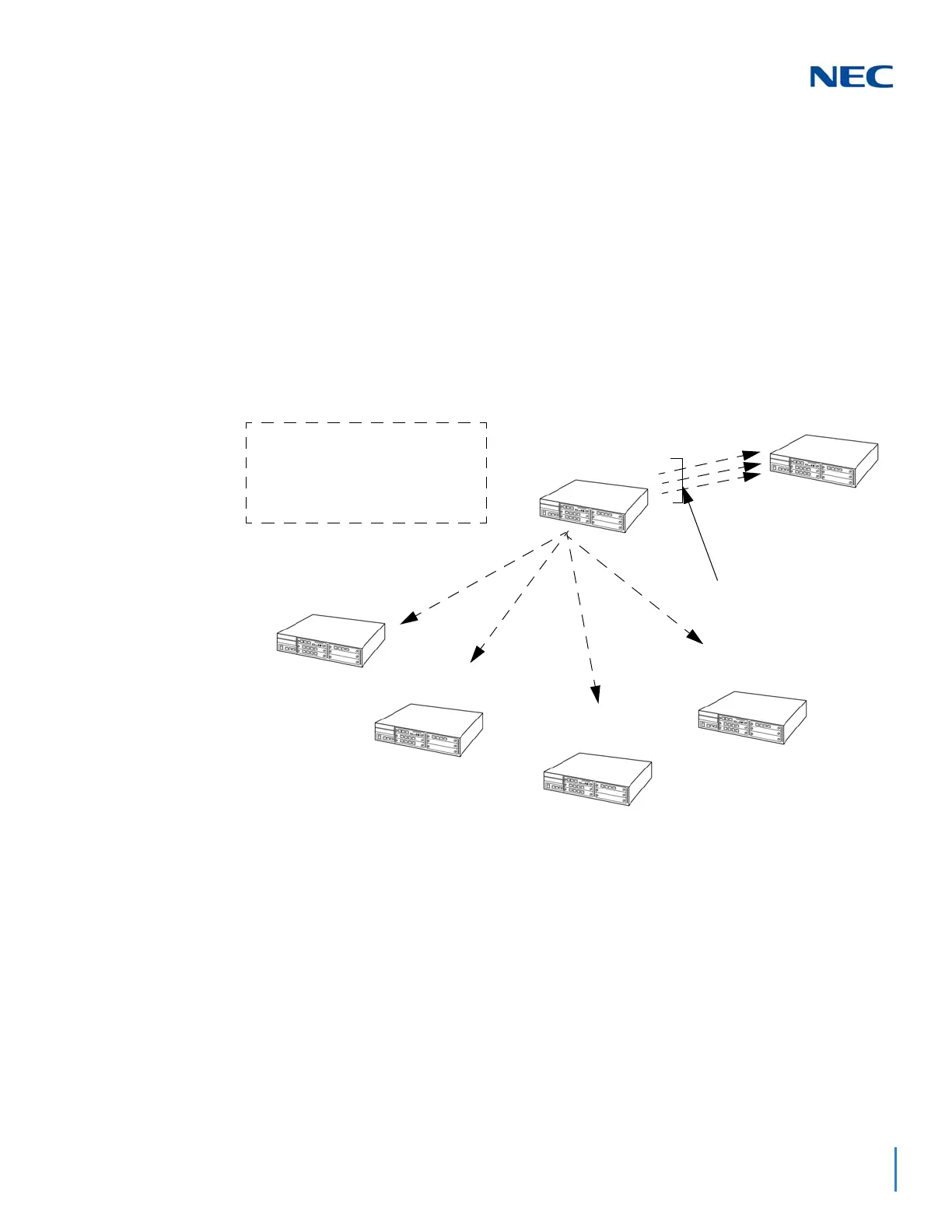Issue 2.0
SV9100 Networking Manual 10-35
SECTION 7 TOP PRIORITY PRIMARY SYSTEM (PRIMARY SYSTEM AUTOMATIC
I
NTEGRATION)
When the Primary System is temporarily disconnected/powered down, another
communications server can become the new Primary System. To have the original
Primary System restored as the Primary when it is reconnected/powered up, enable
this function.
The IP address of the Primary communication server must be defined.
By default, this function is disabled.
Related Programming:
51-04-01 : IP Address for Top Priority Primary System – Internet Protocol
Address for Top Priority Primary System
Enter the IP address of the Primary SV9100. This setting is needed to use the
Primary SV9100 Automatic Integration Feature (Program 51-06-01). If the
secondary flag is set in Program 51-01-03 secondary SV9100s connect with
this IP address.
51-06-01 : NetLink Primary System Automatic Integration Setting – Primary
Automatic Integration
When Fail-Over occurs, multiple Primary SV9100s may be established. When
the connection is recovered, with this option enabled (1), the NetLink feature
automatically reestablishes around the top priority Primary SV9100.
Define the following programs:
51-04-01 = 192.168.1.20
51-06-01 = 1 (On)
51-06-02 = option
New Primary
(old Secondary A)
Old Primary
192.168.1.20
Secondary B
Secondary C
Secondary D
Secondary E
Check the system availability
51-05-04: interval timer
Control reverts back to the old
Primary when it becomes available.
