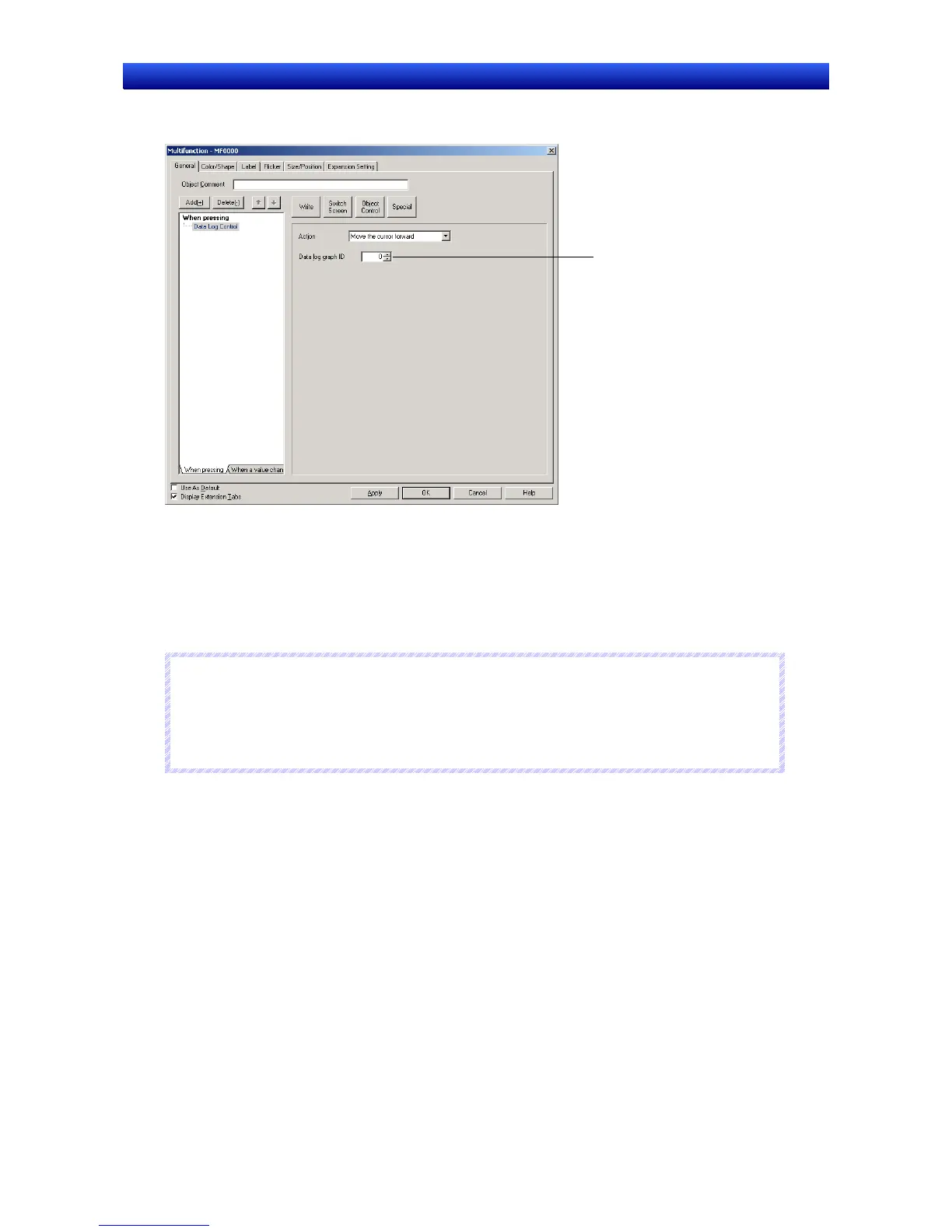Section 2 NS Series Functions 2-11 Multifunction Objects
2-210
NS Series Programming Manual
Pause, Move the Cursor Forward, and Move the Cursor Backward
Specify the data log graph for the control operation.
Specifies the data log
graph ID number.
Video Control – Video Capture
Captures a video image at a specified location and saves it in .bmp format to the Memory Card.
Click the Object Control Button and select Video Control – Video Capture from the list that is dis-
played. The setting items depend on the Video Board selected in the System Settings Dialog Box.
(Select PT – System Settings to display the System Settings Dialog Box.)
N
N
N
o
o
o
t
t
t
e
e
e
♦
The Multifunction Object processing will be canceled if there is no Video Board mounted
on the NS.
♦
Video control – Video Capture can be used only once in any one Multifunction Object.