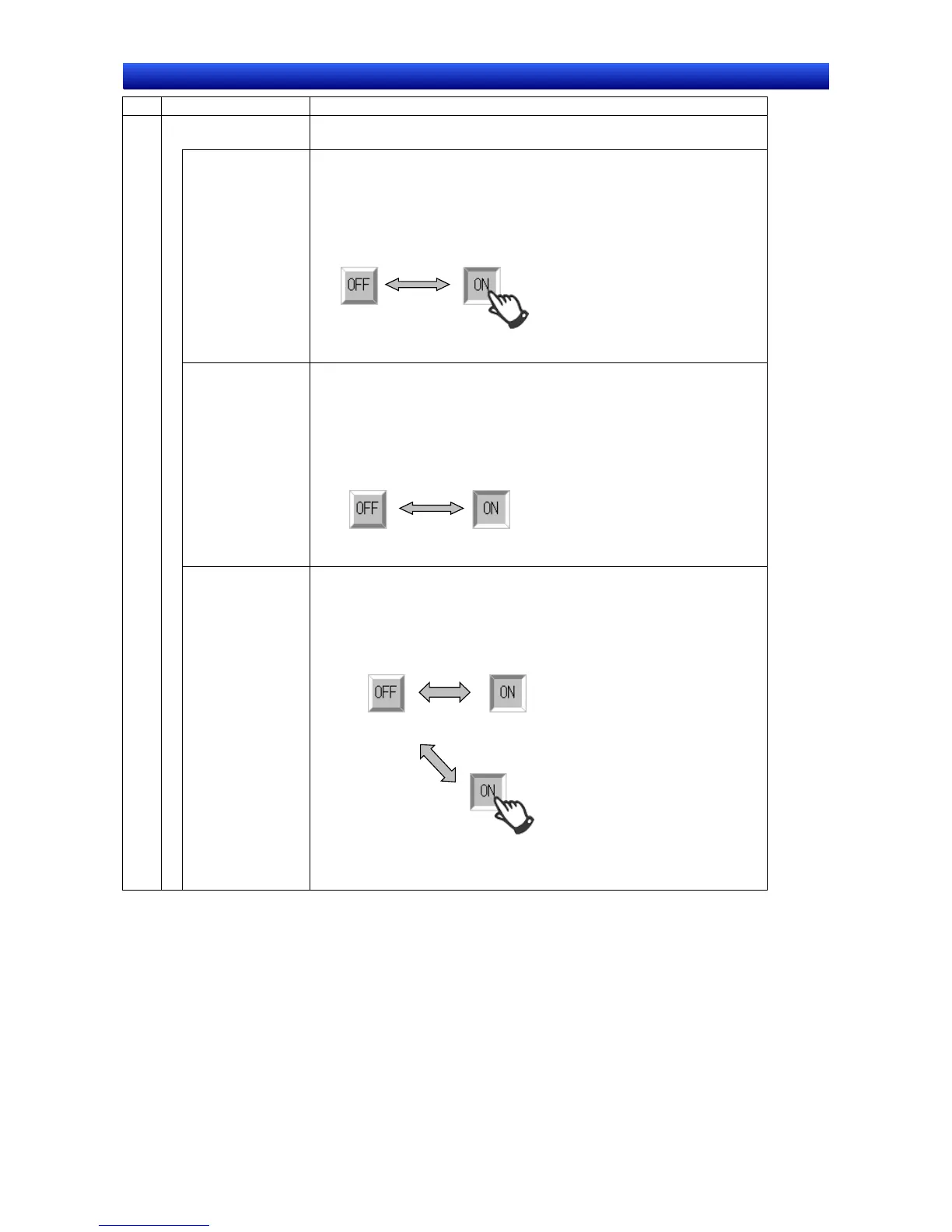Section 2 NS Series Functions 2-11 Multifunction Objects
2-235
NS Series Programming Manual
No. Item Details
Switch labels Select this checkbox to switch label display and select the method for label
switching under Method.
Link with button
pressing
Switches labels when a Multifunction Object is pressed.
Select OFF under Switch Status and set the label for before the Multifunc-
tion Object is pressed.
Select ON under Switch Status and set the label for when the Multifunction
Object is pressed.
Displays the label for
ON status
Displays the label for
OFF status
Multifunction Object pressed
Link with bit
address ON/OFF
Switches the label according to the ON/OFF status of the bit address set
under Address.
Select OFF under Switch Status and set the label for when the bit address
is OFF.
Select ON under Switch Status and set the label for when the bit address is
ON.
Displays the label for
ON status.
Displays the label for
OFF status.
Bit address ON Bit address OFF
1
Link with bit
address ON/OFF/
button pressing
Switches the labels when the bit address set under Address turns ON or
OFF or when the Multifunction Object is pressed.
Select OFF under Switch Status, set the label for when the bit address and
button are OFF, and set the label for when the bit address and button are
ON.
Bit address OFF
Bit address ON
OFF status label
displayed.
ON status label displayed.
ON status label displayed.
Multifunction Object pressed.
If the bit address is turned OFF while the Multifunction Object is being
pressed, an ON status label will be displayed.
