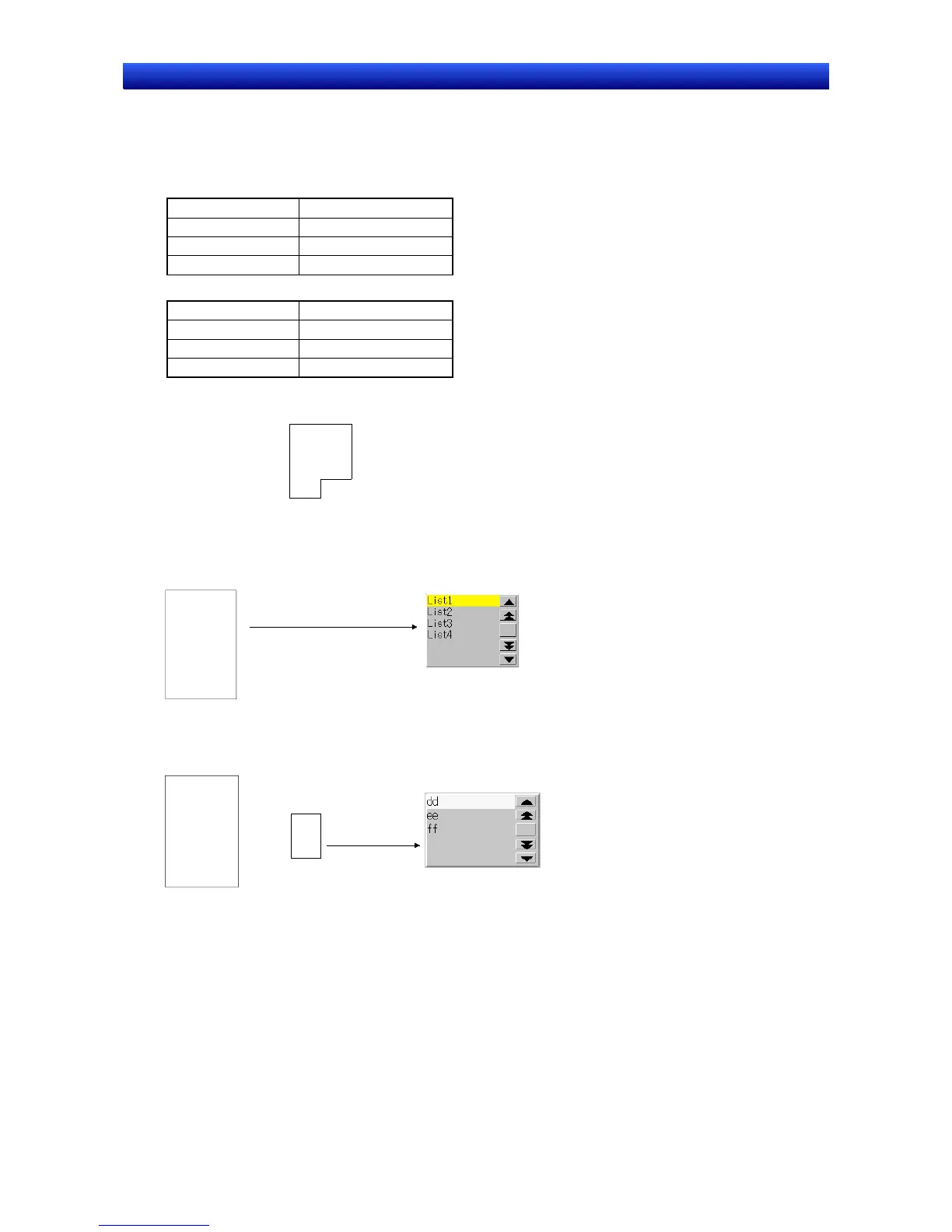Section 2 NS Series Functions 2-12 Display and Input Objects
2-260
NS Series Programming Manual
If list strings are held in internal memory at $W, the settings will be as shown below because $W is one
word (two bytes) in length.
When list size in the list selection settings is set to 64 characters per line with a maximum of 4 lines
and the address is set to $W0:
ASCII (Half-size Characters: 1 byte; Full-size characters: 2 bytes)
$W0 to $W31 1
st
line string
$W32 to $W63 2
nd
line string
$W64 to $W95 3
rd
line string
$W96 to $W127 4
th
line string
Unicode Characters (1 character: 2 bytes)
$W0 to $W63 1
st
line string
$W64 to $W127 2
nd
line string
$W128 to $W191 3
rd
line string
$W192 to $W255 4
th
line string
If the character string contains a zero (0), the display string for the line will stop at the zero.
Example $W0 61 62
$W1 63 64
$W2 65 66
$W3 67 00
All character up to here will be displayed as the list
string and subsequent characters will be ignored.
$W4 6A 6B
.
.
.
.
.
.
.
.
.
.
.
.
.
.
The list selection data is treated as shown below when Store in a file is specified.
List.lst
List entry 1
List entry 2
List entry 3
List entry 3
•
•
•
Example:
The first line of the file is the first
line string in the list.
The list selection data is treated as shown below when Use a file for indirect Reference file is selected.
a.lst
b.lst
c.lst
d.lst
•
•
•
Filelist.lst
dd
ee
ff
1
st
line
2
nd
line
3
rd
line
4
th
line
•
•
•
Example:
The contents of b.lst
(online 2 of filelist.lst)
are displayed.
Contents
of b.lst
Address for file line
specification = 2
A file name (including the extension) is input as the text file (.lst file) for indirect file specification (file
size: 65,535 max.). Create the lst file to be specified here in the same folder as where all of the screen
files are stored. When the file is accessed from another directory, it is automatically copied to the di-
rectory where the screen files are stored. However, the lst file written inside the text file for indirect
specification is not copied. Copy this lst file manually to the folder where the screen data is stored. Re-
fer to the following note for information on restrictions on file names. If these restrictions are not fol-
lowed, an error will be generated when the data is transferred to the PT.
