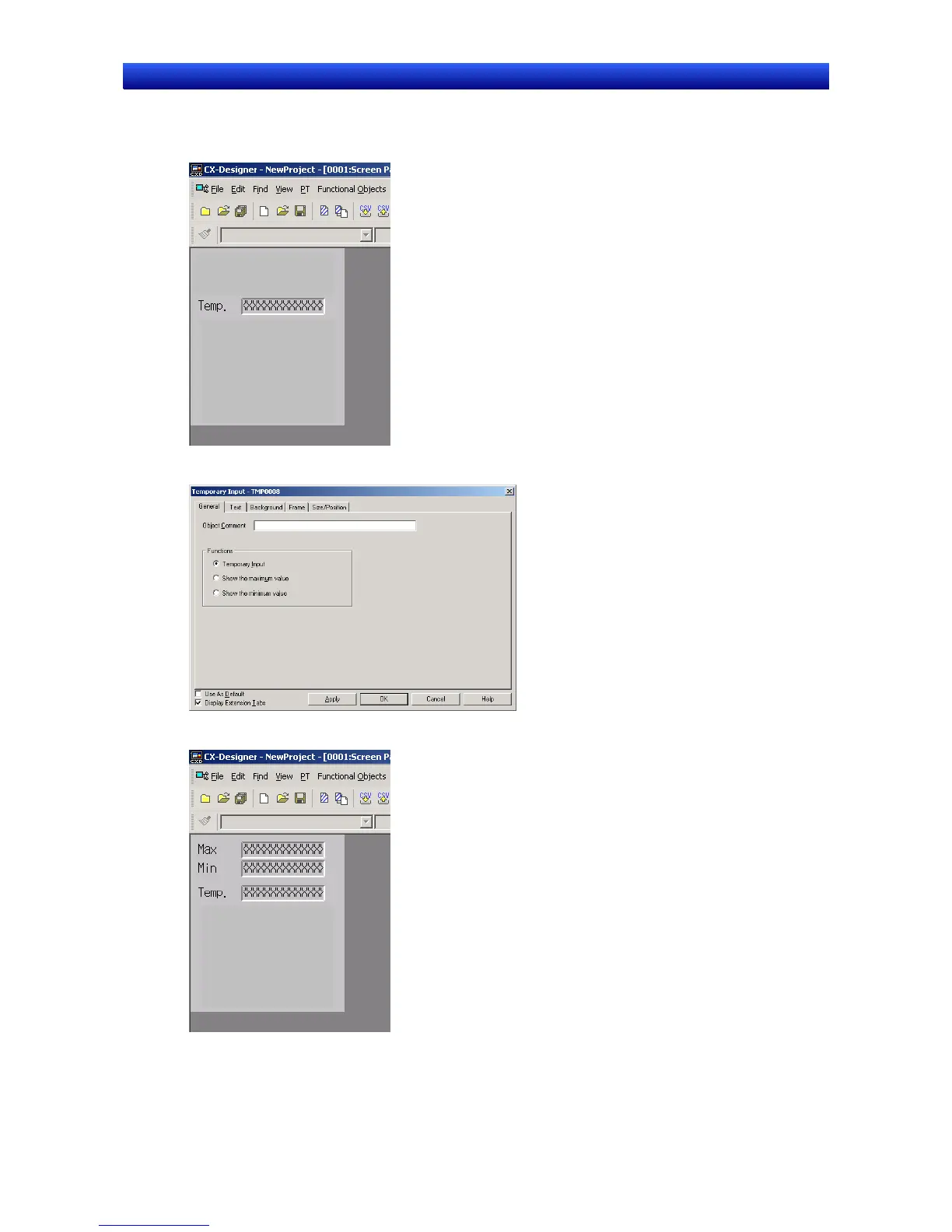Section 2 NS Series Functions 2-12 Display and Input Objects
2-268
NS Series Programming Manual
Creating Temporary Input Keypads
The following example shows creating a keypad using a temporary input object.
1. Position the temporary input object, which will be the temporary input display field, on the screen.
2. Double-click the object to display the Properties Dialog Box. Select the Temporary input option
under Function on the General Tab Page.
3. Position the temporary input objects on the screen for displaying the maximum and minimum
values.