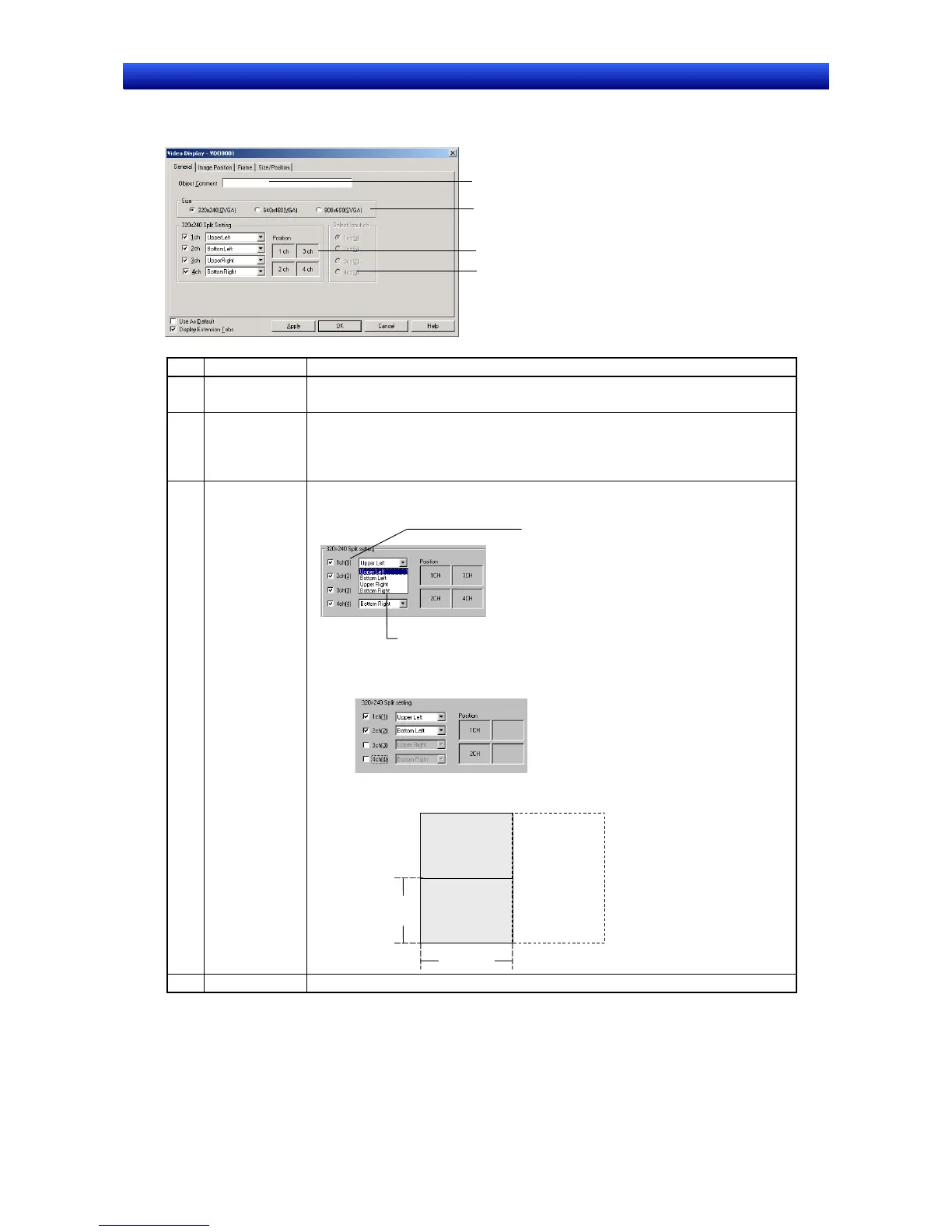Section 2 NS Series Functions 2-13 Display
2-293
NS Series Programming Manual
General Tab Page
Select the display size and input channels.
1
2
3
4
No. Item Details
1. Object Comment Enter the comment as an explanation of created object (up to 32 characters).
2. Size Select the display size.
A 800x600 size can be specified only when the NS12-TS0@-V@ is selected for the PT
model.
3. 320x240
Split Setting
When 320x240 size is selected, a screen is split into 4 areas and pictures of all four channels
can be displayed on the screen. Select display position of the pictures for each input channel.
Select the input
channels.
Set the display position for each
channel on the screen.
Example: Choosing channel 1 for the upper left, and channel 2 for the bottom left.
Images are displayed as shown below.
Other objects
can be
arranged.
Channel 2
Channel 1
240 dots
320 dots
4. Select Input CH When choosing 640x480 or 800x600, set the input channel that you want to display.
