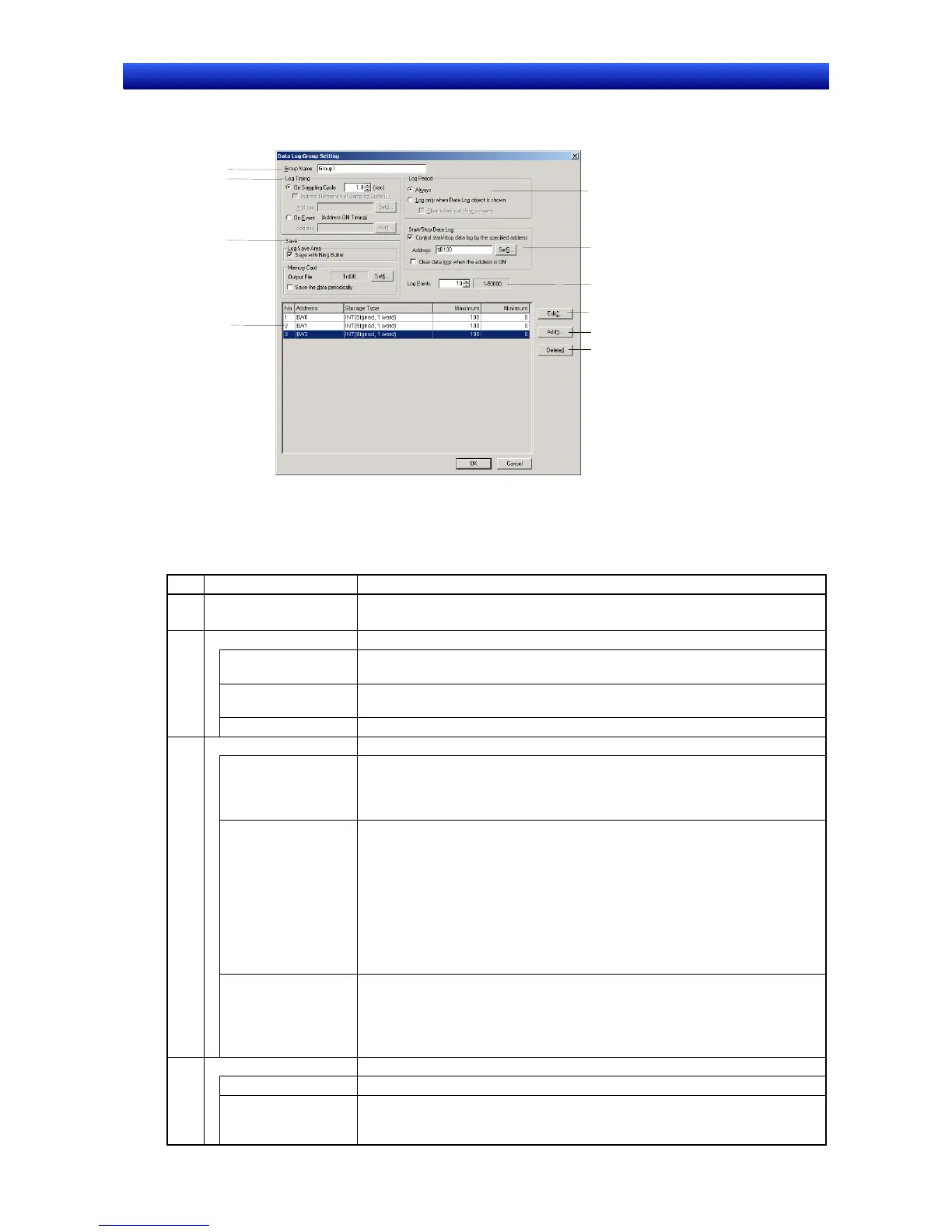Section 2 NS Series Functions 2-15 Data Logs
2-329
NS Series Programming Manual
Data Log Group Settings
Sets data logging groups. New groups can be added and registered groups can be edited.
4
8
9
10
5
6
1
2
3
7
Settings that will affect the whole group, such as group names, are made under group setting. New
settings can be made and settings can be edited and confirmed for lines displayed on data log graphs.
Up to 100 groups can be registered for each project.
No. Setting Details
1 Group Name
Sets the group name. For new groups, the input field will be Group @. Enter
the group name (up to 32 characters).
2 Log Timing Specifies the timing for obtaining data from the following 2 options.
On Sampling Cycle Obtains data each specified sampling cycle. The shortest possible sampling
cycle is 0.5 s. The setting range is 0.5, or 1 to 86,400 (seconds).
Indirect reference of
sampling cycle
If data logging is performed only when a Data Log object is displayed, the
sampling cycle can be indirectly specified by selecting this option.
On Event Obtains data each time a specified address status changes from OFF to ON.
Data Log Save Sets the following two log save methods.
Save with Ring
Buffer
Select to continue logging after the number of logging points has been
reached. If this option is selected, the oldest logging data is overwritten with
the most recent data when the total number of logging points has been
reached.
Output File Sets the file name for logging data output as a file to the Memory Card/Log/
directory after creating a folder for each group. The file name can be up to 36
characters. Alphanumeric characters (0 to 9, A to Z, and a to z), the dollar
sign ($), and underscores (_) can be used in the file name.
File name: File name@@@.csv
@@@: ID number from 001 to 999
The ID number for files saved for each group is added after the file name.
Beginning with 001, the number is automatically incremented by 1 each time
the operation is executed.
3
Save the data
periodically
Select this option for automatic, periodical saving of the data log.
When choosing this option, set Logfile Output Format on the Settings -
System settings – History Tab Page to Vertical Axis: Time/Horizontal Axis:
Address. Also, when outputting log data to a CSV file, select the Save the
data with offset time display format option for offset time display.
Log Period Selects and sets one of the following two log periods.
Always Select this option for always logging.
4
Log only when Data
Log object is shown
Select this option to perform logging only while the data log graph is
displayed. Select Clear data logs when the address is ON to clear the saved
information when the screen is switched.
