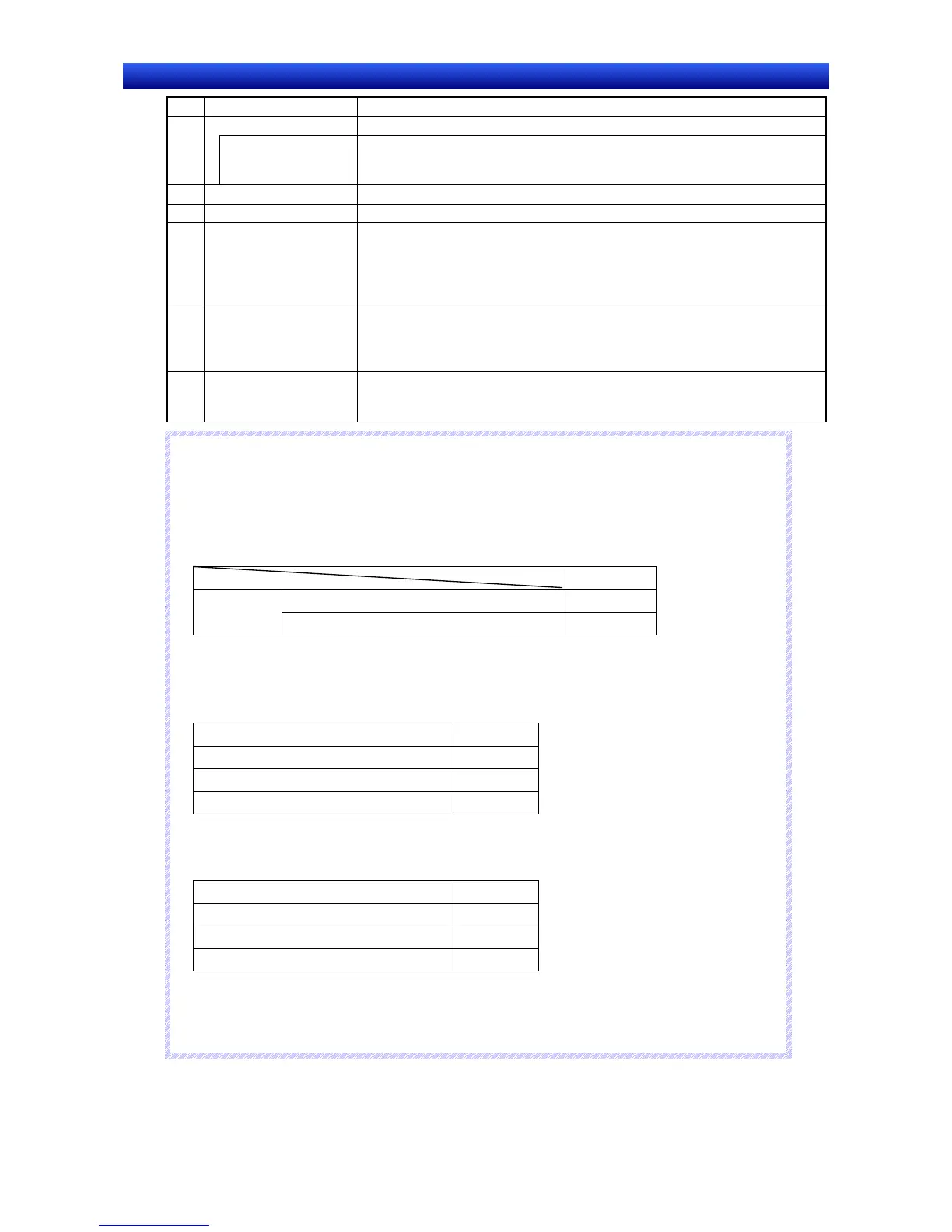Section 2 NS Series Functions 2-15 Data Logs
2-330
NS Series Programming Manual
No. Setting Details
Start/Stop Data Log Set to log while a specified address is ON. 5
Control start/stop
data log by the
specified address
Select this option to log while a specified address is ON. Select the Clear data
logs when the address is ON option to clear the data logged at the last
start/stop data log.
6 Log Points Sets the number of log bits or words (1 to 50,000).
7 Data log address list Displays a list of addresses set for the group that obtain the data logs.
8 Edit To change the registered data log address settings, select the display line for
the setting to be changed and press the Edit Button to display the Data Log
Address Setting Dialog Box.
Refer to Data Log Address Setting for information on how to change data log
settings.
9 Add
To add data log addresses, click the Add Button to display the Data Log
Address Setting Dialog Box. Refer to Data Log Address Setting for informa-
tion on how to add data log settings. Up to 16 lines can be set for each group.
The Add Button will be disabled when 16 lines have been registered.
10 Delete To delete a registered data log address setting, select the display line for that
setting and click the Delete Button. A confirmation message will be displayed.
Click the Yes Button to delete the selected setting.
N
N
N
o
o
o
t
t
t
e
e
e
♦
The file size of the CSV files output for each data log group can be calculated using the following
formula as a guideline. This varies depending on the log timing, the number of digits in the value
stored in the log address, the number of log addresses, and the number of logs.
CSV file size (bytes) = (A + B * C) * D
A: Timing data size
Size (bytes)
Sampling cycle: 1 to 86,400s, or each event 22
Log timing
Sampling cycle: 0.5 s 26
B: Number of digits in value stored in log address +1 (for a value of 1,000 to 9,999: 4 + 1 = 5)
C: Number of log addresses
D: Number of logs
Example 1
Log timing: Sampling cycle 1 s A=22
Digits of value stored in log address: 5 B=5+1=6
Number of log addresses: 5 C=5
Number of logs: 10,000 D=10,000
The CSV file size for the above data log group is calculated as follows.
CSV file size = (22 + 6 * 5) * 10,000 = 520,000 (bytes) ≈ 508 (KB)
Example 2
Log timing: Sampling cycle 0.5 s A=26
Digits of value stored in log address: 10 B=10+1=11
Number of log addresses: 2 C=2
Number of logs: 15,000 D=15,000
The CSV file size for the above data log group is calculated as follows.
CSV file size = (26 + 11 * 2) * 15,000 = 720,000 (bytes) ≈ 704 (KB)
♦
Memory Cards can be rewritten up to 100,000 times. If you were to repeatedly rewrite the Card in
10-minute intervals, 100,000 rewriting cycles would be completed within 2 years.
