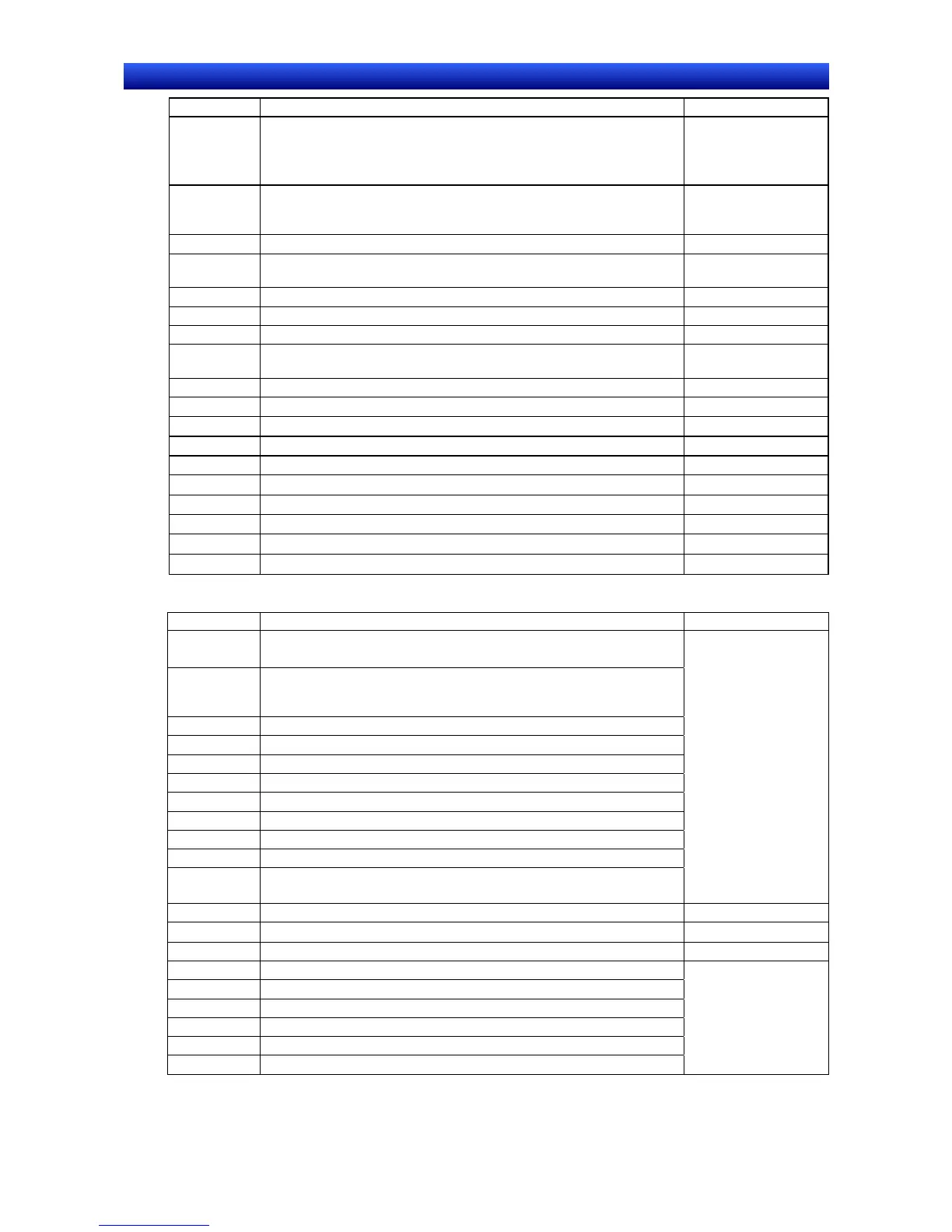Section 1 Overview 1-3 Communicating with the Host
1-25
NS Series Programming Manual
Address Operation Classification
46 Macro Error Notification
(Turns ON when a macro error is generated. Stays ON when an error
is detected until this bit is turned OFF using a user macro or a func-
tional object.)
NS status notification
47
History Processing Error Flag
(Turns ON when an error is generated while a CSV file is being cre-
ated or a Video Capture is being performed.)
NS status notification
48 Memory Card Free Space Check Flag NS status notification
49 Stop Memory Card NS status notification
and control
50 Memory Card Removing Status (Power OFF) NS status notification
51 Periodical Data Log Save in Process Flag NS status notification
52 Data Block Operation Complete Flag NS status notification
53 Prohibit Screen Save Startup (ON: Disabled) NS status notification
and control
54 Password Level 1 Operable Status NS status notification
55 Password Level 2 Operable Status NS status notification
56 Password Level 3 Operable Status NS status notification
57 Password Level 4 Operable Status NS status notification
58 Password Level 5 Operable Status NS status notification
59 Reserved (Do not access.)
−
60 Reserved (Do not access.)
−
61 Reserved (Do not access.)
−
62 Reserved (Do not access.)
−
63 Reserved (Do not access.)
−
$SW
Address Operation Classification
0 Display screen number
(The screen is switched when this number is written)
1 Display pop-up screen 1 number (If the specified screen is a base
screen, the request is ignored and the page number of the current
pop-up screen is written.) The current pop-up screen is closed for 0.
2 Pop-up screen 1 display position (upper left X coordinate)
3 Pop-up screen 1 display position (upper left Y coordinate)
NS status notification
and control
4 Display pop-up screen 2 number
5 Pop-up screen 2 display position (upper left X coordinate)
6 Pop-up screen 2 display position (upper left Y coordinate)
7 Display pop-up screen 3 number
8 Pop-up screen 3 display position (upper left X coordinate)
9 Pop-up screen 3 display position (upper left Y coordinate)
10 Display label number
(The label is switched when this number is written.)
11 Destination (0: Printer, 1: Memory Card) NS status control
12 Reserved (Do not access.)
−
13 Password number for input disable clear NS status control
14 Current time (min, s)
15 Current date and time (day, hour)
16 Current date and time (year, month)
17 Current day (day of the week)
18 No. of generated alarms and events
19 ID number for generated alarms and events
NS status notification
