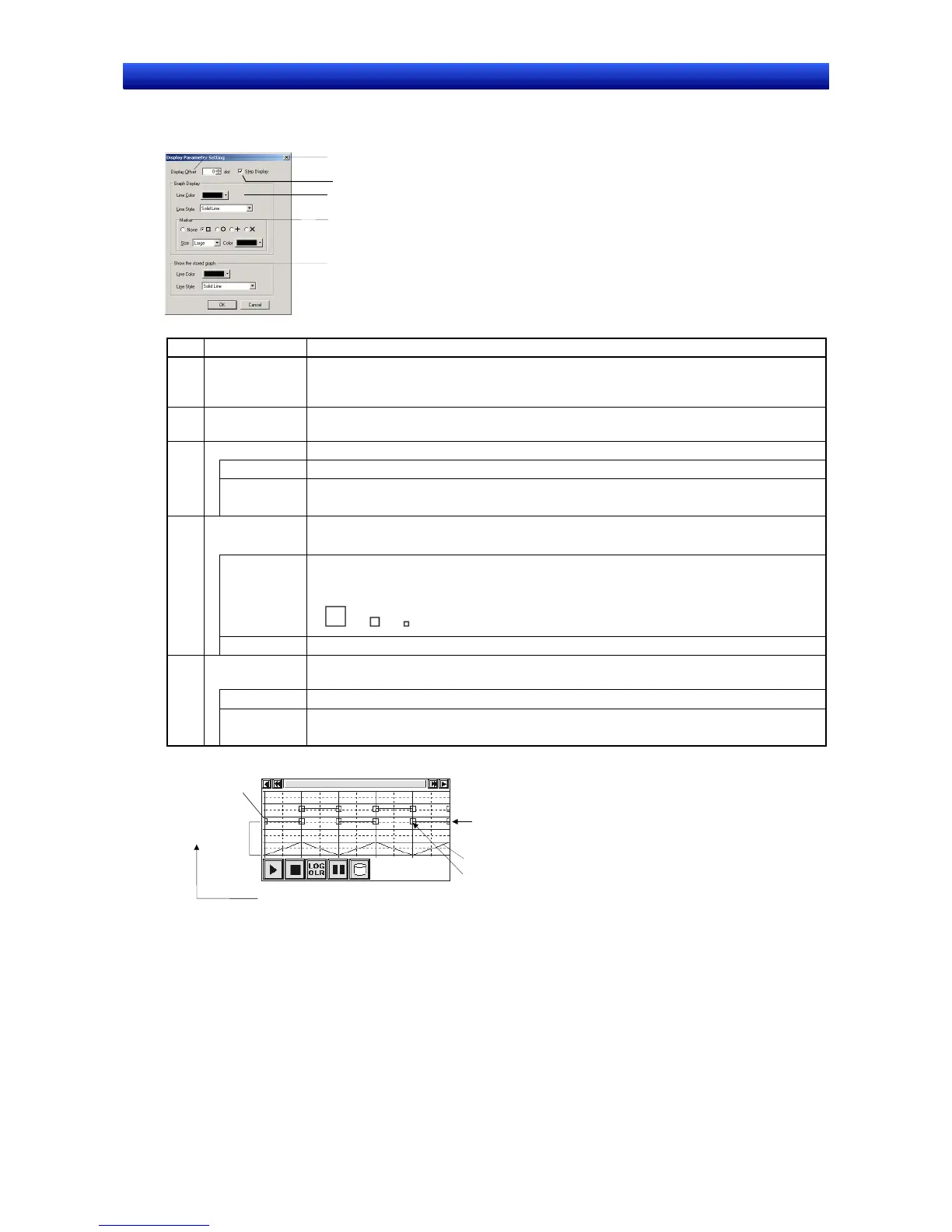Section 2 NS Series Functions 2-15 Data Logs
2-338
NS Series Programming Manual
Display Parameter Settings
Sets the lines to be shown on the data log graph.
1
3
4
5
2
No. Setting Details
1 Display offset Displays the data log graph in an offset position, where a specified offset (number of
dots) have been added to the position for the present value. Fine adjustment can be
made to the display position.
2 Step display When step display is selected, the logged points are connected by vertical and hori-
zontal lines. Refer to the diagram outside the table for details.
Graph display Select the line parameters for the graph being logged.
Line Color Sets the line color (from 256 available colors).
3
Line Style Select from the five line types listed below.
Solid line, dotted line, broken line, 1-dot chain line, or 2-dot chain line
Marker Selects one of the following five markers to be displayed at the logged points.
None, @, , +, or ×
Size Selects large, middle, or small for marker size.
The sizes are shown below.
Large Medium Small
4
Color Sets the marker color (from 256 available colors).
Show the
stored graph
Select the line parameters for a file retrieved using Read File.
Line Color Sets the line color (from 256 available colors).
5
Line Style Select from the five line types listed below.
Solid line, dotted line, broken line, 1-dot chain line, or 2-dot chain line
Marker
A
B
Display offset
Step display
• A and B log the same address contents.
• An offset of 65 dots is specified for A log graph.
Therefore, a log line will always be drawn 65 dots above the original
position.
