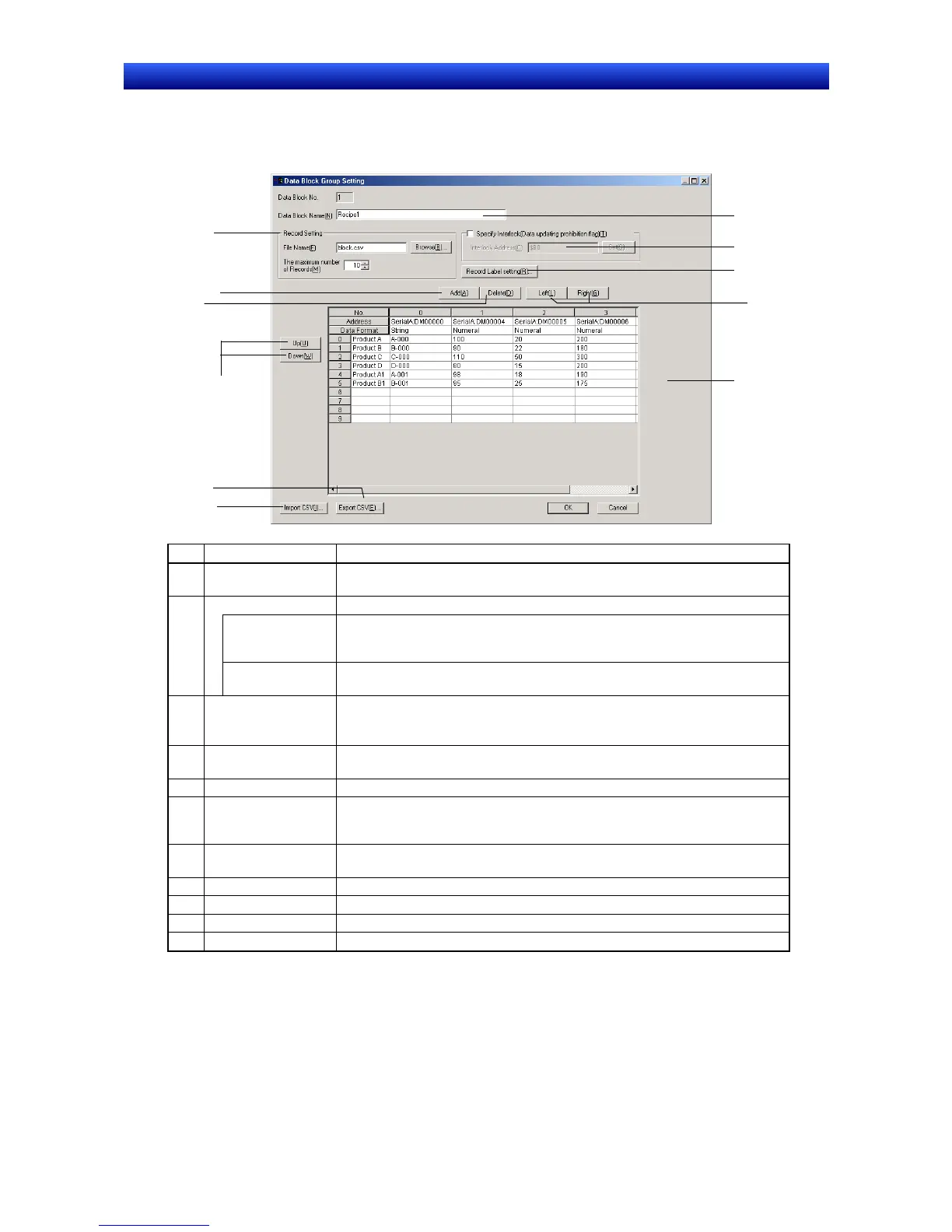Section 2 NS Series Functions 2-17 Data Blocks
2-383
NS Series Programming Manual
Registering Data Blocks
The items set in the Data Block Registration Dialog Box are described in the following table.
1
3
4
2
7
8
9
10
11
6
5
No. Item Details
1 Data block name
Sets the name of the data block. (32 characters max.). The name set here will be
displayed in the data block list in the Data Block Setting Dialog Box.
Record setting Specifies the CSV-format data file related to the data block.
File name
File name (8 characters max. plus file name extension .csv)
Alphanumeric characters, underscores (_), dollar signs ($), and periods (.) can be used
in the file name.
2
The maximum
number of Records
Sets the maximum number of records in the data block. Up to 1,000 records can be
created. Refer to Restrictions on Data Blocks on page 2-387 for details.
3 Specify Interlock
(Data updating
prohibition flag)
Writing to the CSV file from the data block can be enabled and disabled. If this option is
selected, writing to the CSV file will be disabled when the communications address set
for the interlock address is ON.
4 Record label setting
Specifies the number of characters and the stored character format for record labels.
Refer to Setting Record Labels for details.
5 Left/Right Moves the selected field left or right.
6 Recipe data list
Lists the file name, data type, communications address, and recipe data. The data can
also be edited. Double-click a field to display the Field Setting Dialog Box and change
the field settings.
7 Add Button
Adds a field to the right of the currently selected field. Up to 500 fields can be created.
Refer to Restrictions on Data Blocks on page 2-387 for details.
8 Delete Button Deletes the currently selected field.
9 Up/Down Moves the selected record up or down.
10 Import CSV Reads recipe data from the specified CSV file.
11 Export CSV Exports the edited recipe data to a specified CSV file.
