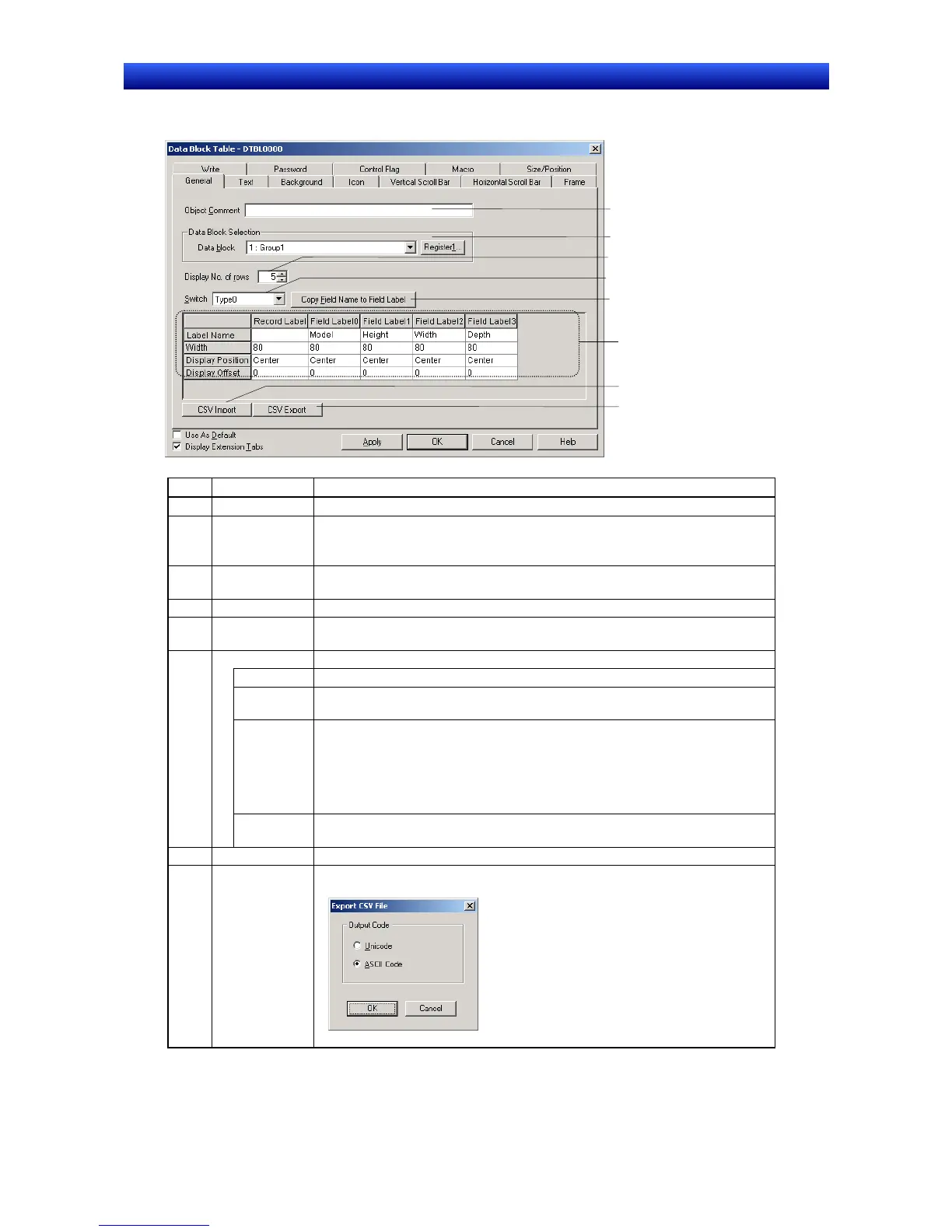Section 2 NS Series Functions 2-17 Data Blocks
2-391
NS Series Programming Manual
General Tab Page
Sets the data block and display format.
4
1
2
3
8
7
6
5
No. Item Contents
1 Object Comment Set an explanatory comment for the pasted object (up to 32 characters).
2
Data Block
Selection
Select the data block to be displayed.
The Data Block Setting Dialog Box can be displayed by clicking the Register Button.
Use this dialog box to create, change, or delete Data Block groups.
3
Display No. of
rows
Set the number of columns to display.
4 Switch Switches the field label.
5
Copy Field Name
to Field Label
Copies the field name, which was set in the Data Block Group Setting Dialog Box, to
the field label.
6 Field settings Sets the codes and each field.
Label Name Sets a label name of up to 32 characters for the record label and each field label.
Width
Sets the width for record and field label display to 0 or to between 16 and 800 (dots).
If the width is set to 0, the labels will not be displayed.
Display
Position
Sets the horizontal alignment of the text in record or field labels to one of the following.
• Left
• Center
• Right
Text attributes other than the horizontal alignment (font, vertical alignment, font color,
etc.) are set in the Text Tab Page.
Display
Offset
Sets the offset for the display position of the field label name in dots (0 to 128).
The offset is calculated from the leftmost edge of the field label name display area.
7 CSV Import Reads the label name from the specified CSV file.
8 CSV Export
Exports the current label name to a specified CSV file. Select the character code when
exporting data.
