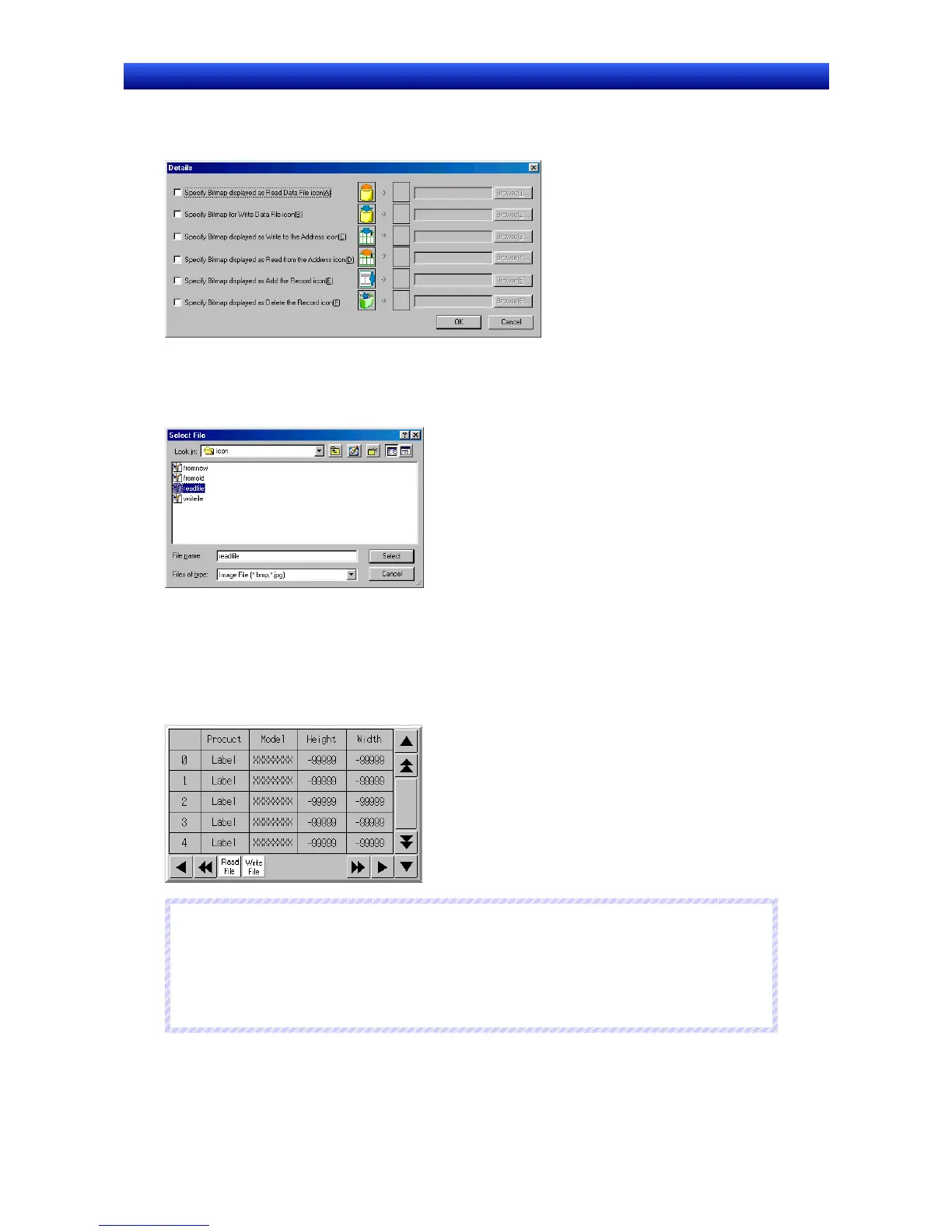Section 2 NS Series Functions 2-17 Data Blocks
2-395
NS Series Programming Manual
Specifying Icons
Bitmap files or JPEG files can be set for data block object icons. Use the following method to set these
files for icons.
1. Select PT – Data block Setting. The Data Block Setting Dialog Box will be displayed.
2. Click the Icon Button at the bottom right of the screen to display the Details Dialog Box.
3. Select the check box for the icon to which a bitmap is to be specified and click the Browse Button.
The File Selection Dialog Box will be displayed. Specify the file to be displayed as the icon.
4. Click the Select Button to close the dialog box. An image of the selected bitmap file will be dis-
played to the right of the existing icon in the Details Dialog Box.
Click the OK Button to close the Details Dialog Box.
Click the OK Button to close the Data Block Setting Dialog Box.
5. Set the icons to be displayed on the Icon Tab Page of the data block object Properties Dialog Box.
6. Click the OK Button to close the Properties Dialog Box. The specified bitmap file icon will be dis-
played on the data block object, as shown below.
N
N
N
o
o
o
t
t
t
e
e
e
♦
When the number of colors in the designated image file is a True Color number, it is automati-
cally reduced to 32,000.
♦
Specify a file name of up to 12 characters (8 file name characters and 3 file extension charac-
ters). The following characters can be used in file names: alphanumeric characters, underscore
(_), dollar signs ($), and periods (.).
Vertical Scroll Bar Tab Page
Enables/disables the display and sets the scroll width and button size.
Refer to 2-8-11 Scroll Bars for the vertical scroll bar.
