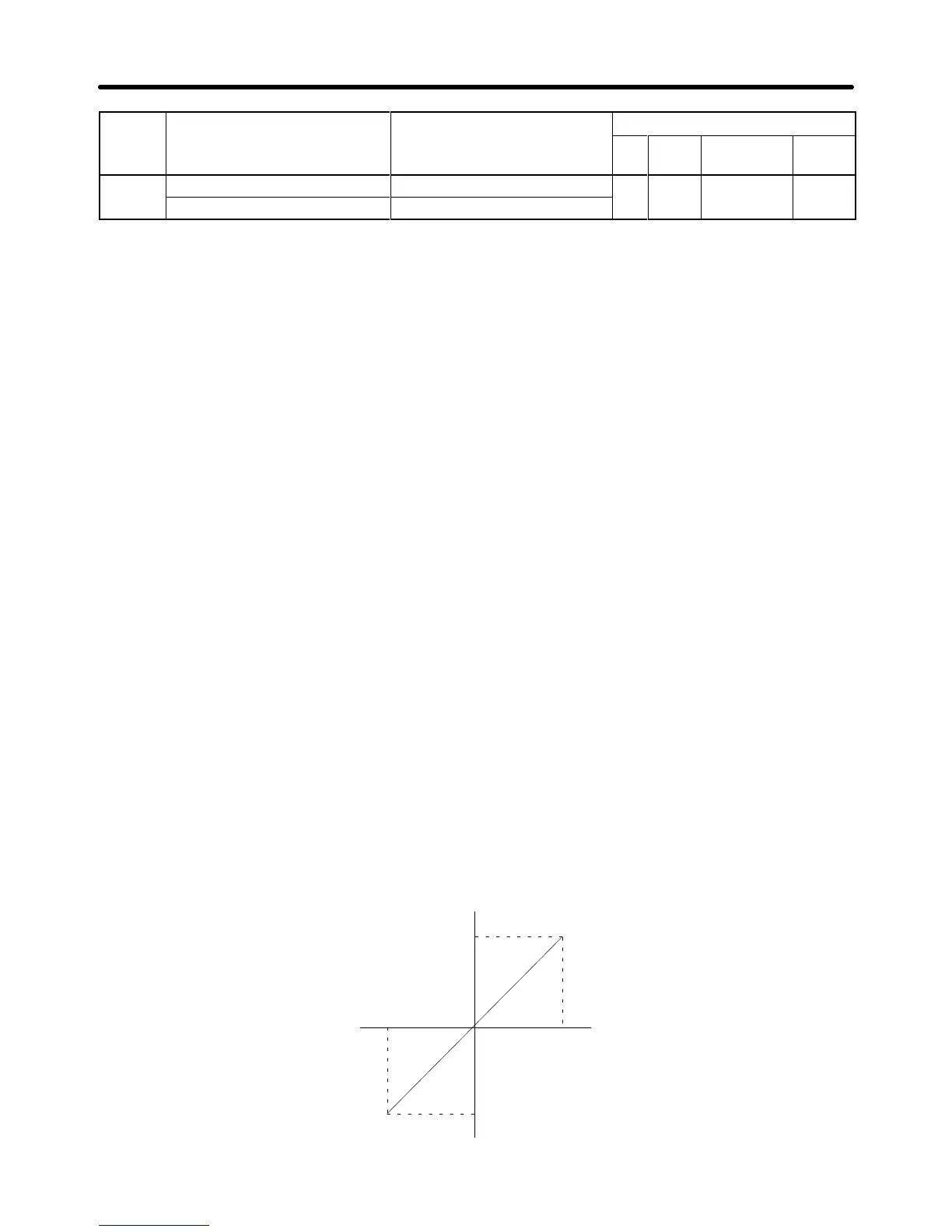6-94
Setting Control modeEquivalent of 100% Input
(10 V or 20 mA)
FunctionSetting
Flux
Vector
Open-loop
Vector
V/f
w/PG
V/f
Equivalent of 100% Input
(10 V or 20 mA)
Function
1F
Disable analog input (H3-05) ---
OK OK OK OK
Frequency Reference (H3-09) Maximum frequency
Note 1. The
analog inputs’ signal level, gain, and bias
are set with the following parameters. T
erminal
16
is the multi-function analog input and terminal 14 is the frequency reference (current) input.
Terminal 16 signal level selector H3-04 (0 to +10 V or 0 to ±10 V).
. .
Terminal 16 input gain H3-06.
. . . . . . . . . .
Terminal 16 input bias H3-07.
. . . . . . . . . .
Terminal 14 signal level selector H3-08 (0 to +10 V, 0 to ±10 V, or 4 to 20 mA).
. .
Terminal 14 input gain H3-10.
. . . . . . . . . .
Terminal 14 input bias H3-11.
. . . . . . . . . .
Note 2. When
a
voltage input is being input to terminal 14, be sure to disconnect jumper wire J1 on the
control
board. The input resistance will be destroyed if a voltage
input is used without discon
-
necting the jumper wire.
Note 3. Set the time constant with the following parameter when adding a primary delay filter to an
analog input:
Analog input filter time constant H3-12.
. .
This filter time constant applies to all three of the analog inputs.
Note 4. The
frequency bias setting (setting: 2) is dif
ferent from the frequency bias 2 setting (setting: D)
in the operation of the Inverter if the calculation results in a negative value. The frequency bias
will be limited to 0 and frequency bias 2 will rotate the motor in the reverse direction.
Note 5. The
frequency bias and frequency bias 2 cannot be set together for two analog inputs. A set
-
ting error (OPE07) will result if an attempt is made to set them.
D Analog Input Characteristics with Gain = 100.0% and Bias = 0.0%
• Auxiliary Frequency Reference (Setting: 0)
Frequency Bias (Setting: 2)
Frequency Bias 2 (Setting: D)
PID Feedback (Setting: B)
Frequency Reference (H3-09, Setting: 1F)
100%
–10 V
10 V
–100%
0
Advanced Operation Chapter
6