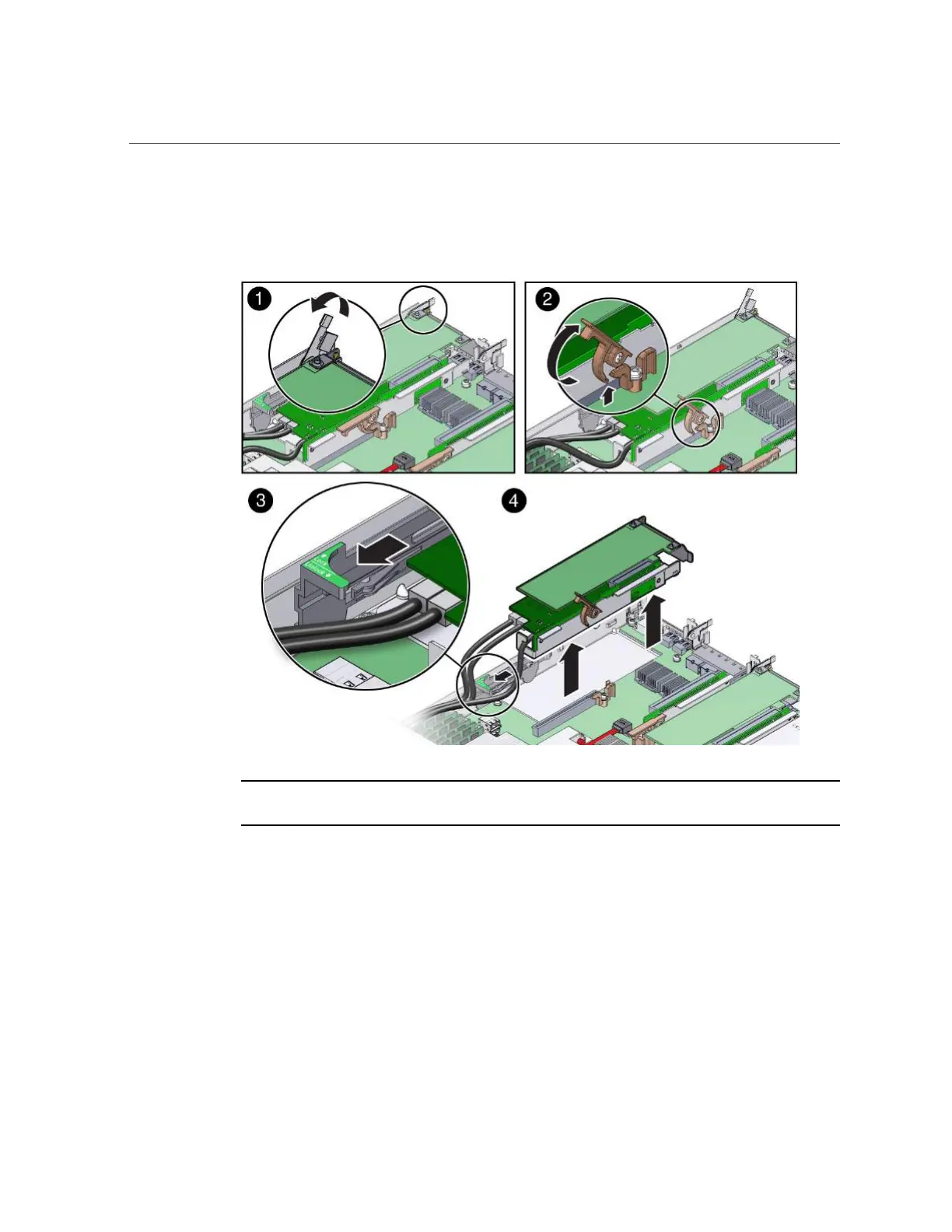Remove the PCIe Riser From PCIe Slots 3 and 4
104 Oracle Server X6-2 Service Manual • June 2016
3.
Open the green-tabbed latch located on the rear of the server chassis next to
PCIe slot 3 to release the rear bracket on the PCIe card [1].
Note - If the riser does not have a PCIe card installed in slot 3, then lift the latch to release the
PCIe slot 3 filler panel.
4.
To release the riser from the motherboard connector, lift the green-tabbed
release lever on the PCIe riser to the open position [2].
5.
Slide the plastic PCIe card retainer, which is mounted on the side of the chassis,
toward the front of the server to release the card(s) installed in the riser [3].
6.
Grasp the riser with both hands and remove it from the server [4].
7.
Disconnect the SAS storage drive (HDD) cables from the internal HBA card
installed in PCIe slot 4.
8.
Disconnect the super capacitor cable from the internal HBA card in slot 4.