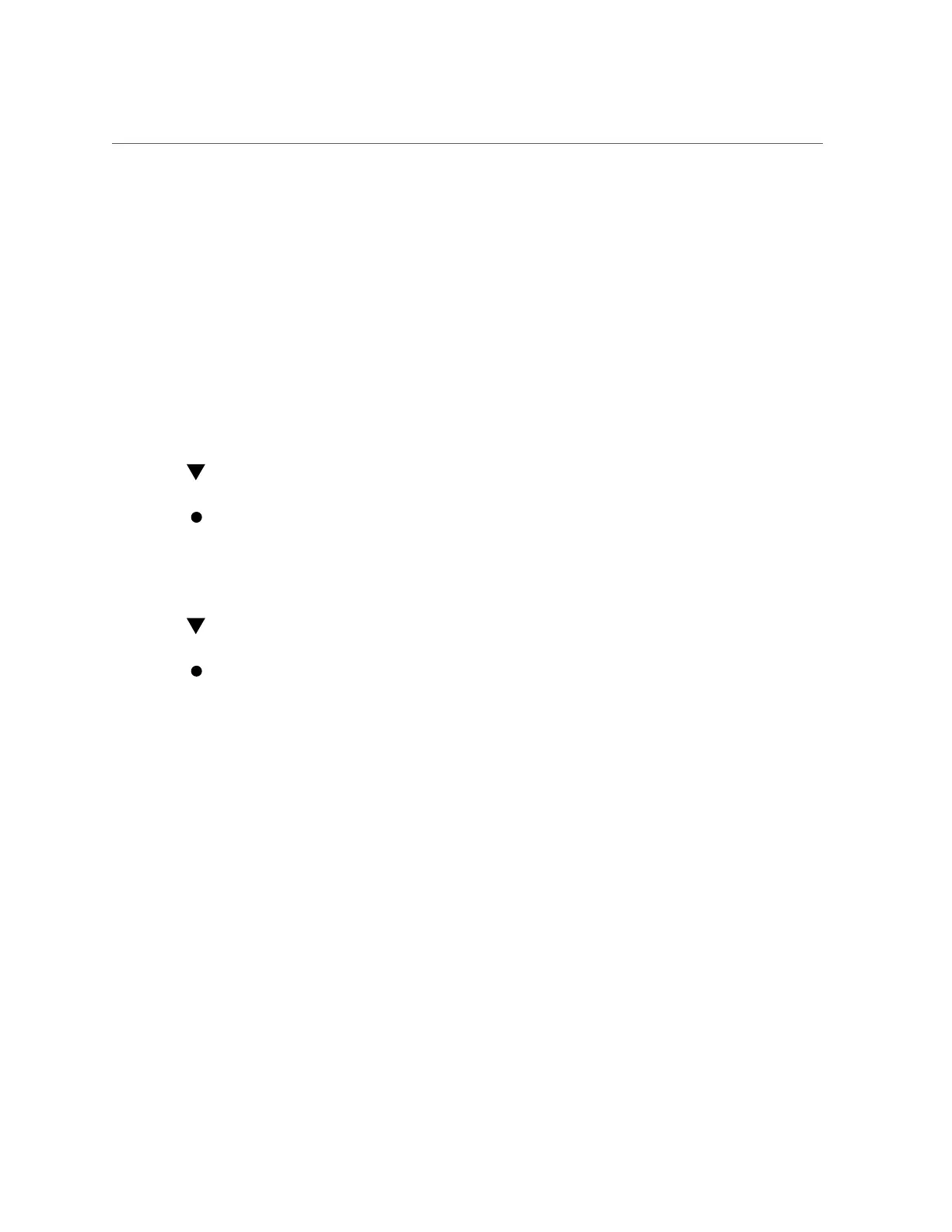Power On an NVMe Storage Drive and Attach a Device Driver
Servicing CRUs That Do Not Require Server Power-Off 75
2.
If necessary, remove the drive filler panel.
3.
Align the replacement drive with the drive slot.
The drive is physically addressed according to the slot in which it is installed. It is important to
install a replacement drive in the same slot as the drive that was removed.
4.
Slide the drive into the slot until the drive is fully seated.
See frame [1] Figure 10.
5.
Close the drive latch to lock the drive in place [2].
See frame [2] Figure 10.
Power On an NVMe Storage Drive and Attach a Device Driver
To power on the slot and attach the device driver, type:
# echo 1 /sys/bus/pci/slots/$slot/power
Where $slot is the slot number for the NVMe storage drive.
Verify Operation of an NVMe Storage Drive
To verify that an NVMe drive is operating properly, do one of the following:
■
Check the /var/log/messages log file.
■
Type: # ls -l /dev/nvme*.
Related Information
■
“Storage Drive Status Indicators” on page 65
■
“Storage Drives Hot-Plug Conditions” on page 64
■
“Storage Drive Failure and RAID” on page 64
■
“Storage Drive Locations and Numbering” on page 64
Servicing Fan Modules (CRU)
The fan modules are located in the front of the server. See the following procedures:
■
“Remove a Fan Module” on page 76
■
“Install a Fan Module” on page 79
