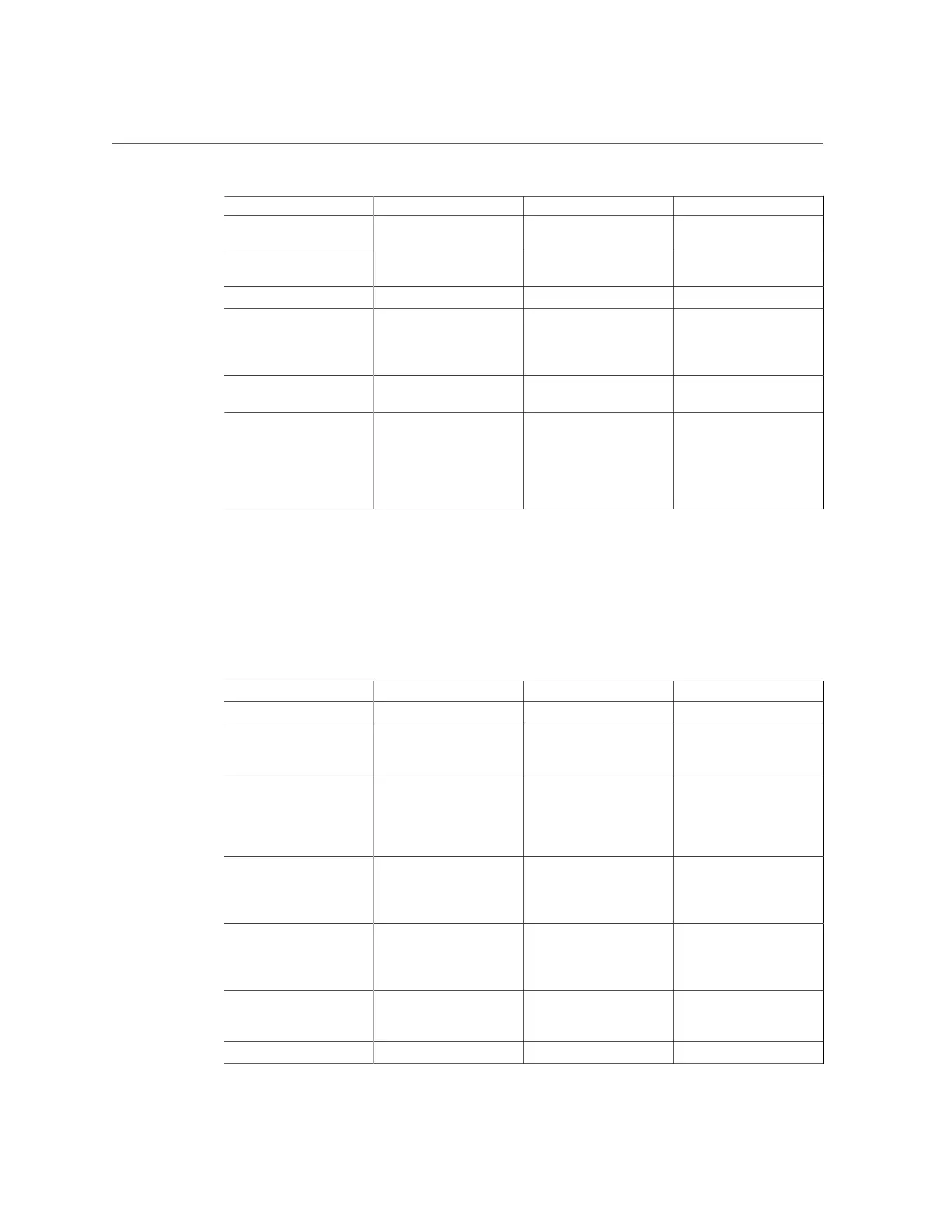BIOS Advanced Menu Selections
BIOS Setup Utility Menu Options 243
Setup Options Options Defaults Description
CHAP, Kerberos, and
None.
CHAP Type One Way/Mutual One Way Use to set CHAP type to
either One Way or Mutual.
CHAP Name NA None Use to set CHAP name.
CHAP Secret NA None Use to set the CHAP secret
password. The secret
length range is 12 to 16
bytes.
Delete Attempts NA NA Use to delete one or more
attempts.
Change Attempt Order NA NA Use to change the order of
attempts. Use arrow keys
to select the attempt, then
press +/- keys to move the
attempt up/down in the
attempt order list.
BIOS Advanced Menu Ethernet Controller Options
The following table lists the BIOS Advance Menu Ethernet Controller options.
TABLE 37
BIOS Advanced Menu Ethernet Controller Options
Setup Options Options Defaults Description
Port Configuration Menu
NIC configuration Use to configure the
network interface
controller.
Link Speed (R/O) Supported port speeds/
Auto Negotiate
NA Specifies the port speed
used for the selected boot
protocol.
Note - This option is not
supported.
Wake on LAN Disable/Enabled NA Enable or disable wake on
LAN.
Note - This option is not
supported.
Blink LEDs 0/1/2/3 0 Use to identify the
physical network port by
blinking the associated
LED.
Port Configuration
Information
Displays and specifies
the port settings for the
network device.
UEFI Driver (R/O) NA NA Identifies the UEFI driver.