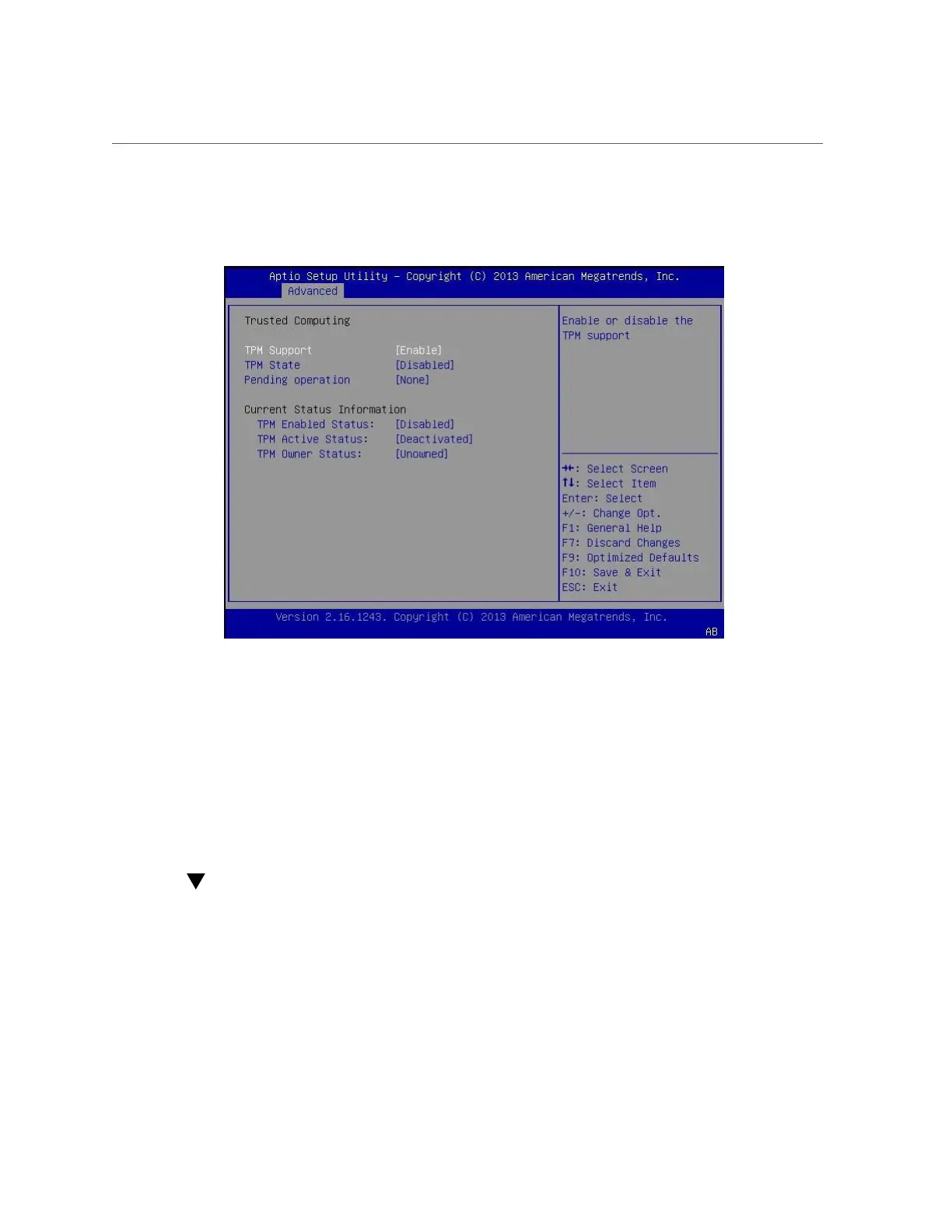Configure SP Network Settings
Setting Up BIOS Configuration Parameters 217
The updated TPM Configuration screen appears.
6.
Press the F10 key to save the changes and exit the BIOS Setup Utility.
Related Information
■
“BIOS Setup Utility Menus” on page 202
■
“Exit BIOS Setup Utility” on page 224
■
Microsoft's Windows Trusted Platform Module Management documentation
Configure SP Network Settings
Choose one of the following methods to specify service processor (SP) network settings:
■
BIOS – Assign the IP address for the server SP from the BIOS Setup Utility on the
Advanced Menu.
■
Oracle ILOM – For instructions on setting the IP address for the server SP using Oracle
ILOM, refer to the Oracle Integrated Lights Out Manager (ILOM) 3.2 Documentation
Library at http://www.oracle.com./goto/ilom/docs.