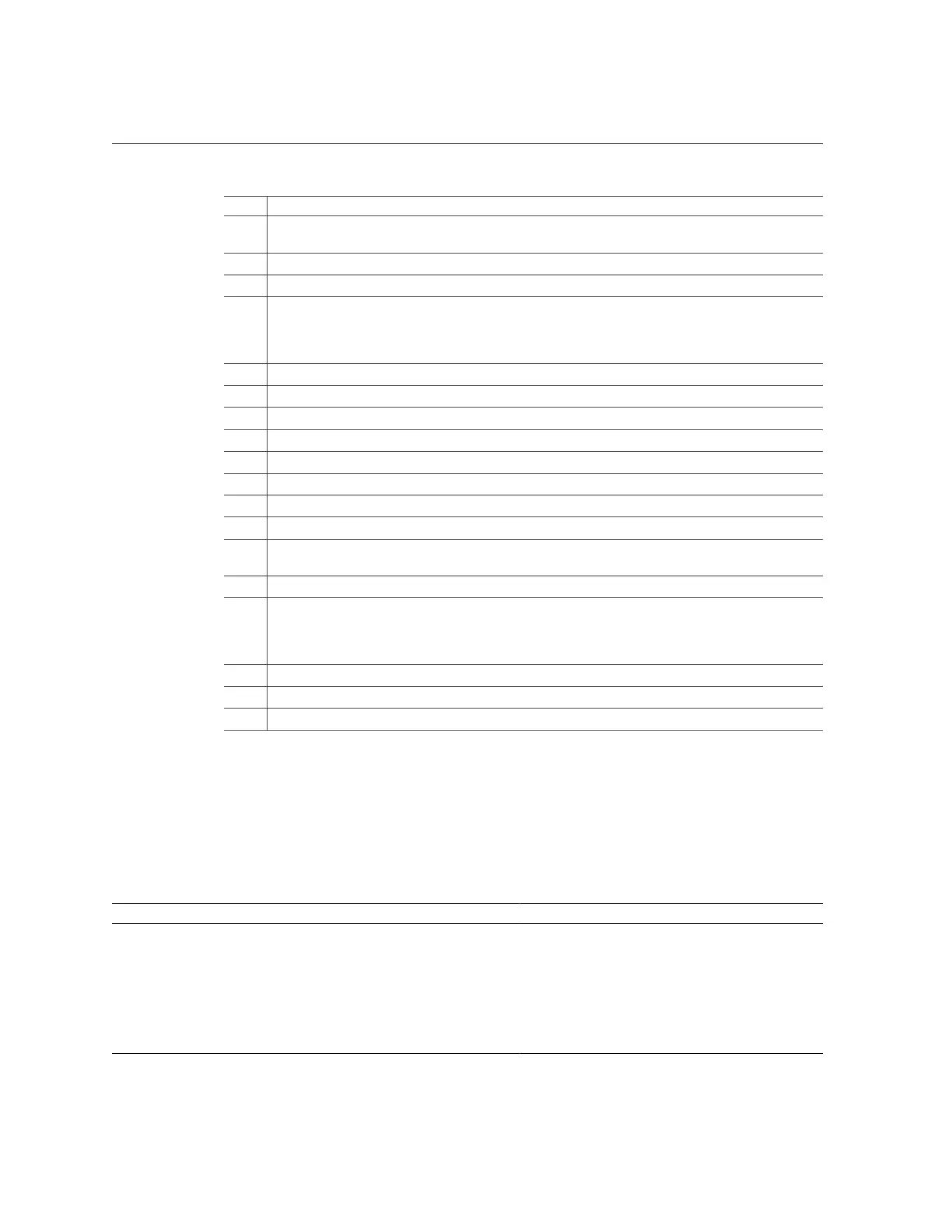About System Components
About the Oracle Server X6-2 19
Callout Description
4 Super capacitor (Energy storage module for the Oracle Storage 12 Gb/s SAS PCIe RAID HBA in PCIe slot
4.)
5 Fan modules
6 Motherboard
7 Processors
Note - In single-processor systems, neither a heatsink nor a processor socket filler are installed in the
processor socket 1 (P1). To protect the delicate processor socket pins, the cover that comes on the
motherboard from manufacturing is left in place.
8 Heatsinks
9 Battery
10 USB flash drives
11 Air baffle
12 Top cover
13 (Optional) PCIe card in slot 3
14 Oracle Storage 12 Gb/s SAS PCIe RAID HBA card in PCIe slot 4
15 (Optional) PCIe card in slot 2
16 (Optional) Oracle PCIe NVMe switch card or standard PCIe card in slot 1
Note - PCIe slot 1 is nonfunctional in single-processor systems.
17 PCIe risers (3)
18 DIMMs
Note - A maximum of 12 DIMMs are supported in single-processor systems and the DIMMs must be
installed in sockets associated with processor 0 (P0). No DIMM filler panels are required in vacant DIMM
sockets associated with processors 0 (P0) or 1 (P1).
19 Power supplies
20 Server chassis
21 (Optional) DVD drive
Customer-Replaceable Units
The following table lists the customer-replaceable units (CRUs) in the server and directs you to
the replacement instructions.
CRU Description Replacement Instructions
Battery Lithium coin-cell battery that powers the CMOS BIOS
and real-time clock.
“Servicing the Battery (CRU)” on page 116
DIMMs Add or replace memory modules in the system. “Servicing the DIMMs (CRU)” on page 85
Storage drives Supports SAS hard-disk drives (HHDs), SATA solid-
state drives (SSDs), and NVMe SSDs.
“Servicing Storage Drives (CRU)” on page 63
Internal USB flash
drives
Supports two internal USB flash drives. “Servicing the Internal USB Flash Drives
(CRU)” on page 113