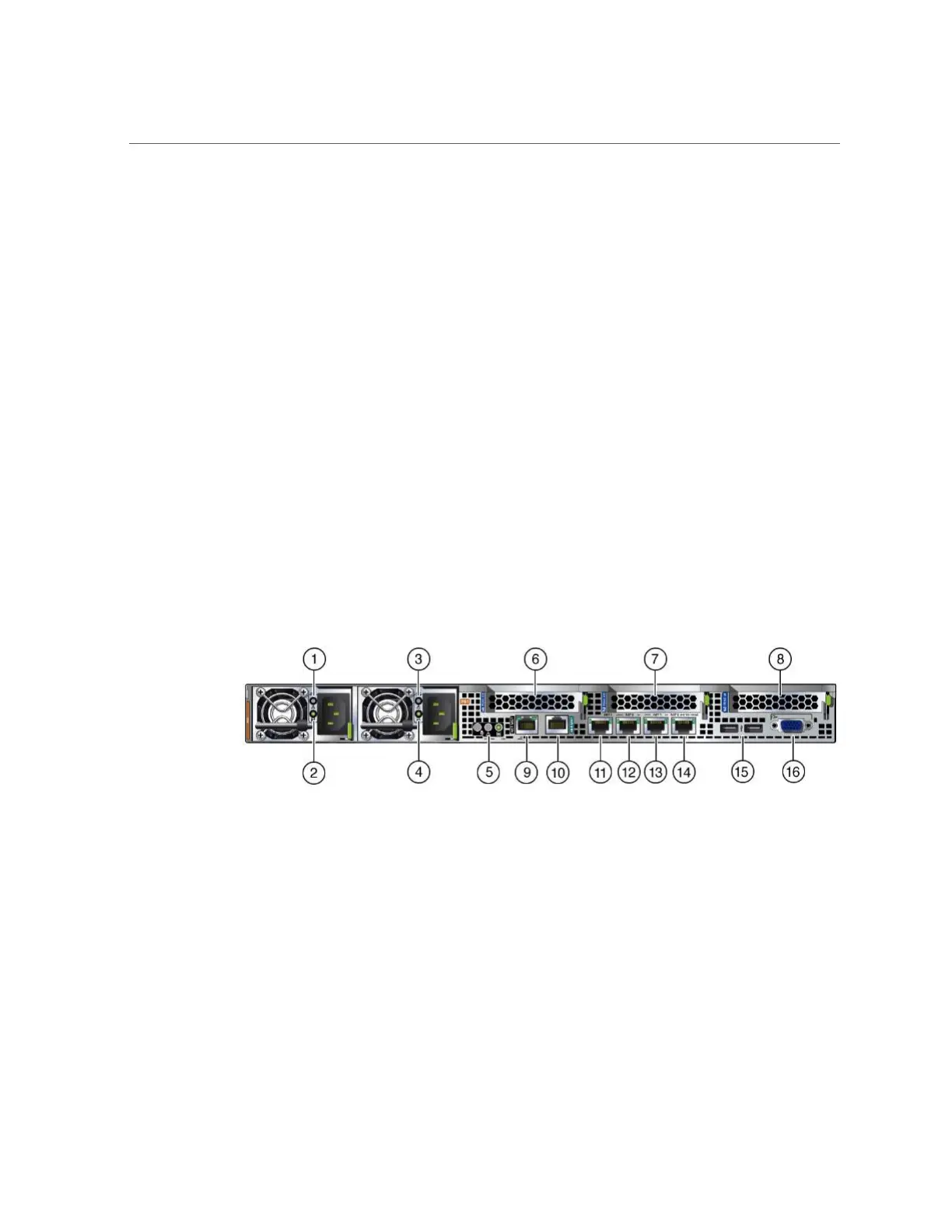About Controls and Connectors
16 Oracle Server X6-2 Service Manual • June 2016
18
Storage drive 7 (HDD/SSD)
19
(Optional) DVD drive
Related Information
■
“Server Back Panel View” on page 16
■
“About System Components” on page 17
Server Back Panel View
The following figure shows the Oracle Server X6-2 back panel and the location of power
supplies, status indicators (LEDs), connectors, and PCIe slots.
FIGURE 2
Server Back PanelView
Figure Legend
1
Power Supply (PS) 0
2
Power Supply (PS) 0 status indicators: Service Required LED: amber, AC OK LED: green
3
Power Supply (PS) 1
4
Power Supply (PS) 1 status indicators: Service Required LED: amber, AC OK LED: green
5
System status indicators: Locator LED: white, Service Required LED: amber, Power/OK LED: green
6
PCIe card slot 1 (This slot is for a standard PCIe card or the optional Oracle PCIe NVMe switch card. This slot is
nonfunctional in single-processor systems.)
7
PCIe card slot 2
8
PCIe card slots 3 and 4 (Slot 4 is for the internal host bus adapter [HBA] card. Slot 4 is internal and is not visible
from the rear of the server.)