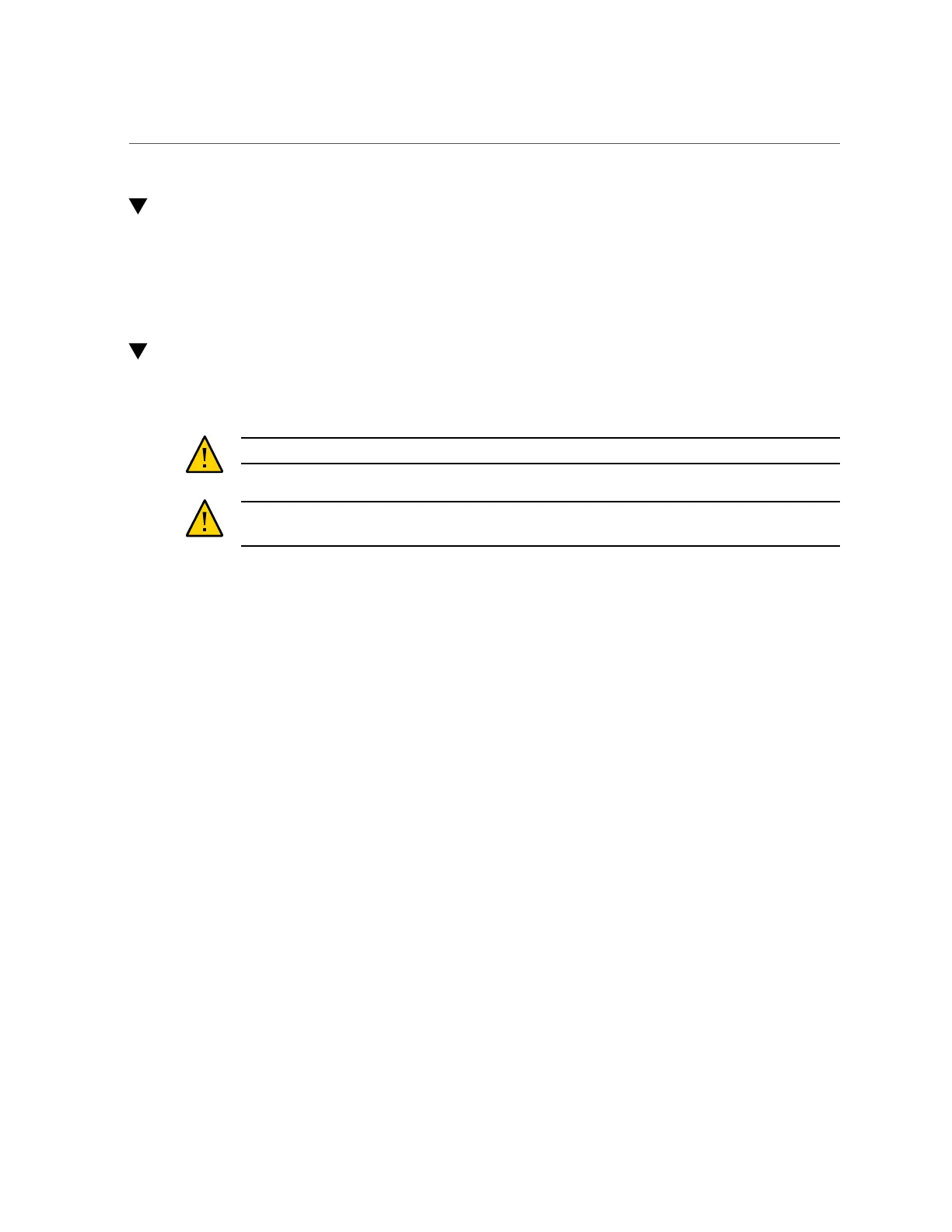Remove Antistatic Measures
190 Oracle Server X6-2 Service Manual • June 2016
Remove Antistatic Measures
1.
Remove any antistatic straps or conductors from the server chassis.
2.
Remove the antistatic wrist strap from yourself.
Reinstall the Server Into the Rack
If you removed the server chassis from the rack, perform these steps to reinstall it.
Caution - Deploy any rack anti-tilt mechanisms before installing the server into the rack.
Caution - The server weighs approximately 18.1 kg (40.0 lbs). Two people are required to carry
the chassis and install it into the rack.
1.
Push the slide-rails into the slide-rail assemblies in the rack as far as possible.
2.
Raise the server so that the rear ends of the mounting brackets are aligned with
the slide-rail assemblies that are mounted in the rack.
3.
Insert the mounting brackets into the slide-rails, and then push the server
into the rack until the mounting brackets encounter the slide-rail stops,
approximately 30 cm (12 inches).
The server is now in the extended maintenance position.
