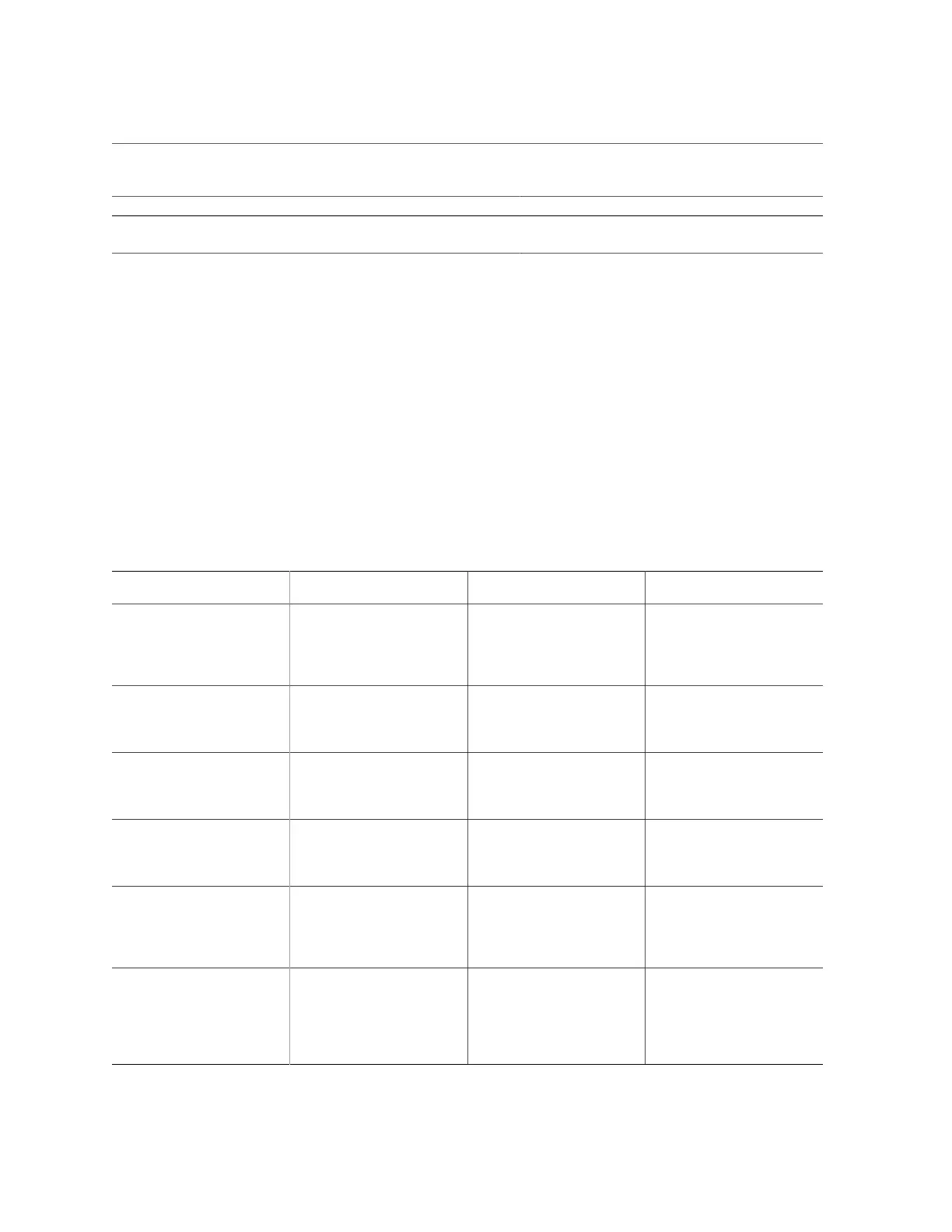About System Components
About the Oracle Server X6-2 21
FRU Description Replacement Instructions
NVMe cable Provide signals between the disk backplane and the
Oracle PCIe NVMe switch card.
“Servicing the NVMe Cables” on page 177
Related Information
■
“Customer-Replaceable Units” on page 19
■
“Illustrated Parts Breakdown” on page 17
■
“Servicing FRUs” on page 119
■
“Server Internal Cables” on page 21
Server Internal Cables
The following table lists the cables used in the server and directs you to the replacement
instructions.
Cable Name Part Number Description Removal/Replacement
Instructions
Internal HBA SAS cable
assembly
7076125 Eight-disk, SAS, combo cable
assembly that connects the
internal host bus adapter (HBA)
card to the disk backplane and
the super capacitor.
See “Servicing the
Internal HBA SAS Cable
assembly” on page 173
Oracle PCIe NVMe switch card
cable assembly
7089783 Eight-disk backplane, combo
cable assembly that connects the
Oracle PCIe NVMe switch card
to the disk backplane.
See “Servicing the NVMe
Cables” on page 177
Power cable 7064125 Connects the disk backplane
to the motherboard. Provides
power from the motherboard to
the disk backplane.
See “Servicing the Power, FIM,
Disk Backplane Data, and DVD
Cables” on page 181
FIM cable 7064123 Ribbon cable that provides a
signal and power connection
between the motherboard to the
Front Module Indicator (FIM)
See “Servicing the Power, FIM,
Disk Backplane Data, and DVD
Cables” on page 181
Disk backplane data cable 7064127 Ribbon cable that connects
the disk backplane to the
motherboard. Provides a data
connection between the two
components.
See “Servicing the Power, FIM,
Disk Backplane Data, and DVD
Cables” on page 181
DVD data/power cable 7064128 Combo cable that connects the
DVD drive to the motherboard.
Provides a data connection
between the two components
and provides power from the
motherboard to the DVD drive.
See “Servicing the Power, FIM,
Disk Backplane Data, and DVD
Cables” on page 181