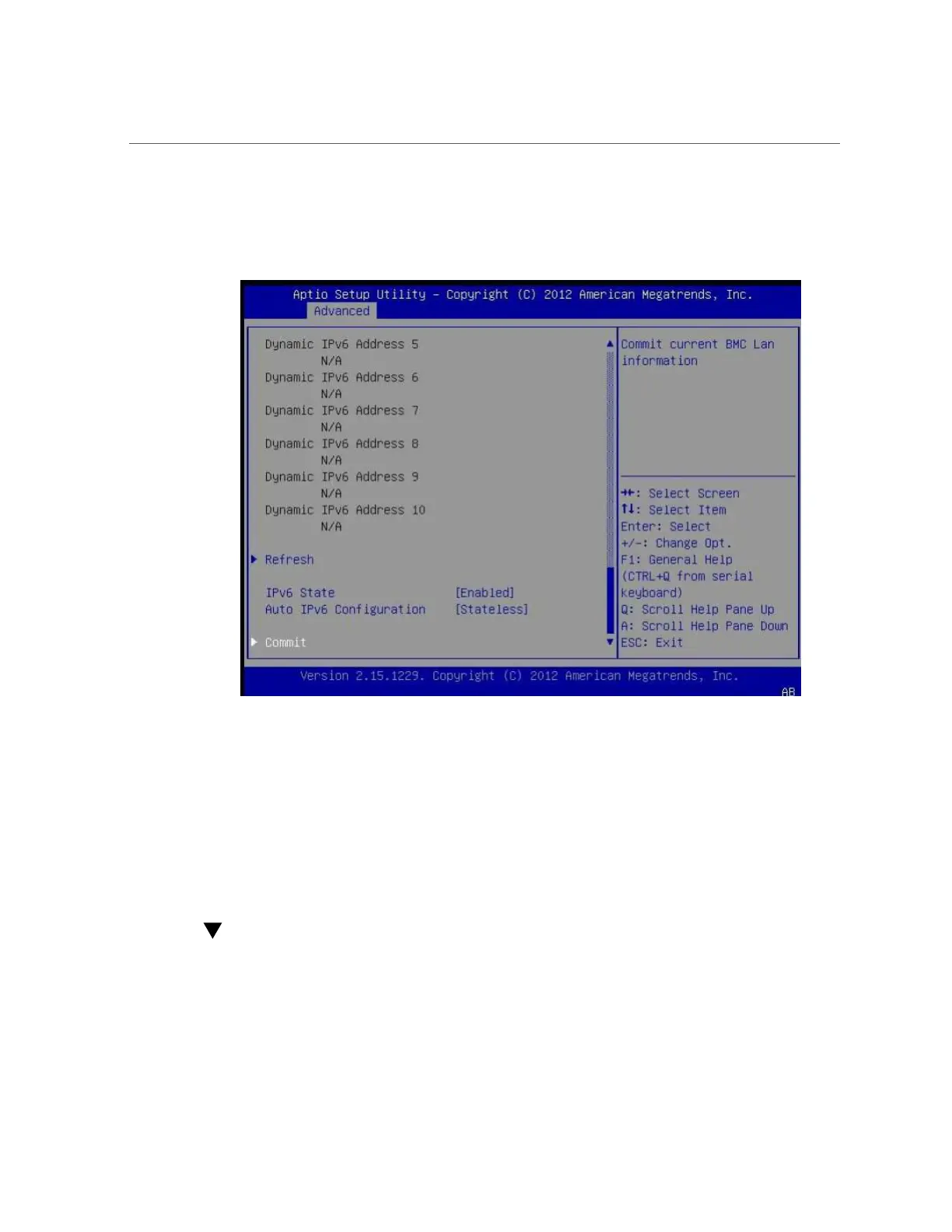Configure Option ROM Settings
220 Oracle Server X6-2 Service Manual • June 2016
The BMC Network Configuration screen refreshes. Scroll down to review BMC network
settings.
5.
Select Commit to update the BMC network settings with the latest values.
6.
Press the F10 key to save the changes and exit the BIOS Setup Utility.
Related Information
■
“BIOS Setup Utility Menus” on page 202
■
“Exit BIOS Setup Utility” on page 224
Configure Option ROM Settings
1.
Access the BIOS Setup Utility menus.
See “Access BIOS Setup Utility Menus” on page 203.
2.
In the BIOS Setup Utility menus, navigate to the IO Menu.