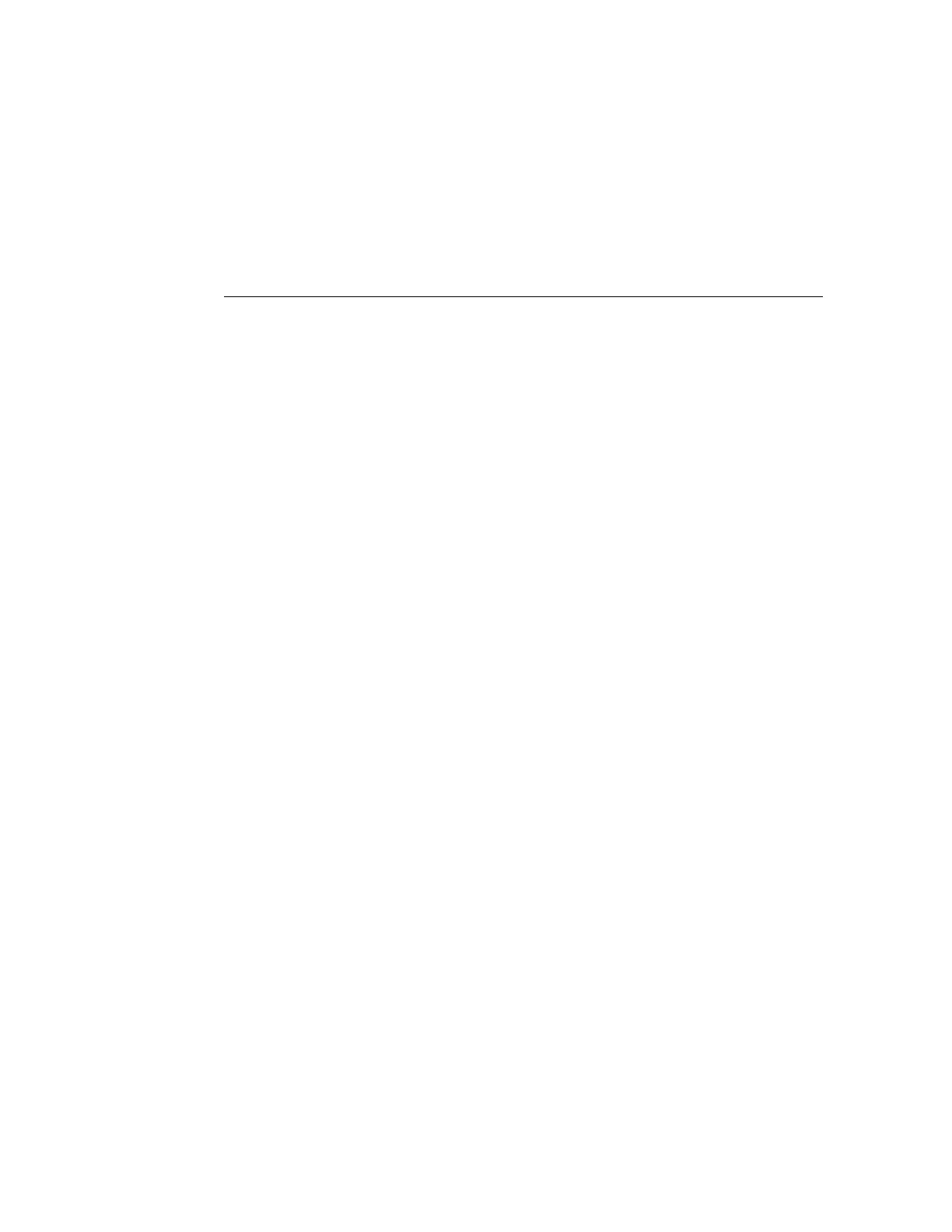5
Contents
Using This Documentation ................................................................................ 11
Product Documentation Library ....................................................................... 11
Feedback ...................................................................................................... 11
About the Oracle Server X6-2 ........................................................................... 13
Product Description ....................................................................................... 13
About Controls and Connectors ....................................................................... 14
Front Panel Controls and Indicators .......................................................... 14
Server Back Panel View ......................................................................... 16
About System Components ............................................................................. 17
Illustrated Parts Breakdown ..................................................................... 17
Customer-Replaceable Units .................................................................... 19
Field-Replaceable Units .......................................................................... 20
Server Internal Cables ............................................................................ 21
Troubleshooting and Diagnostics ..................................................................... 23
Troubleshooting Server Component Hardware Faults ........................................... 23
Troubleshooting Server Hardware Faults ................................................... 24
Troubleshooting and Diagnostic Information .............................................. 27
Troubleshooting Using the Server Front and Rear Panel Status Indicators .... 28
Troubleshooting System Cooling Issues ..................................................... 33
Troubleshooting Power Issues .................................................................. 35
Managing Server Hardware Faults Through the Oracle ILOM Fault
Management Shell ................................................................................. 37
Troubleshooting With Diagnostic Tools ............................................................. 38
Diagnostic Tools ................................................................................... 38
Diagnostic Tool Documentation ............................................................... 39
Attaching Devices to the Server ....................................................................... 40
▼ Attach Devices to the Rear of the Server .............................................. 40
Rear Panel Connector Locations .............................................................. 40