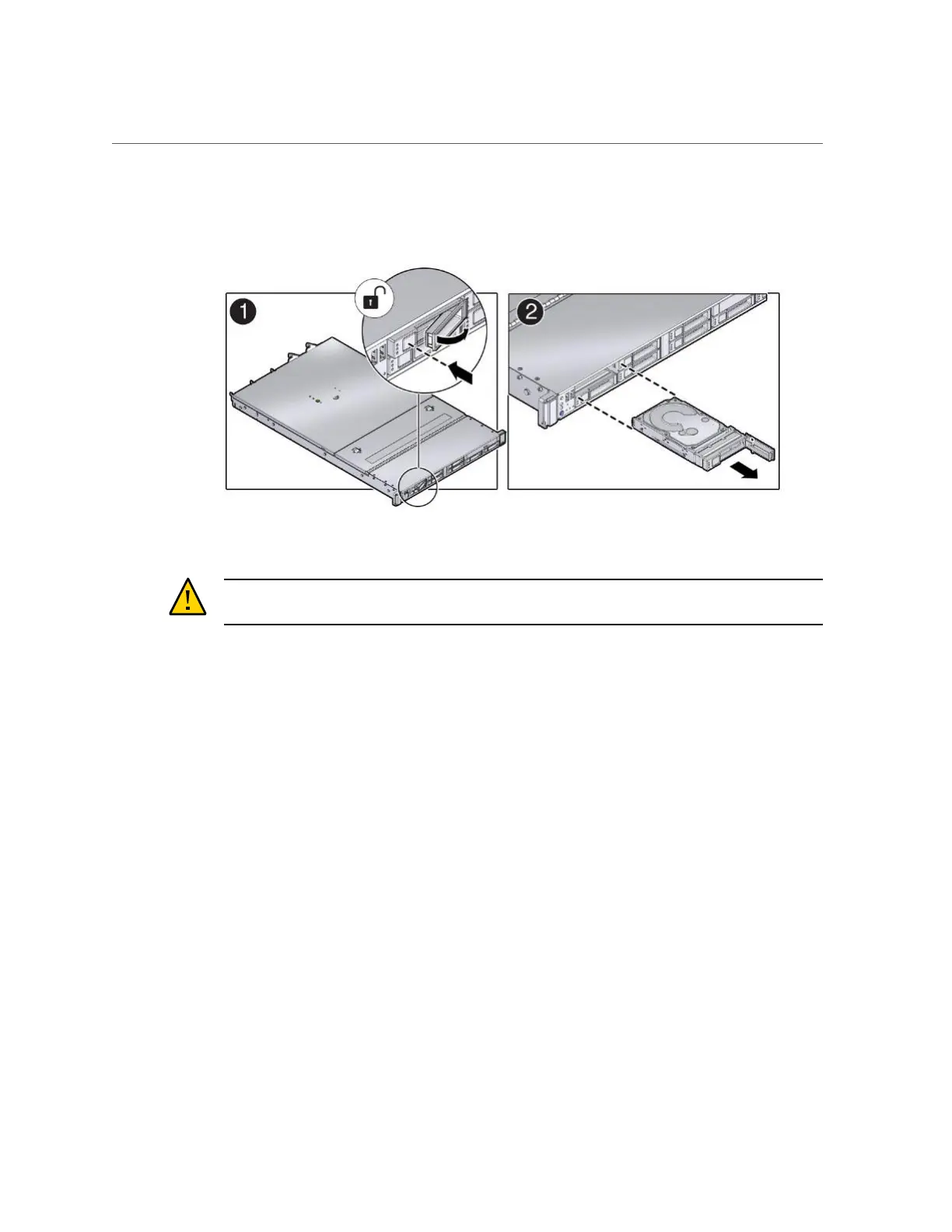Remove a HDD or SSD Storage Drive
Servicing CRUs That Do Not Require Server Power-Off 67
FIGURE 9
Locating the Hard Disk Drive Release Button and Latch
Caution - The latch is not an ejector. Do not open the latch too far to the right. Doing so can
damage the latch.
5.
Grasp the latch and pull the drive out of the drive slot.
6.
Consider your next steps:
■
If you are replacing the drive, continue to “Install a HDD or SSD Storage
Drive” on page 68.
■
If you are not replacing the drive, install a filler panel in the empty drive slot to maintain
proper airflow and perform administrative tasks to configure the server to operate without
the drive.
For information on how to install a storage drive filler panel, see “Removing and Installing
Server Filler Panels ” on page 187.
Related Information
■
“Storage Drive Status Indicators” on page 65
■
“Storage Drives Hot-Plug Conditions” on page 64
■
“Storage Drive Failure and RAID” on page 64
■
“Install a HDD or SSD Storage Drive” on page 68
